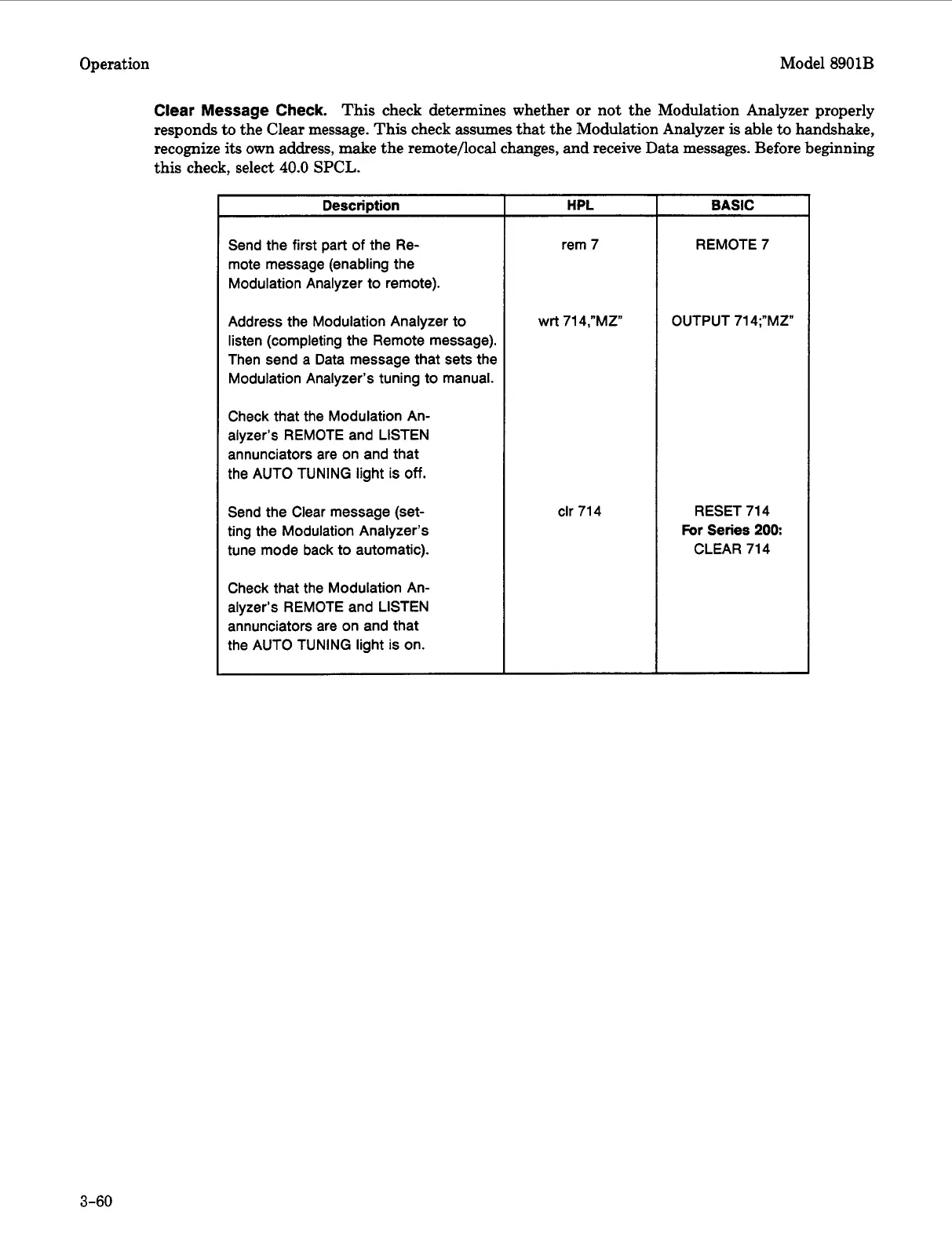Operation Model
8901B
Clear Message Check.
This check determines whether or not the Modulation Analyzer properly
responds
to
the Clear message. This check assumes
that
the
Modulation Analyzer is able
to
handshake,
recognize its own address, make the remote/local changes,
and
receive Data messages. Before beginning
this check, select
40.0 SPCL.
Send the first part of the Re-
mote message (enabling the
Modulation Analyzer to remote).
Address the Modulation Analyzer to
listen (completing the Remote message
Then send a Data message that sets the
Modulation Analyzer's tuning to manual.
Check that the Modulation An-
alyzer's REMOTE and LISTEN
annunciators are on and that
the AUTO TUNING light is
off.
Send the Clear message (set-
ting the Modulation Analyzer's
tune mode back to automatic).
Check that the Modulation An-
alyzer's REMOTE and LISTEN
annunciators are on and that
the AUTO TUNING light
is
on.
HPL
rem 7
wrt 71 4,"MZ"
clr 714
BASIC
REMOTE
7
OUTPUT 71 4;"MZ"
RESET 714
For
Series
200
CLEAR 714
3-60
