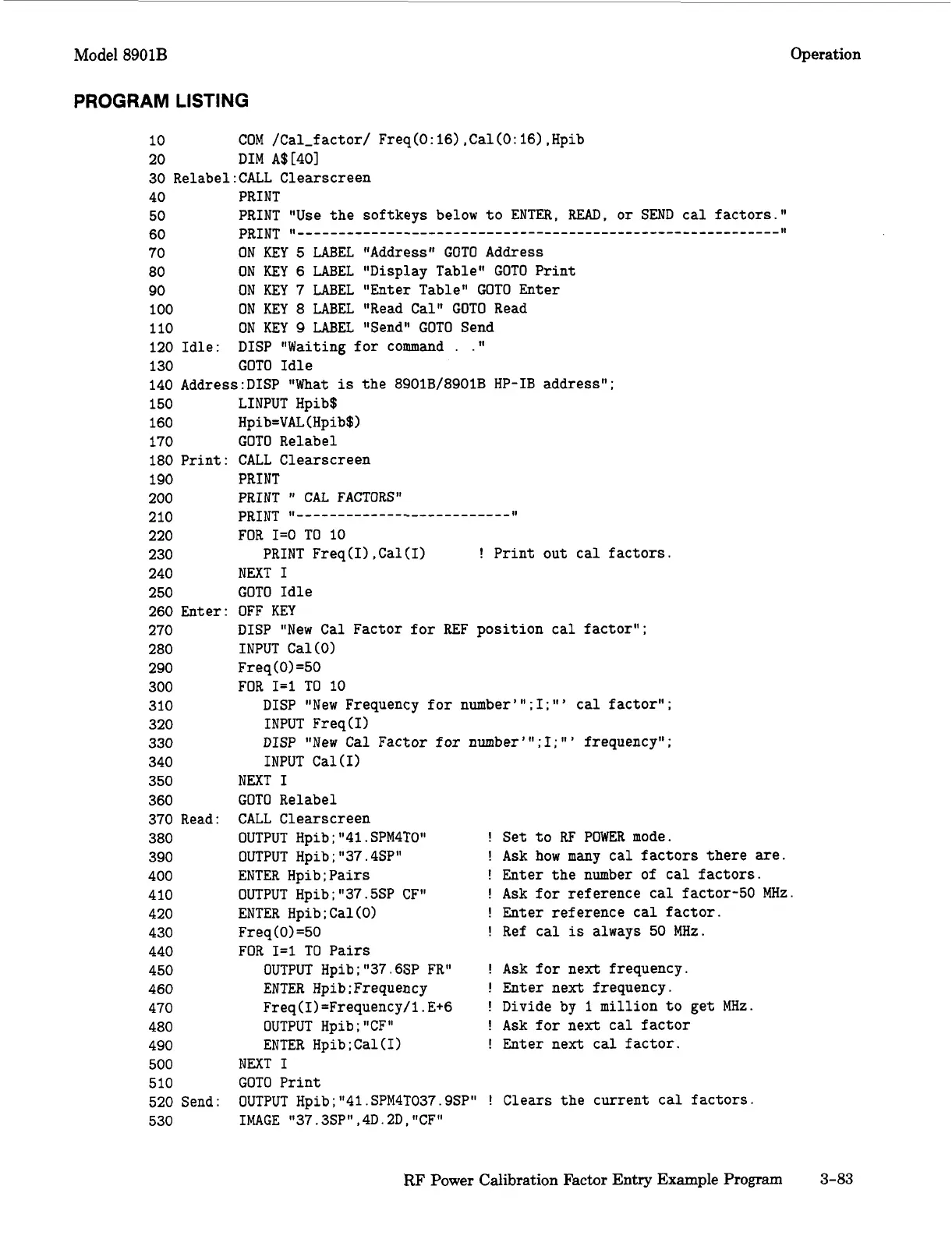Model
8901B
Operation
PROGRAM
LISTING
10
20
DIM A$[40]
30
Relabe1:CALL Clearscreen
40
PRINT
50 PRINT "Use the softkeys below to ENTER,
READ,
or
SEND cal factors."
60
70
ON KEY
5
LABEL "Address" GOTO Address
80
90
ON KEY
7
LABEL "Enter Table" GOTO Enter
100
ON
KEY
8
LABEL "Read Call! GOTO Read
110
ON
KEY
9
LABEL "Send" GOTO Send
120 Idle: DISP "Waiting for command
.
.I1
130 GOTO Idle
140 Address
:
DISP What is the 8901B/8901B HP-IB address"
;
COM /Cal-f actor/ Freq(0
:
16)
,
Cal(0:
16)
,
Hpib
PRINT
ll~~~~~~--------~~-----------------------~~~~~~~~~~~~~~~~~~~~ll
ON KEY
6
LABEL "Display Table" GOTO Print
150
160
170
180 Print:
I90
200
210
220
230
240
250
260
Enter
:
270
280
290
300
310
320
330
340
350
360
370
Read:
380
390
400
410
420
430
440
450
460
470
480
490
500
510
520 Send:
530
LINPUT Hpib$
Hpib=VAL (Hpib$)
GOTO Relabel
CALL Clearscreen
PRINT
PRINT
I'
CAL FACTORS"
FOR 1=0 TO 10
NEXT I
GOTO Idle
OFF KEY
DISP "New Cal Factor for REF position cal factor";
INPUT Cal(0)
Freq(0)
=50
FOR 1=1 TO
10
PRINT
ll-------------,------------ll
PRINT Freq(1) ,Cal(I)
!
Print out cal factors.
DISP "New Frequency for number
It
;
I
;
'
cal factor"
;
INPUT Freq(1)
DISP "New Cal Factor
for
number'";I;
It'
frequency";
INPUT Cal(1)
NEXT I
GOTO Relabel
CALL Clearscreen
OUTPUT Hpib
;
"41. SPM420"
OUTPUT Hpib
;
"37.4SP"
!
ENTER Hpib;Pairs
!
OUTPUT Hpib
;
"37.5SP CF"
ENTER Hpib
;
Cal(0)
!
Freq(0)
=50
!
OUTPUT Hpib; "37.6SP FR"
!
ENTER Hpib;Frequency
I
OUTPUT Hpib
;
VF"
!
ENTER Hpib;Cal(I)
!
!
!
FOR 1=1 TO Pairs
Freq(I)=Frequency/l
.
E+6
!
NEXT I
GOTO Print
OUTPUT Hpib;
"41.
SPM4T037.9SP"
!
IMAGE "37.3SP" ,4D. 2D, "CF"
Set to
RF
POWER mode.
Ask how many cal factors there are.
Enter the number of cal factors.
Ask for reference cal factor-50 MHz.
Enter reference cal factor.
Ref cal
is
always
50
MHz.
Ask for next frequency.
Enter next frequency.
Divide by 1 million to get MHz.
Ask for next cal factor
Enter next cal factor.
Clears the current cal factors.
RF
Power
Calibration Factor Entry Example
Program
3-83
