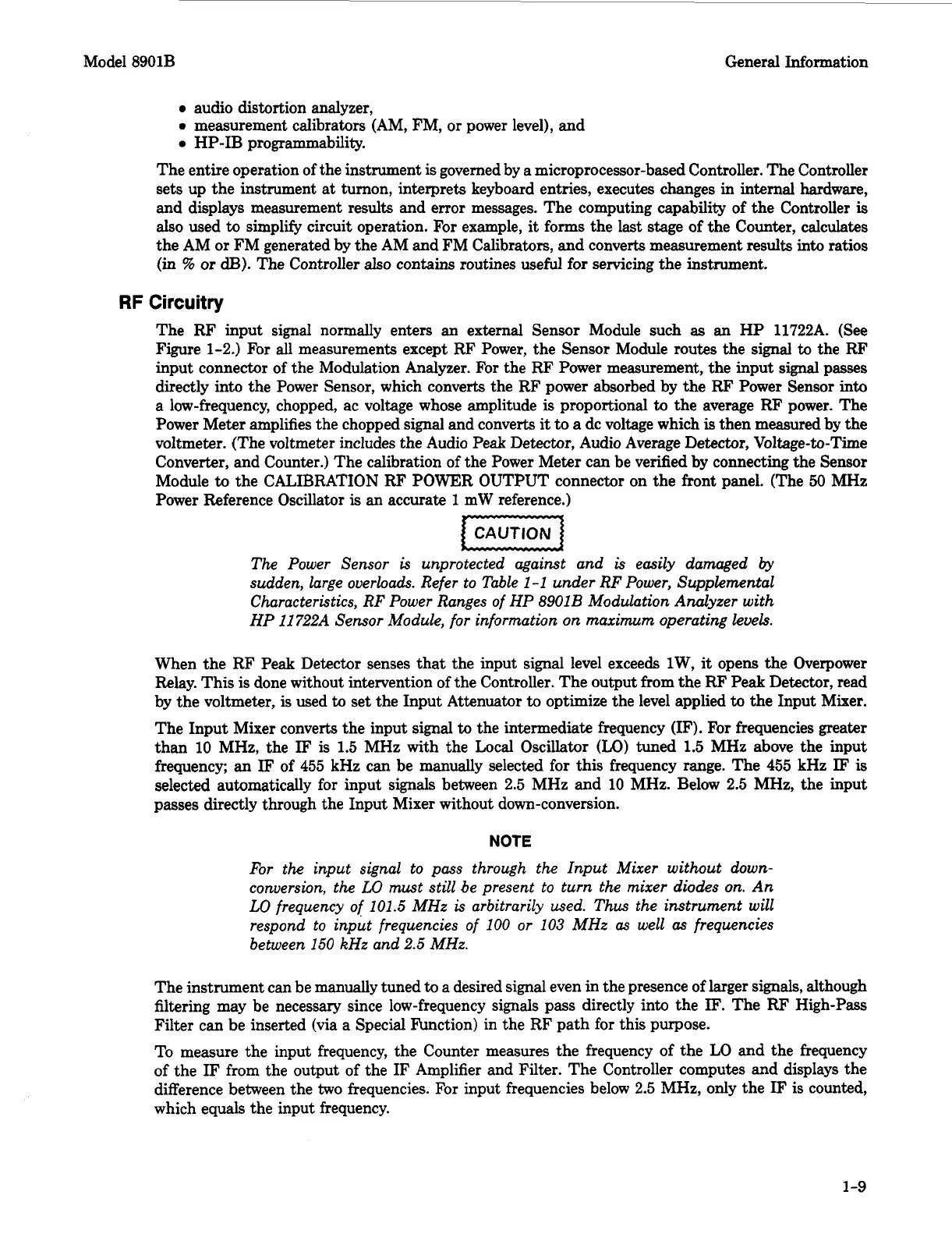Model 8901B General Information
0
audio distortion analyzer,
0
measurement calibrators (AM, FM, or power level), and
0
HP-IB programmability.
The entire operation of the instrument
is
governed by a microprocessor-based Controller. The Controller
sets up the instrument at turnon, interprets keyboard entries, executes changes in internal hardware,
and displays measurement results and error messages. The computing capability of the Controller
is
also used
to
simplify circuit operation. For example,
it
forms the last stage of the Counter, calculates
the AM or FM generated by the AM and FM Calibrators, and converts measurement results into ratios
(in
%
or
dB).
The Controller
also
contains routines useful for servicing the instrument.
RF
Circuitry
The RF input signal normally enters an external Sensor Module such
as
an HP 11722A. (See
Figure
1-2.)
For all measurements except RF Power, the Sensor Module routes the signal
to
the
FW
input connector of the Modulation Analyzer. For the RF Power measurement, the input
signal
passes
directly into the Power Sensor, which converts the RF power absorbed by the RF Power Sensor into
a low-frequency, chopped, ac voltage whose amplitude
is
proportional
to
the average RF power. The
Power Meter amplifies the chopped signal and converts
it
to
a
dc voltage which
is
then measured by the
voltmeter. (The voltmeter includes the Audio Peak Detector, Audio Average Detector, Voltage-to-Time
Converter, and Counter.) The calibration of the Power Meter can be verified by connecting the Sensor
Module
to
the CALIBRATION
RF
POWER OUTPUT connector on the front panel. (The 50 MHz
Power Reference Oscillator
is
an accurate
1
mW reference.)
The Power Sensor
is
unprotected against and
is
easily damaged
by
sudden, large overloads. Refer to Table
1-1
under RF Power, Supplemental
Characteristics, RF Power Ranges of HP
8901B
Modulation Analyzer with
HP
11
722A
Sensor Module,
for
information on maximum operating lemls.
When the RF Peak Detector senses that the input signal level exceeds lW,
it
opens the Overpower
Relay. This
is
done without intervention of the Controller. The output from the
RF
Peak Detector, read
by the voltmeter,
is
used
to
set the Input Attenuator
to
optimize the level applied
to
the Input Mixer.
The Input Mixer converts the input signal
to
the intermediate frequency
(IF).
For frequencies greater
than 10 MHz, the
IF
is
1.5
MHz with the Local Oscillator
(LO)
tuned
1.5
MHz above the input
frequency; an IF of 455 kHz can be manually selected for this frequency range. The 455 kHz
IF
is
selected automatically for input signals between 2.5 MHz and 10 MHz. Below 2.5 MHz, the input
passes directly through the Input Mixer without down-conversion.
NOTE
For
the input signal to pass through the Input Mixer without down-
conversion, the
LO
must still be present to turn the mixer
diodes
on. An
LO
frequency of
101.5
MHz
is
arbitrarily used. Thus the instrument will
respond to input frequencies
of
100
or
103
MHz
as
well
as
frequencies
between
150
kHz
and
2.5
MHz.
The instrument can be manually tuned
to
a desired signal even in the presence of larger signals, although
filtering may be necessary since low-frequency signals pass directly into the
IF.
The
RF
High-Pass
Filter can be inserted (via a Special Function)
in
the RF path for this purpose.
To measure the input frequency, the Counter measures the frequency of the LO and the frequency
of the
IF
from the output of the IF Amplifier and Filter. The Controller computes and displays the
difference between the
two
frequencies. For input frequencies below 2.5 MHz, only the
IF
is counted,
which equals the input frequency.
1-9
