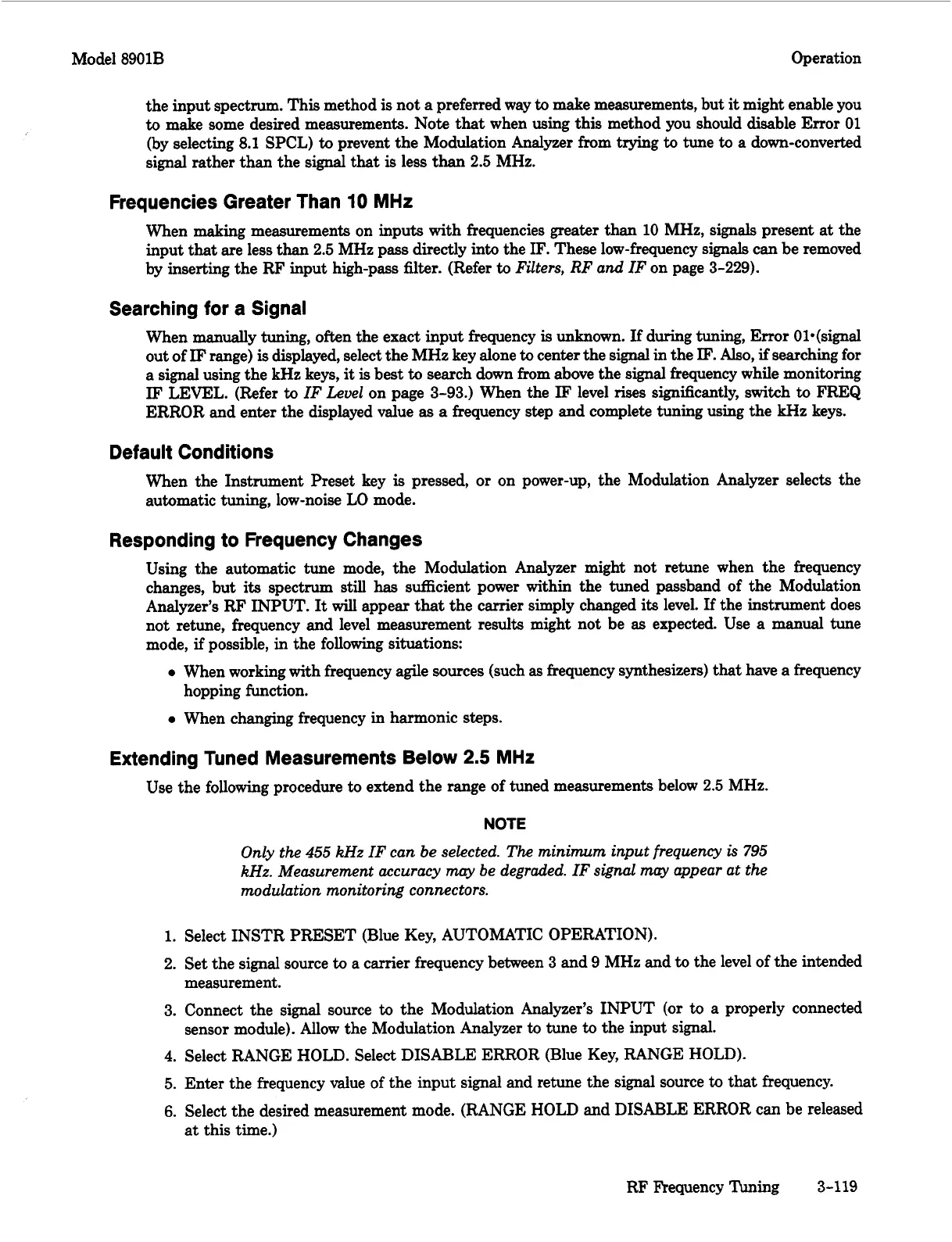Model 8901B Operation
the input spectrum. This method
is
not
a
preferred way
to
make measurements, but
it
might enable you
to
make some desired measurements. Note
that
when using this method you should disable Error 01
(by selecting
8.1
SPCL)
to
prevent the Modulation Analyzer from trying
to
tune
to
a
down-converted
signal rather than the signal
that
is
less than
2.5
MHz.
Frequencies Greater Than
10
MHz
When making measurements on inputs with frequencies greater than 10 MHz,
signals
present
at
the
input
that
are less than 2.5 MHz pass directly into the
IF.
These low-frequency signals can be removed
by inserting the
RF
input high-pass filter. (Refer
to
Filters, RF and IF
on page 3-229).
Searching for a Signal
When manually tuning, often the exact input frequency
is
unknown.
If
during tuning, Error Ol*(signal
out of
IF
range)
is
displayed, select the MHz key alone
to
center the signal in the
IF.
Also,
if
searching for
a signal using the kHz keys,
it
is
best
to
search down from above the signal frequency while monitoring
IF
LEVEL. (Refer
to
IF Level
on page 3-93.) When the
IF
level
rises
significantly, switch
to
FREQ
ERROR and enter the displayed value
as
a
frequency
step
and complete tuning using the
kHz
keys.
Default Conditions
When the Instrument Preset key
is
pressed, or on power-up, the Modulation Analyzer selects the
automatic tuning, low-noise LO mode.
Responding to Frequency Changes
Using the automatic tune mode, the Modulation Analyzer might not retune when the frequency
changes, but
its
spectrum still
has
sufficient power within the tuned passband of the Modulation
Analyzer’s RF INPUT.
It
will appear
that
the carrier simply changed
its
level.
If
the instrument does
not retune, frequency and level measurement results might not be
as
expected. Use
a
manual
tune
mode,
if
possible, in the following situations:
0
When working with frequency agile sources (such
as
frequency synthesizers)
that
have
a
frequency
0
When changing frequency in harmonic
steps.
hopping function.
Extending Tuned Measurements Below
2.5
MHz
Use the following procedure
to
extend the range of tuned measurements below 2.5 MHz.
NOTE
Only the
455
kHz
IF can be selected. The minimum input frequency
is
795
kHz.
Measurement accuracy may be degraded. IF signal may appear at the
modulation monitoring connectors.
1.
2.
3.
4.
5.
6.
Select INSTR
PRESET
(Blue Key, AUTOMATIC OPERATION).
Set the signal source
to
a carrier frequency between 3 and 9 MHz and
to
the level of the intended
measurement.
Connect the signal source
to
the Modulation Analyzer’s INPUT (or
to
a properly connected
sensor module). Allow the Modulation Analyzer
to
tune
to
the input
signal.
Select RANGE HOLD. Select DISABLE ERROR (Blue Key, RANGE HOLD).
Enter the frequency value of the input signal and retune the signal source
to
that
frequency.
Select the desired measurement mode. (RANGE HOLD and DISABLE ERROR can be released
at this time.)
RF Frequency
Tuning
3-119
