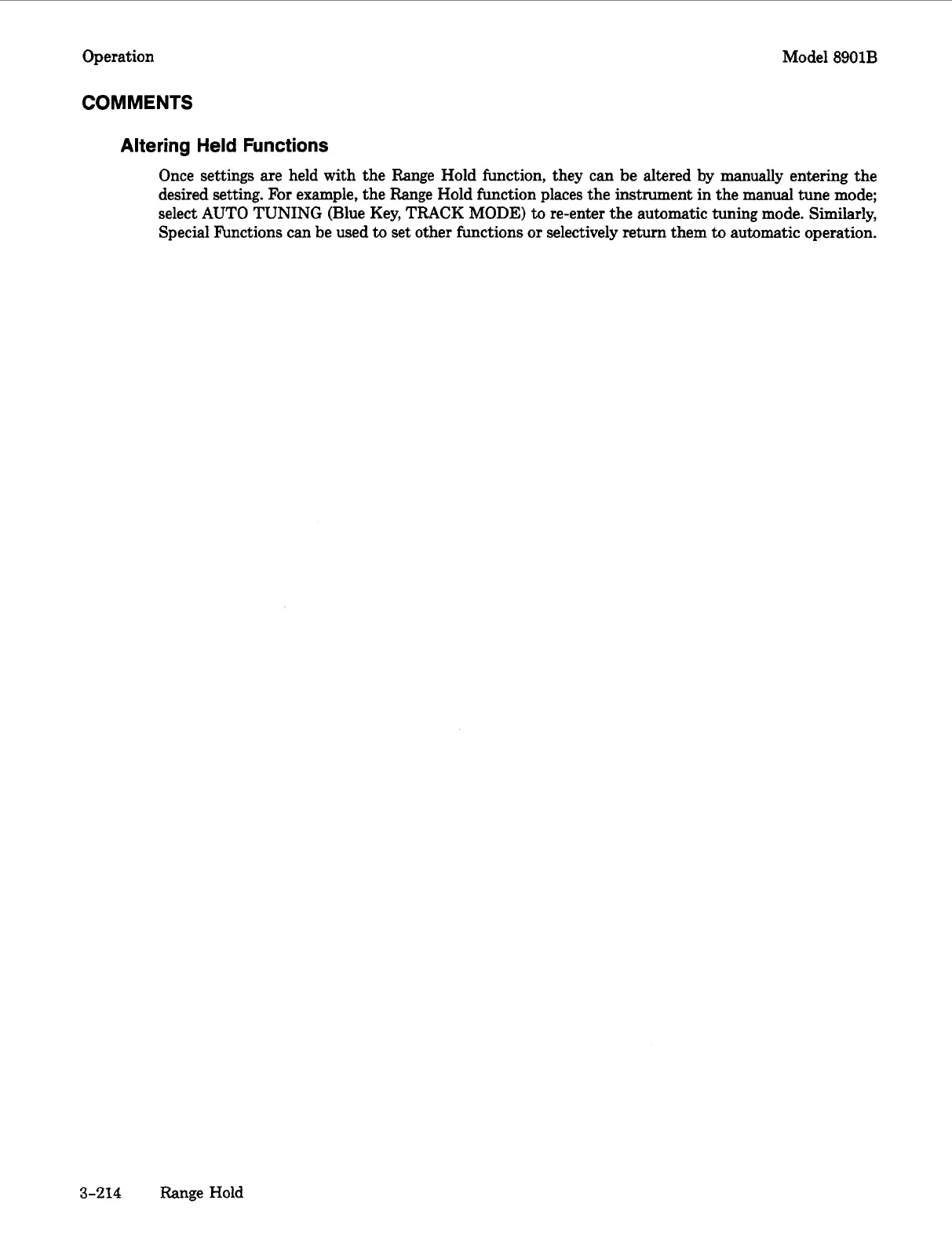Operation Model
8901B
COMMENTS
Altering Held Functions
Once settings are held with the Range Hold function, they
can
be altered by manually entering the
desired setting.
For
example, the Range Hold function places the instrument in the manual tune mode;
select
AUTO TUNING
(Blue Key,
TRACK
MODE)
to
re-enter the automatic tuning mode. Similarly,
Special Functions
can
be used
to
set other functions
or
selectively return them to automatic operation.
3-214
Range Hold
