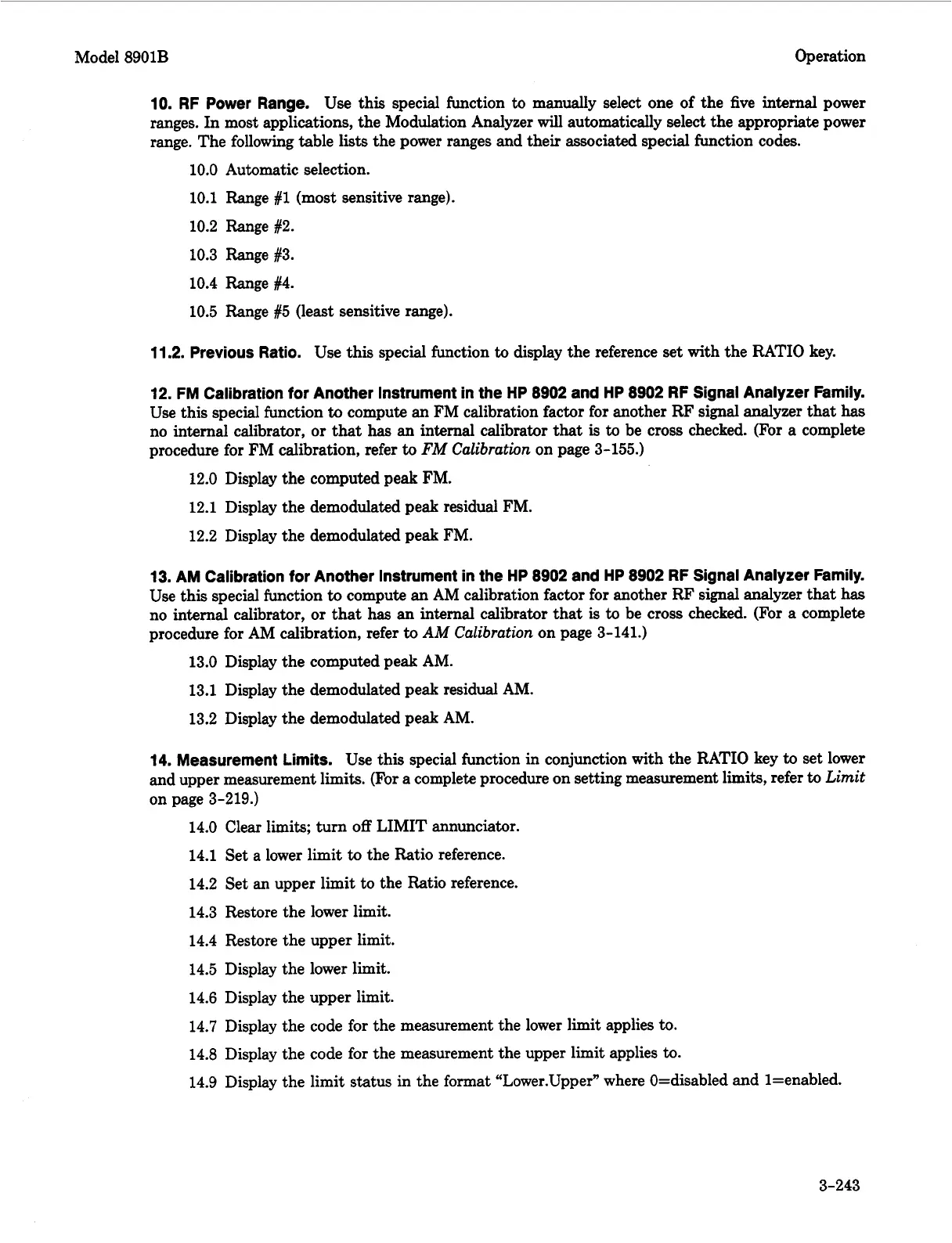Model 8901B Operation
10. RF Power Range.
Use this special function
to
manually select one of the five internal power
ranges. In most applications, the Modulation Analyzer
will
automatically select the appropriate power
range. The following table
lists
the power ranges and their associated special function codes.
10.0 Automatic selection.
10.1 Range
#1
(most sensitive range).
10.2 Range
#2.
10.3 Range #3.
10.4 Range
#4.
10.5 Range #5 (least sensitive range).
11.2. Previous Ratio.
Use this special function
to
display the reference
set
with the RATIO key.
12. FM Calibration for Another Instrument in the HP 8902 and HP 8902 RF Signal Analyzer Family.
Use this special function
to
compute an FM calibration factor for another RF signal analyzer that
has
no internal calibrator,
or
that
has
an internal calibrator
that
is
to
be cross checked. (For
a
complete
procedure for FM calibration, refer
to
FM
Calibration
on page 3-155.)
12.0 Display the computed peak
FM.
12.1 Display the demodulated peak residual FM.
12.2 Display the demodulated peak FM.
13. AM Calibration for Another Instrument in the HP 8902 and HP 8902 RF Signal Analyzer Family.
Use
this special function
to
compute an AM calibration factor for another RF signal analyzer
that
has
no internal calibrator, or that
has
an internal calibrator that is
to
be cross checked. (For
a
complete
procedure for AM calibration, refer
to
AM
Calibration
on page 3-141.)
13.0 Display the computed peak AM.
13.1 Display the demodulated peak residual AM.
13.2 Display the demodulated peak AM.
14. Measurement Limits.
Use this special function in conjunction with the RATIO key
to
set lower
and upper measurement limits. (For a complete procedure on setting measurement limits, refer
to
Limit
on page 3-219.)
14.0
14.1
14.2
14.3
14.4
14.5
14.6
14.7
14.8
14.9
Clear limits; turn
off
LIMIT annunciator.
Set a lower limit
to
the Ratio reference.
Set
an
upper limit to the Ratio reference.
Restore the lower limit.
Restore the upper limit.
Display the lower limit.
Display the upper limit.
Display the code for the measurement the lower limit applies to.
Display the code for the measurement the upper limit applies
to.
Display the limit status in the format "Lower.Upper" where O=disabled and l=enabled.
3-243
