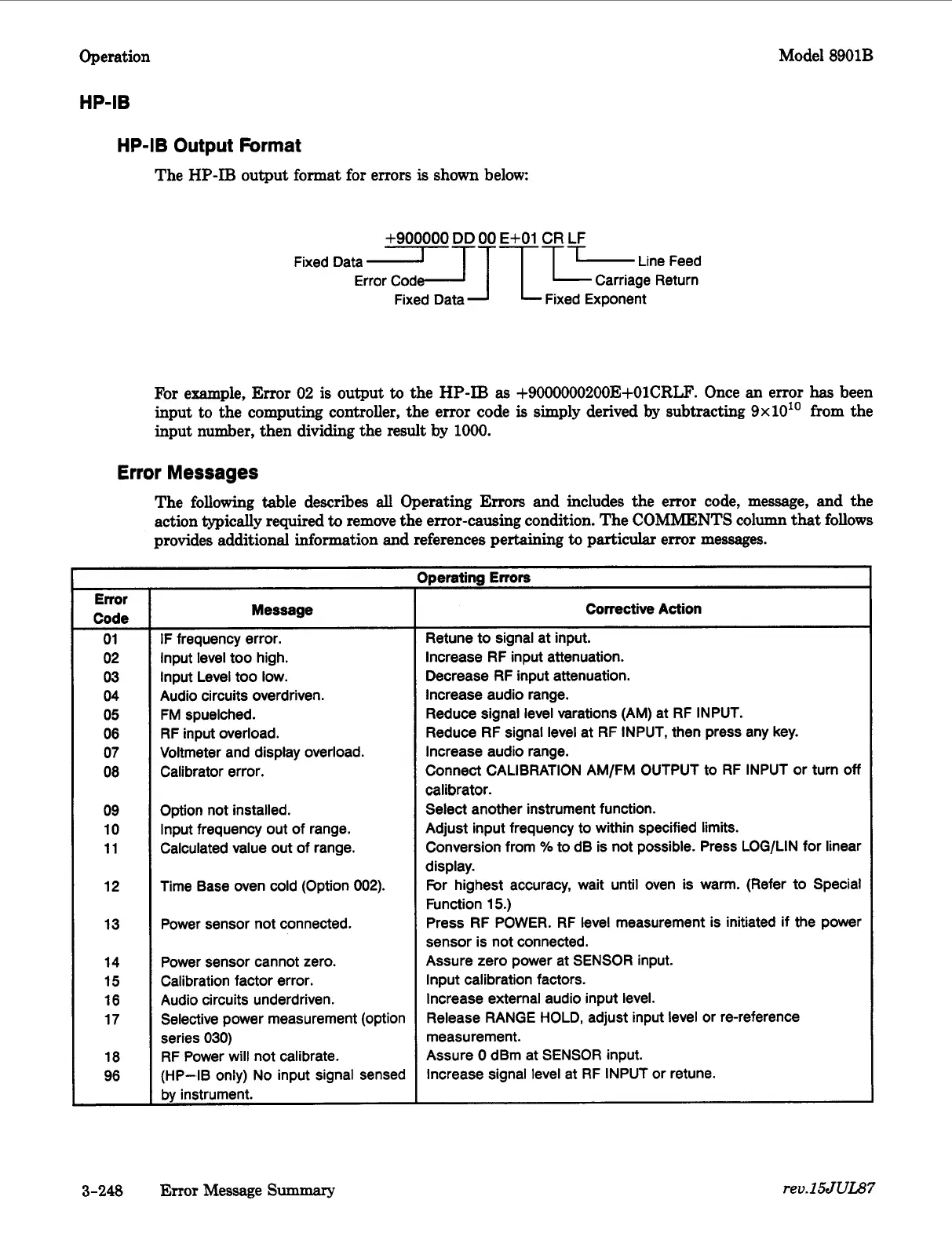Operation
HP-IB
Model
8901B
HP-IB
Output Format
The
HP-IB
output format for errors
is
shown below:
+900000
DD
00
E+01
CR
LF
Line Feed
Error Cod Carriage Return
Fixed Data
Fixed Data
For
example,
Error
02
is output
to
the
HP-IB
as
+9000000200E+OlCRLF.
Once
an
error
has
been
input
to the computing controller,
the
error code
is
simply derived
by
subtracting
9~10~'
from
the
input
number,
then
dividing
the
result
by
1000.
Error
Messages
The
following
table
describes
all
Operating
Errors
and
includes
the
error code, message,
and
the
action typically
required
to
remove the error-causing condition. The COMMENTS column
that
follows
provides additional information
and
references pertaining
to
particular
error messages.
Error
Code
01
02
03
04
05
06
07
08
09
10
11
12
13
14
15
16
17
18
96
Message
IF
frequency error.
Input level too high.
Input Level too low.
Audio circuits overdriven.
FM spuelched.
RF input overload.
Voltmeter and display overload.
Calibrator error.
Option not installed.
Input frequency out
of
range.
Calculated value out
of
range.
Time Base oven cold (Option 002).
Power sensor not connected.
Power sensor cannot zero.
Calibration factor error.
Audio circuits underdriven.
Selective power measurement (option
series 030)
RF Power will not calibrate.
(HP-IB only) No input signal sensed
by instrument.
lperating
Errors
Corrective Action
Retune to signal at input.
Increase RF input attenuation.
Decrease RF input attenuation.
Increase audio range.
Reduce signal level varations (AM) at RF INPUT.
Reduce RF signal level at RF INPUT, then press any key.
Increase audio range.
Connect CALIBRATION AM/FM OUTPUT to RF INPUT
or
turn
off
calibrator.
Select another instrument function.
Adjust input frequency to within specified limits.
Conversion from
YO
to dB is not possible. Press LOG/LIN for linear
display.
For
highest accuracy, wait until oven is warm. (Refer to Special
Function 15.)
Press RF POWER. RF level measurement is initiated
if
the power
sensor is not connected.
Assure zero power at SENSOR input.
Input calibration factors.
Increase external audio input level.
Release RANGE HOLD, adjust input level or re-reference
measurement.
Assure
0
dBm at SENSOR input.
Increase signal level at RF INPUT or retune.
3-248 Error Message
Summary
rev.15JUL.37
