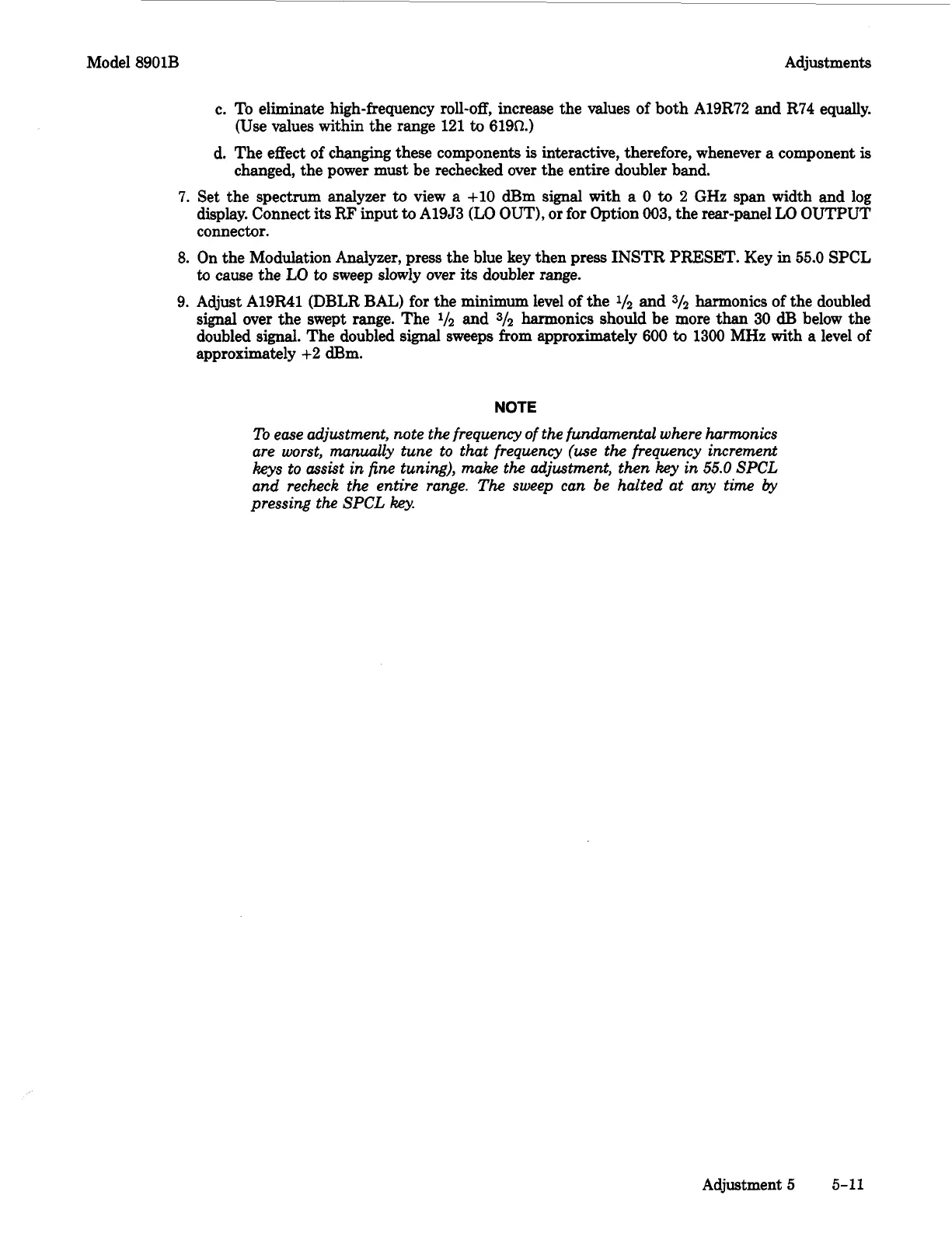Model 8901B Adjustments
c. To eliminate high-frequency roll-off, increase the values of both A19R72 and R74 equally.
d. The effect
of
changing these components
is
interactive, therefore, whenever a component
is
7.
Set the spectrum analyzer
to
view
a
+10 dBm signal with a
0
to
2
GHz
span width and log
display. Connect
its
RF
input
to
A19J3
(LO
OUT),
or for Option 003, the rear-panel LO OUTPUT
connector.
8.
On the Modulation Analyzer, press the blue key then press INSTR PRESET. Key
in
55.0
SPCL
to
cause the LO
to
sweep slowly over
its
doubler range.
9. Adjust A19R41 (DBLR
BAL)
for the minimum level of the
1/2
and
312
harmonics of the doubled
signal over the swept range. The
112
and
312
harmonics should be more than
30
dB
below the
doubled
signal.
The doubled
signal
sweeps from approximately 600
to
1300 MHz with
a
level of
approximately
+2
dBm.
(Use values within the range
121
to
6190.)
changed, the power must be rechecked over the entire doubler band.
NOTE
To
ewe adjustment, note the frequency of the fundamental where harmonics
are worst, manwzlly tune to that frequency (use the frequency increment
keys to assist in fine tuning), make the adjustment, then
key
in
55.0
SPCL
and recheck the entire range.
The
sweep can be halted at any time
by
pressing the SPCL key.
Adjustment
5
5-11
