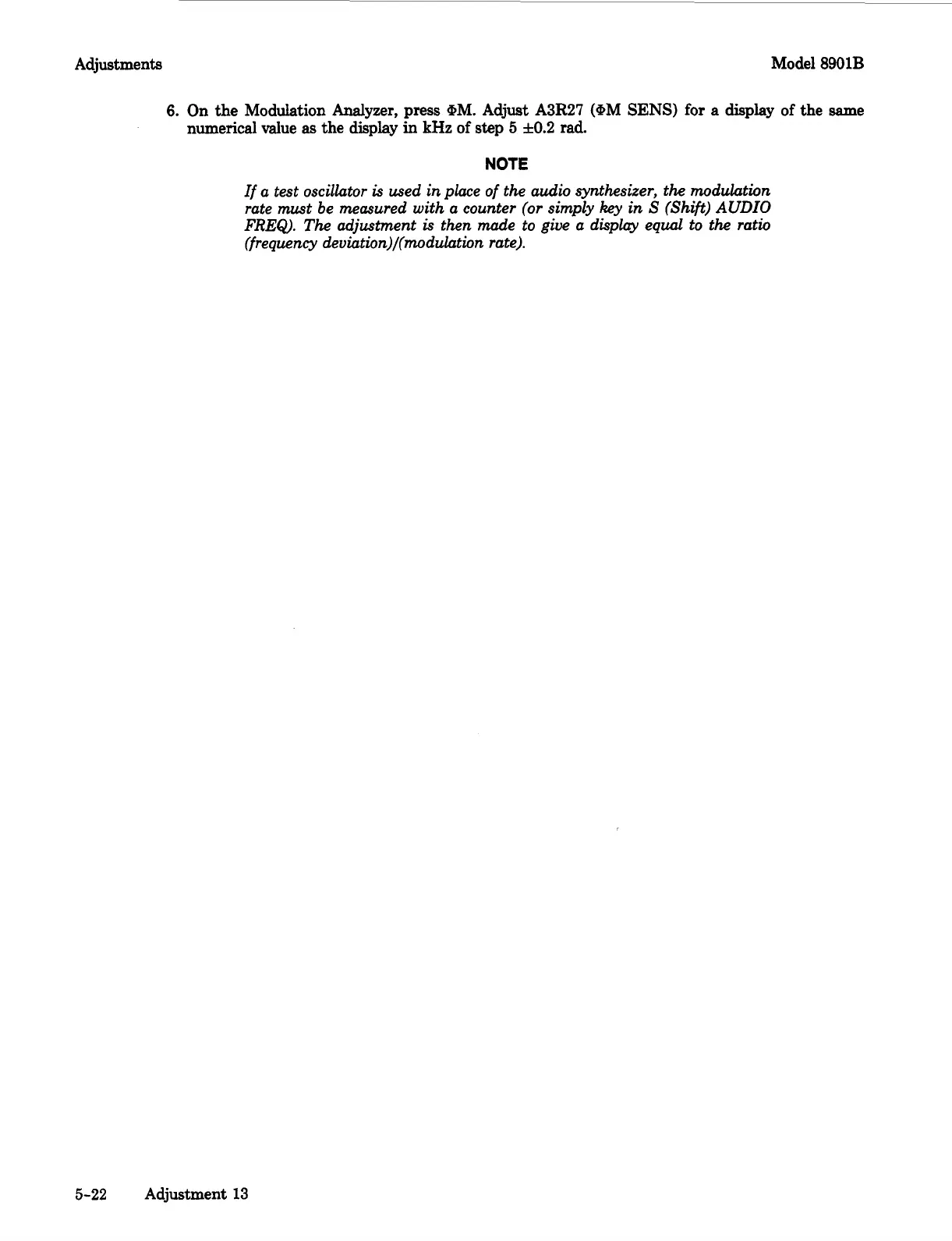Adjustments Model
8901B
6.
On the Modulation Analyzer, press
OM.
Adjust
A3R27
(OM
SENS)
for
a display of the same
numerical value
as
the display
in
kHz
of
step
5
f0.2
rad.
NOTE
If
a test oscillator
is
used in place of the audio synthesizer, the modulation
rate must be measured with a counter
(or
simply
key
in
S
(Shift)
AUDIO
FREQ).
The
adjustment
is
then made to give a display eqd
to
the ratio
(frequency deviation)/(modulation rate).
5-22
Adjustment
13
