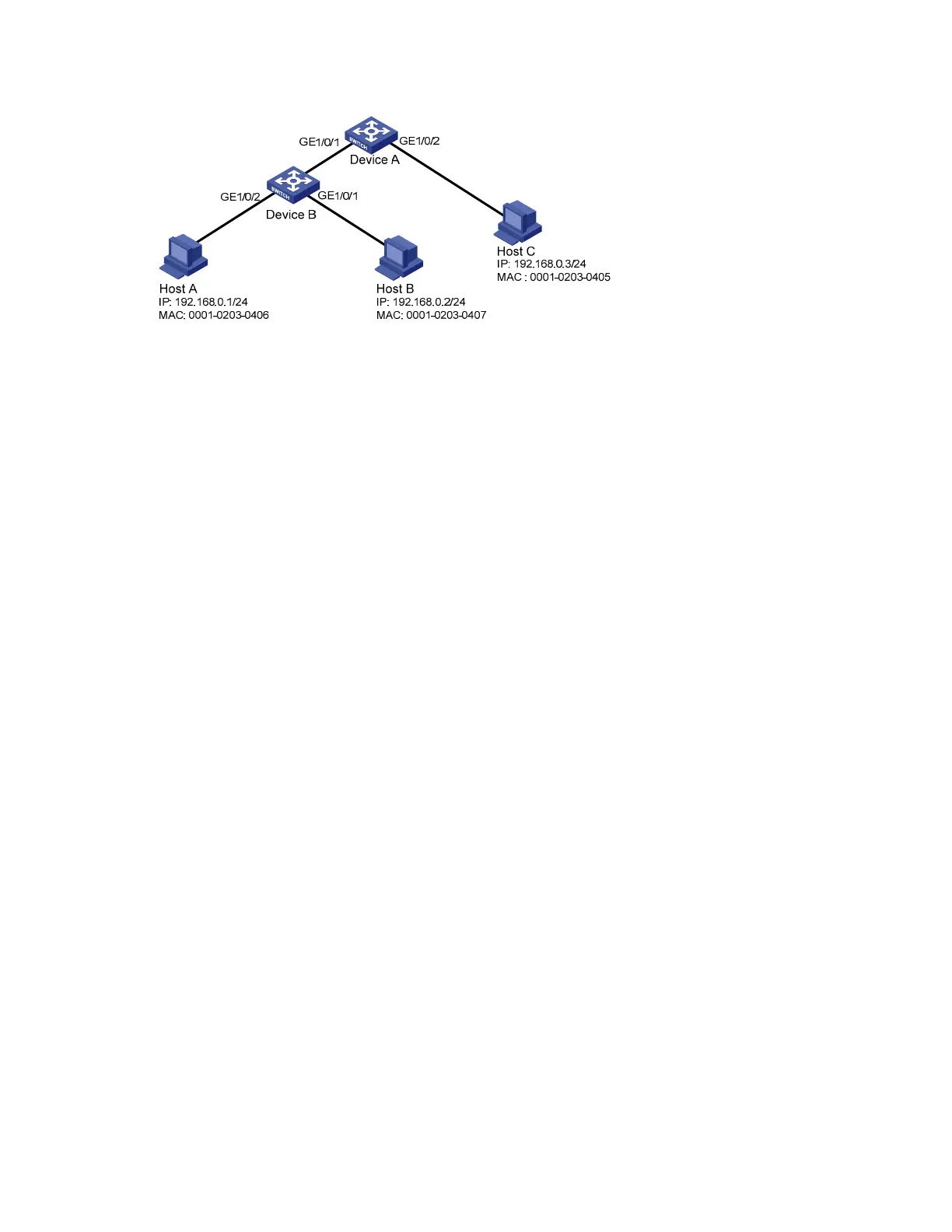215
Figure 67 Network diagram for configuring static IPv4 source guard binding entries
Configuration procedure
1. Configure Device A.
# Configure the IPv4 source guard function on GigabitEthernet 1/0/2 to filter packets based on both the
source IP address and MAC address.
<DeviceA> system-view
[DeviceA] interface gigabitethernet 1/0/2
[DeviceA-GigabitEthernet1/0/2] ip verify source ip-address mac-address
# Configure GigabitEthernet 1/0/2 to allow only IP packets with the source MAC address of 0001-
0203-0405 and the source IP address of 192.168.0.3 to pass.
[DeviceA] interface gigabitethernet 1/0/2
[DeviceA-GigabitEthernet1/0/2] ip source binding ip-address 192.168.0.3 mac-address 0001-
0203-0405
[DeviceA-GigabitEthernet1/0/2] quit
# Configure the IPv4 source guard function on GigabitEthernet 1/0/1 to filter packets based on both the
source IP address and MAC address.
[DeviceA] interface gigabitethernet 1/0/1
[DeviceA-GigabitEthernet1/0/1] ip verify source ip-address mac-address
# Configure GigabitEthernet 1/0/1 to allow only IP packets with the source MAC address of 0001-
0203-0406 and the source IP address of 192.168.0.1 to pass.
[DeviceA-GigabitEthernet1/0/1] ip source binding ip-address 192.168.0.1 mac-address 0001-
0203-0406
[DeviceA-GigabitEthernet1/0/1] quit
2. Configure Device B.
# Configure the IPv4 source guard function on GigabitEthernet 1/0/2 to filter packets based on both the
source IP address and MAC address.
[DeviceB] interface gigabitethernet 1/0/2
[DeviceB-GigabitEthernet1/0/2] ip verify source ip-address mac-address
# Configure GigabitEthernet 1/0/2 to allow only IP packets with the source MAC address of 0001-
0203-0406 and the source IP address of 192.168.0.1 to pass.
[DeviceB] interface gigabitethernet 1/0/2
[DeviceB-GigabitEthernet1/0/2] ip source binding ip-address 192.168.0.1 mac-address 0001-
0203-0406
[DeviceB-GigabitEthernet1/0/2] quit
