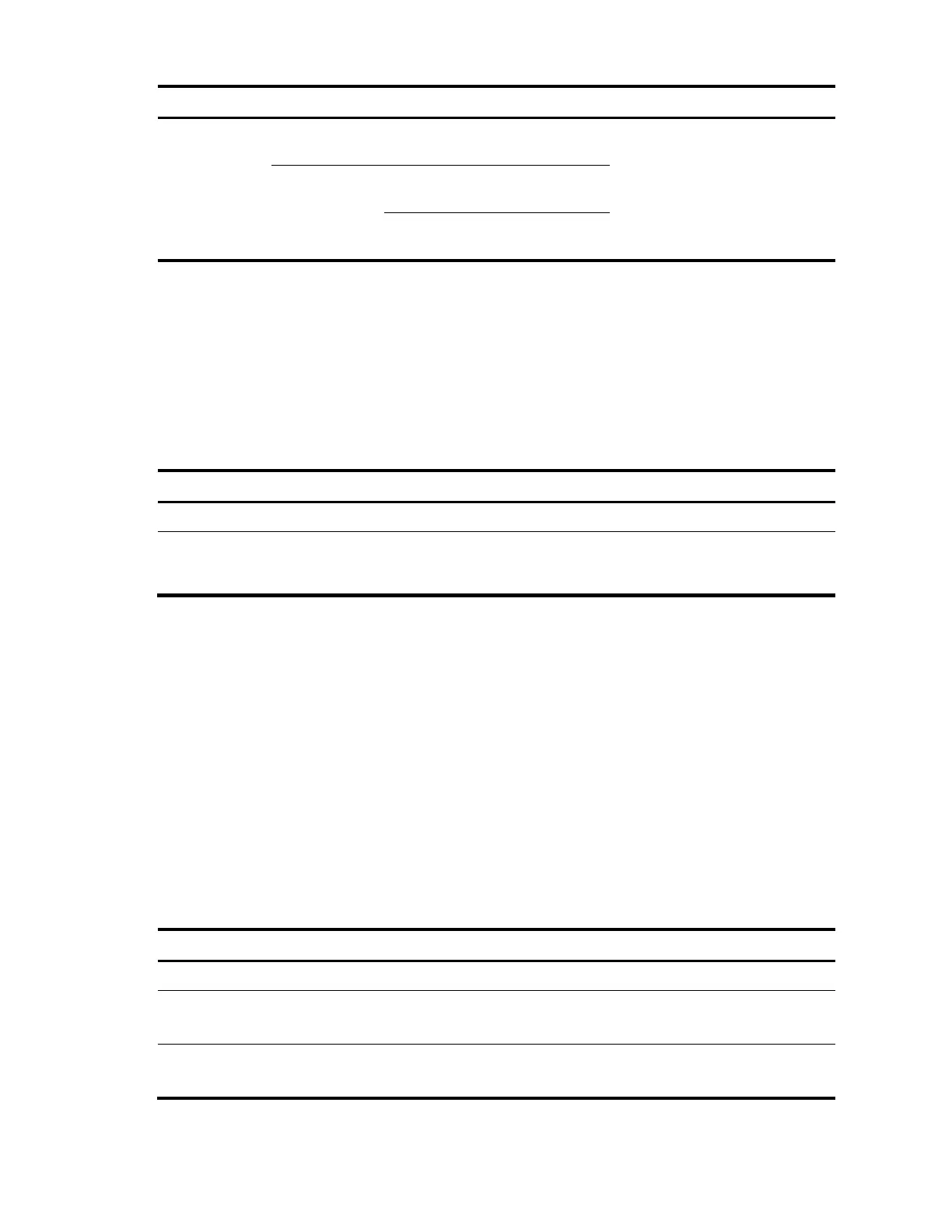77
To do… Use the command… Remarks
2. Set the
maximum
number of
concurrent
802.1X
users on a
port
In system view
dot1x max-user user-number [
interface interface-list ]
Optional.
Use either approach.
1024 by default.
In Ethernet
interface view
interface interface-type interface-
number
dot1x max-user user-number [
interface interface-list ]
Setting the maximum number of authentication request attempts
The network access device retransmits an authentication request if it receives no response to the request
it has sent to the client within a period of time (specified by using the dot1x timer tx-period tx-period-
value command or the dot1x timer supp-timeout supp-timeout-value command). The network access
device stops retransmitting the request if it has made the maximum number of request transmission
attempts but still receives no response.
To set the maximum number of authentication request attempts:
To do… Use the command… Remarks
1. Enter system view.
system-view —
2. Set the maximum number of
attempts for sending an
authentication request.
dot1x retry max-retry-value
Optional
2 by default
Setting the 802.1X authentication timeout timers
The network device uses the following 802.1X authentication timeout timers:
• Client timeout timer—Starts when the access device sends an EAP-Request/MD5 Challenge packet
to a client. If no response is received when this timer expires, the access device retransmits the
request to the client.
• Server timeout timer—Starts when the access device sends a RADIUS Access-Request packet to the
authentication server. If no response is received when this timer expires, the access device
retransmits the request to the server.
You can set the client timeout timer to a high value in a low-performance network and adjust the server
timeout timer to adapt to the performance of different authentication servers. In most cases, the default
settings are sufficient.
To set the 802.1X authentication timeout timers:
To do… Use the command… Remarks
1. Enter system view.
system-view —
2. Set the client timeout
timer.
dot1x timer supp-timeout supp-
timeout-value
Optional.
The default is 30 seconds.
3. Set the server timeout
timer.
dot1x timer server-timeout server-
timeout-value
Optional.
The default is 100 seconds.
