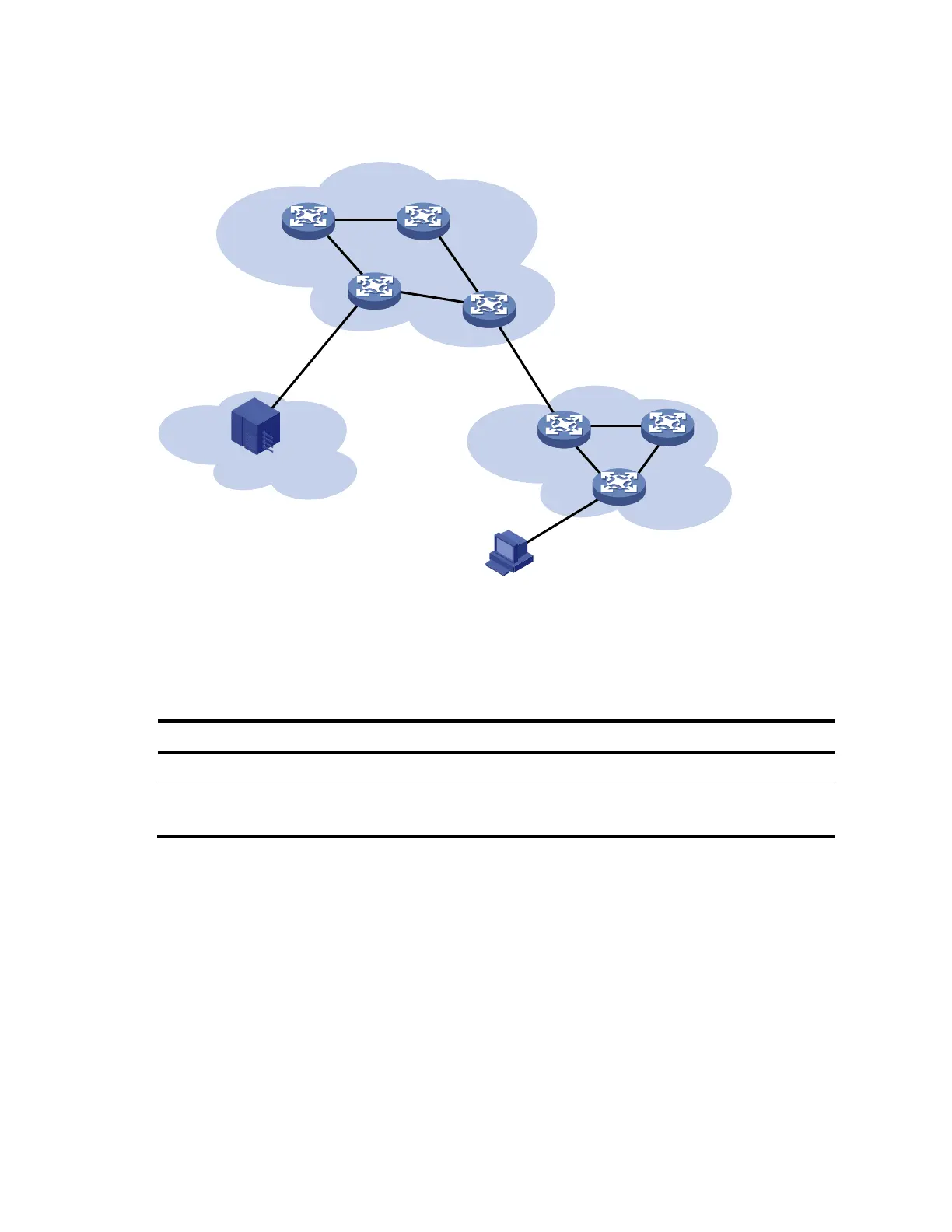247
Network application
Figure 82 Network diagram for URPF application
ISP A
URPF(loose)
URPF(strict)
ISP C
ISP B
Configure strict URPF between each ISP and its connected users. Configure loose URPF between ISPs.
URPF configuration
To configure URPF globally:
To do... Use the command… Remarks
1. Enter system view.
system-view ––
2. Enable URPF check globally.
ip urpf { loose | strict }
Required
Disabled by default
The routing table size decreases by half when URPF is enabled on the HP A5830 switches.
To prevent loss of routes and packets, URPF cannot be enabled if the number of route entries the switch
maintains exceeds half the routing table size.
URPF configuration examples
Network requirements
As shown in Figure 83, a client (Switch A) directly connects to the ISP switch (Switch B). Enable URPF
check on Switch A and Switch B to prevent source address spoofing attacks.
