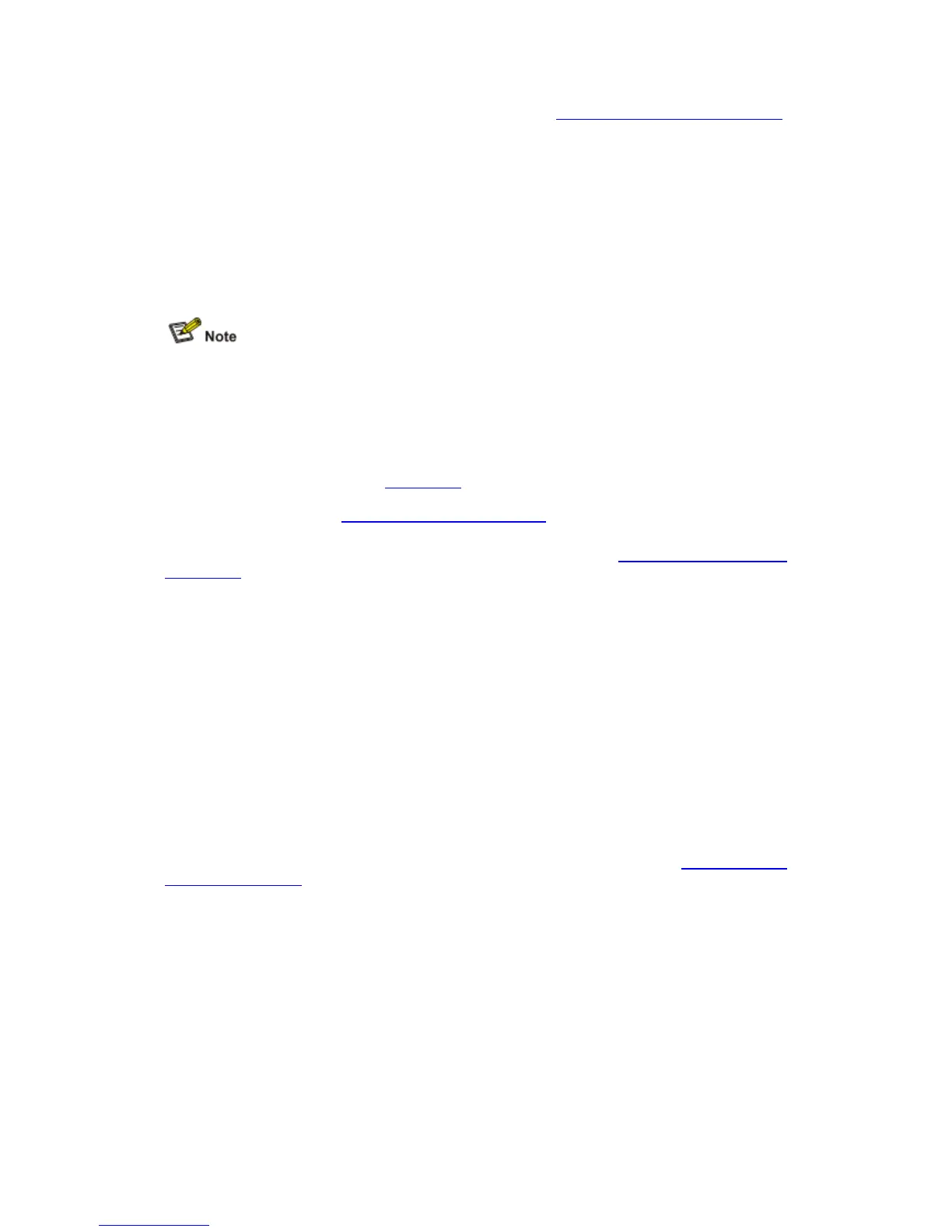boot. For description of the default boot program, refer to ”Setting Application Files Attributes”
on page 6-33.
If the file name already exists on the storage medium, the system prompts:
The file is exist,will you recover it? [Y/N]
If you enter Y, the existing application file will be overwritten and successfully updated. The
system will use the new application file for next system boot.
If you enter N, the system prompts:
Cancel to overwrite the file.
Failed!
In this case, the existing application file will not be overwritten and the file updating will fail.
The size of an application is often over 20 MB. Even if the baud rate is 115200 bps, it will take
about 150 minutes to update the application through a serial interface. Therefore, you are
recommended to update an application through Ethernet.
Updating BootWare
Enter the main menu, refer to "Main Menu” on page 6-5. Select 7 to enter the BootWare
operation sub-menu, where you can perform all BootWare operations. For detailed description
on this sub-menu, refer to "BootWare Operation Sub-menu” on page 6-9.
The following example shows how to update the entire BootWare:
First modify the baud rate to improve the updating speed (refer to “Modifying Serial Interface
Parameters” on page 6-10), and then select 3 on the BootWare operation sub-menu. The
system prompts:
To update the entire BootWare, you need to first update the basic segment and then the
extended segment.
Select 3 on the main menu and the system displays:
=================<BOOTWARE OPERATION SERIAL SUB-MENU>================
|<1> Update Full BootWare |
|<2> Update Extend BootWare |
|<3> Update Basic BootWare |
|<4> Modify Serial Interface Parameter |
|<0> Exit To Main Menu |
=====================================================================
Enter your choice(0-4):
To improve the update speed, select 4 to set the baud rate of the serial interface to 115200 bps.
Meanwhile, set the baud rate of the terminal to 115200 bps. Otherwise, communication between
them will fail. For the modification of the baud rate of the terminal, refer to “Modifying Serial
Interface Parameters” on page 6-10.
After setting the baud rate, return to the BootWare operation sub-menu and select 1. The
system displays the following:
Waiting ...CCCCCCCCCCCCCCCCCCCCCCCCC...
Select Transfer > Send file… in the terminal window. The following dialog box appears:
