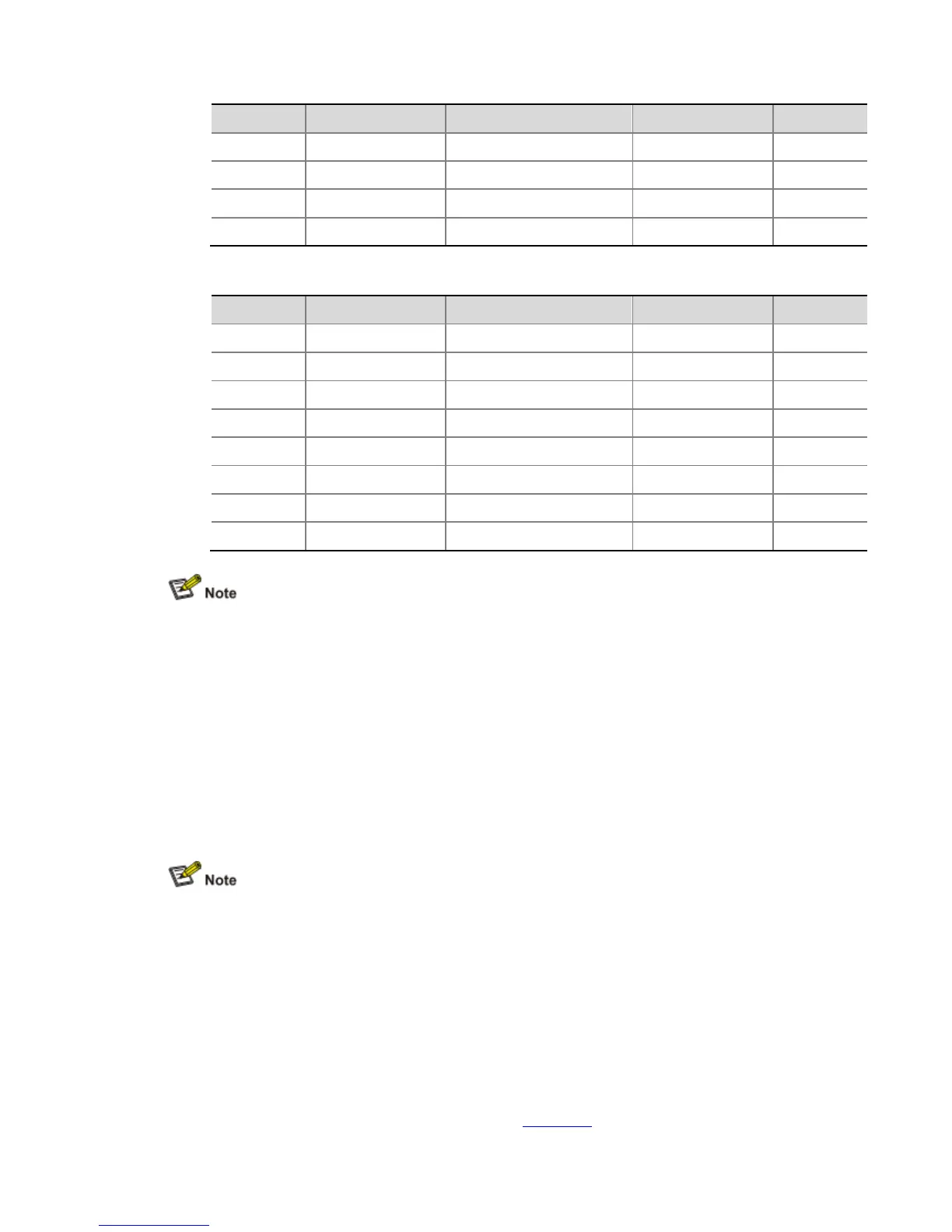RJ-45 pin Signal Category-5 twisted pair Signal direction RJ-45 pin
5 — White (Blue) — 5
6 Rx– Green
6
7 — White (Brown) — 7
8 — Brown — 8
Table 1-33 Crossover cable connector pinouts
RJ-45 pin Signal direction Category-5 twisted pair Signal direction RJ-45 pin
1 Tx+ White (Orange)
3
2 Tx– Orange
6
3 Rx+ White (Green)
1
4 — Blue — 4
5 — White (Blue) — 5
6 Rx– Green
2
7 — White (Brown) — 7
8 — Brown — 8
You can refer to the table above when distinguishing between or preparing these two types of
Ethernet cables.
When preparing Ethernet cables, please follow the chromatogram given in the table to arrange
the wires. Otherwise communication quality will be affected even if the equipment at two ends
are connected.
When preparing Ethernet cables, use shielded cables preferentially for electromagnetic
compatibility (EMC).
Fiber connecting 1000 Mbps optical Ethernet interface
You can use a single-mode or multimode optical fiber to connect a 1000 Mbps optical Ethernet
interface to an Ethernet. You can select proper fibers for the installed 1000Base-X SFP
modules (GE SFP for short). Since the optical interfaces on these SFP modules use LC optical
connectors, you must use fibers with LC connectors. All SFP modules are hot-swappable.
No SFP module is shipped with the device.
Use only the SFP modules provided by HP. The device cannot recognize SFP modules from
other manufacturers.
For the connection of electrical Ethernet interfaces or optical Ethernet interfaces, refer to
“Connecting Ethernet Cables” in Chapter 4 “Installing the Router."
Interface modules supported by FIPs
HIMs supported by the router provide a bus processing capability of up to 10 Gbps, which can
meet the high-speed performance requirements of users. In addition, the modular architecture
allows the router to support a wide range of optional MIMs. The interface module series provide
abundant interfaces such as synchronous serial interface, Ethernet interface, POS interface,
and E1 interface.
For the interface modules supported by the router, see Table 1-34.