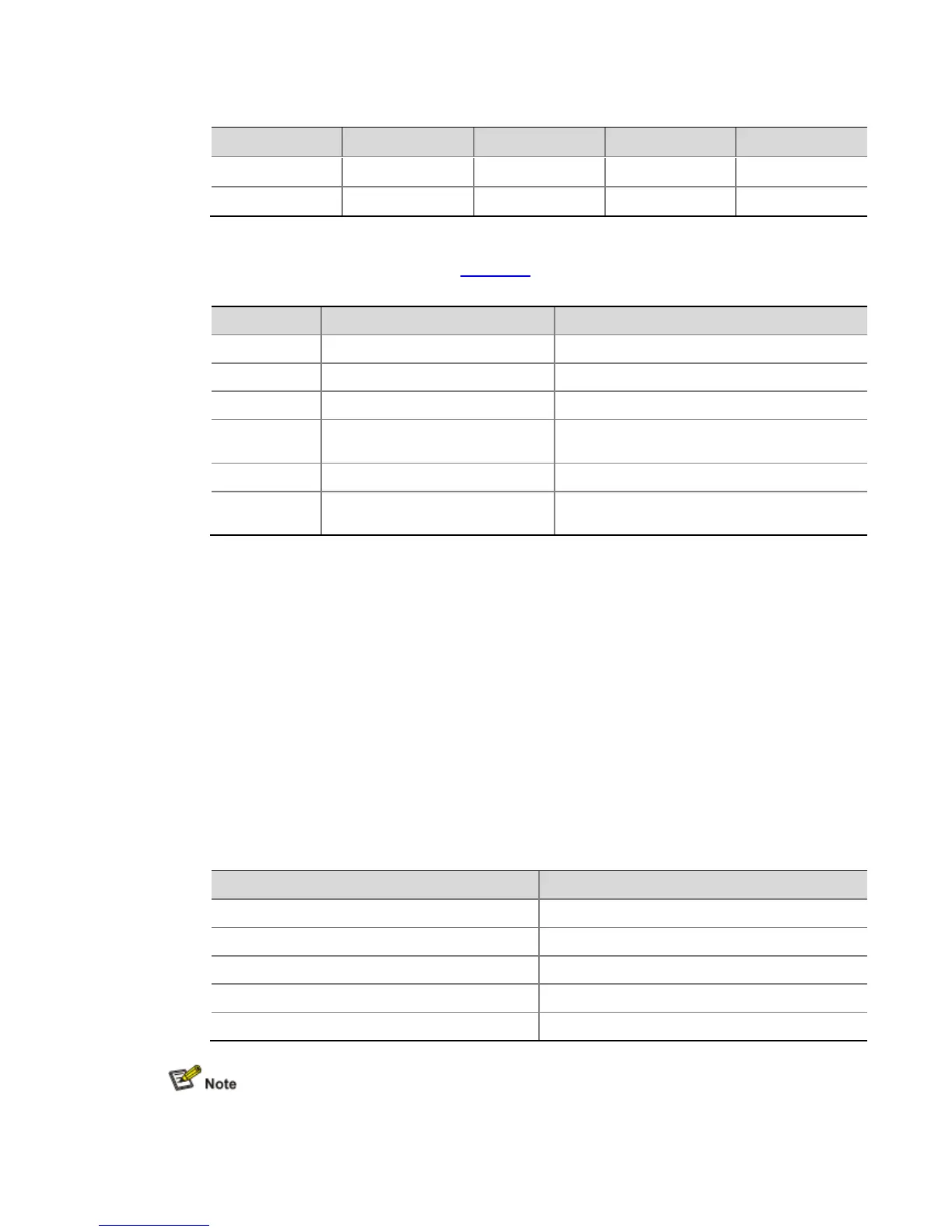Table 1-34 FIPs' support for HIMs and MIMs
Interface module FIP-100 FIP-110 FIP-200 FIP-210
HIM Not supported Not supported Supported Supported
MIM Supported Supported Supported Supported
State description of FIPs
A FIP can be in one of six states as shown in Table 1-35.
Table 1-35 State description of FIPs
Status Meaning Remarks
Absent Out of position No FIP is installed in a slot of the router.
Disable Powered off through the CLI The user powers off a FIP through the CLI.
Fault Faulty The system fails to identify a FIP.
Normal Normal
The FIP has completed the startup process and
works normally.
Startup Powered on The FIP is being powered on.
Wait Wait due to insufficient power
The FIP is waiting for being powered on due to
insufficient power.
Use the display version command to view the state of all slots. For example:
<HP>display device
Slot No. Board type Status Primary SubSlots
---------------------------------------------------------------------
0 FIP-200 Startup N/A 2
1 N/A Absent N/A N/A
2 N/A Absent N/A N/A
3 N/A Absent N/A N/A
4 RPE-X1 Normal Slave 0
5 RPE-X1 Normal Master 0
6 N/A Absent N/A N/A
7 N/A Absent N/A N/A
8 FIP-200 Normal N/A 2
9 N/A Absent N/A N/A
Table 1-36 display device command output description
Field Description
Slot No Slot number of the board
Board type Type of the board
Status Board status
Primary Whether the MPU is in the active state or not.
SubSlots Number of sub slots
For details about the display device command, refer to Device Management in the System
Volume of HP SR6600 Routers User Manual.