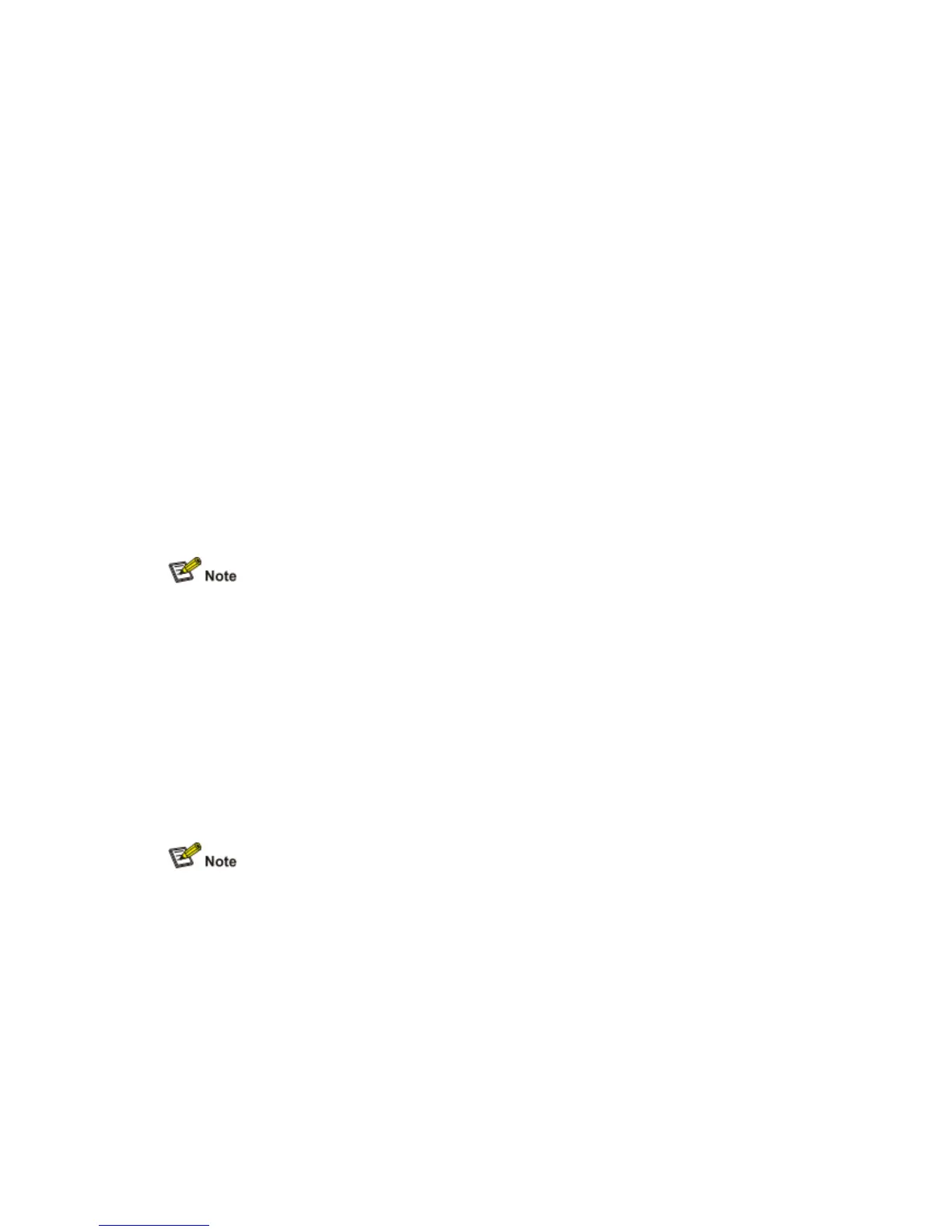Accessories
Chassis Accessory
Before installing an RPE-X1 on the A6616, you need to insert a chassis accessory into Slot 4 or
Slot 5. The chassis accessory can bear two RPE-X1s. For the installation of the chassis
accessory and RPE-X1, refer to "Installing and Removing an RPE-X1" in Chapter 4 "Installing
the Router."
Fiber Management Tray
A fiber management tray is installed in a cabinet for accommodating redundant fibers between
the A6616 and other devices. For the installation of the fiber management tray, refer to
"Installing the FMTs (Optional)" in Chapter 4 "Installing the Router."
Port Lightning Arrester
Before connecting an outdoor Ethernet cable to an Ethernet port, you can install a port lightning
arrester to protect the router against lightning strokes. The following port lightning arrester can
be installed on the router. The specifications for the port lightning arrester are as follows:
Port protective unit–single port, maximum discharge current (8/20μs waveform): 5 kA, output
voltage (10/700μs waveform): core-core < 40 V, core-ground < 600 V.
For the installation of the port lightning arrester, refer to “Installing a Port Lightning Arrester
(Optional)” in Chapter 4 “Installing the Router.”
Power Lightning Arrester
Before connecting an outdoor AC power to the router, you need to install a lightning protection
busbar at the AC power input end and then connect the AC power cord to a lightning protection
busbar to protect the router against lightning strokes. In a heavy lightning area, you are
recommended to install a power lightning arrester.
The following power lightning arrester can be installed on the device. The specifications for the
power lightning arrester are as follows:
Maximum discharge current: 6500 A, protection voltage: 500 VAC to 220 VAC.
For the installation of the power lightning arrester, refer to “Installing a Power Lightning Arrester
(Lightning Protection Busbar) (Optional)” in Chapter 4 “Installing the Router.”
Signal Lightning Arrester
Generally, you need to connect a signal lightning arrester (namely, a transient over-voltage
protection) before connecting a signal cable to the router. This can protect electronic devices
against surge over-voltage resulting from lightning strokes and other interferences, and
minimize impact on the router.
The device supports three types of signal lightning arresters:
Voltage-limiting protection parts-signal lightning arrester-maximum discharge current
2.5KA/protection voltage 25V--SMB-75J/SMB-75J-1W-10Mbps.