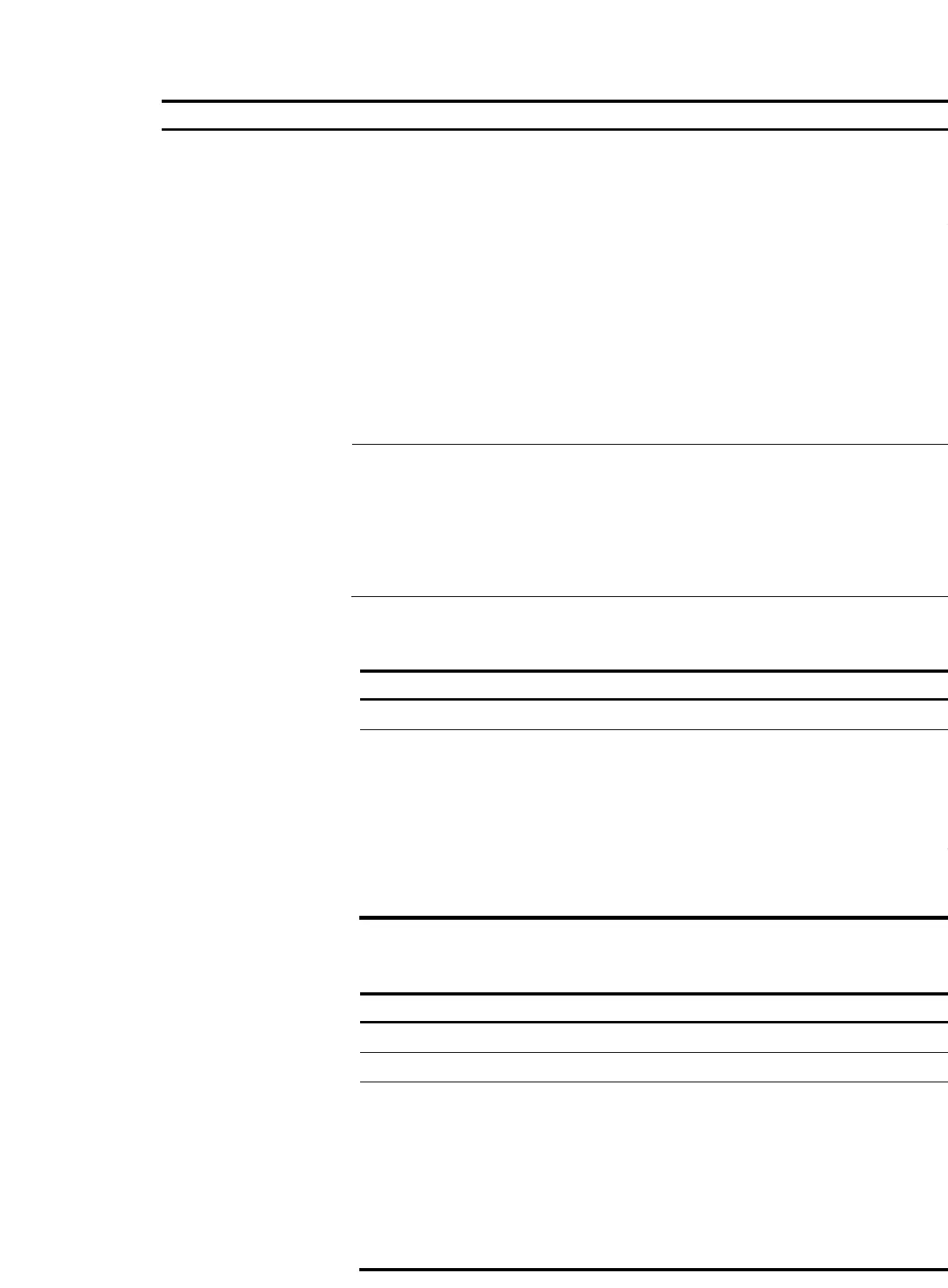14
Task
Configuring load sharing criteria for IRF links
When an IRF port is bound with two or more physical IRF ports, there are multiple IRF links among IRF fabri
Determine how traffic is load-shared amon
members by confi
urin
load sharin
crite
The criteria can be information carried in packets, such as IP addresses, MAC addr
combination of them. The criteria can also be packet types, such as Layer 2 and Layer
Configure global (in system view) or port-specific (in IRF port view) load sharing criteria
• If you confi
ure the load sharin
criteria in system view, the confi
uration is effectiv
all IRF ports.
• If you confi
ure load sharin
criteria in IRF port view, the confi
uration is effective fo
IRF port.
• An IRF port preferentially uses the port-specific load sharing criteria. If no port-speci
criteria is available, it uses the global load sharing criteria.
NOTE:
The load sharing criterion or criteria you configured in the same view overwrite the old on
If you configure a load sharing criterion not supported by the switch, you will be prompted
does not support the criterion.
Before configuring the load sharing criteria, bind IRF ports to correspondin
physical IRF p
load sharing criterion configuration fails.
Configuring global load sharing criteria
Follow these steps to configure the global IRF link load sharing criteria:
To do…
Use the command… Remarks
Enter system view system-view —
Configure the global IRF link load
sharing criteria
irf-port load-sharing mode
{ destination-ip | destination-mac |
ingress-port | source-ip |
source-mac } *
Optional
By default, the g
load sharing crit
or destination M
for Layer 2 pack
destination IP ad
Layer 3 packets,
destination port
Layer 4 packets.
Configuring port-specific load sharing criteria
Follow these steps to configure the port-specific load sharing criteria:
To do…
Use the command… Remarks
Enter system view system-view —
Enter IRF port view irf-port member-id/port-number —
Configure the port-specific load
sharing criteria
irf-port load-sharing mode
{ destination-ip | destination-mac |
ingress-port | source-ip |
source-mac } *
Optional
By default, the p
sharing criteria
destination MA
Layer 2 packets,
destination IP ad
Layer 3 packets,
destination port
Layer 4 packets.
