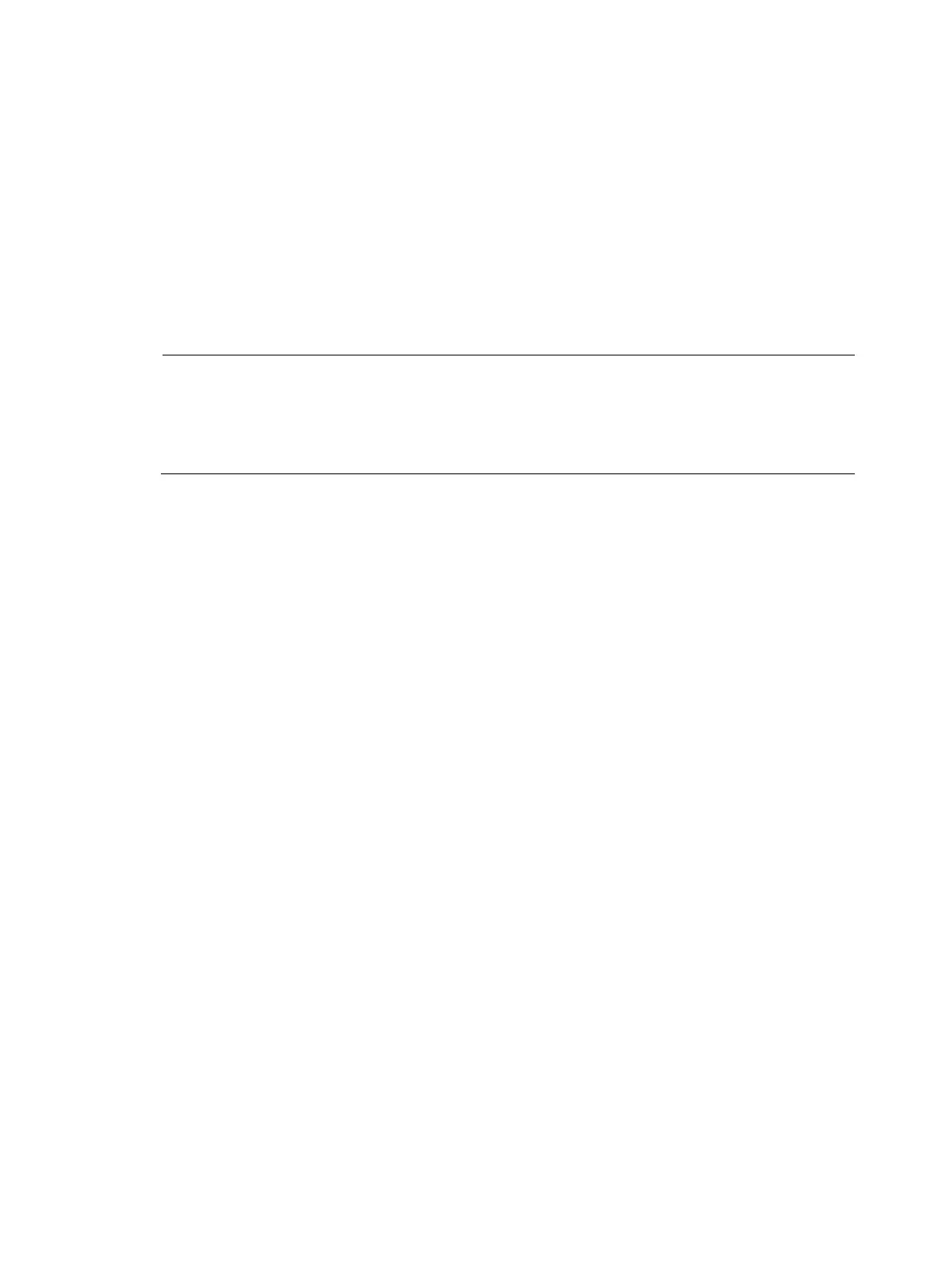55
The device will switch to stand-alone mode and reboot. You are recommended to save the
current running configuration and specify the configuration file for the next startup.
Continue? [Y/N]:y
Do you want to convert the content of the next startup configuration file flash:/vrpcfg.cfg
to make it available in stand-alone mode? [Y/N]:y
Please wait.............
Saving the converted configuration file to main board succeeded.
Chassis 2 Slot 1:
Saving the converted configuration file succeeded.
Now rebooting, please wait...
Device B automatically reboots to complete the operating mode switch.
NOTE:
If you have created a VLAN interface and configured an IP address for the interface on the IRF fabric, and
both Device A and Device B have member ports of this VLAN, IP address collision occurs after the
operating mode of Device A and Device B switches to standalone. To remove the collision, lo
in to one
device and modify the IP address of this VLAN interface.
