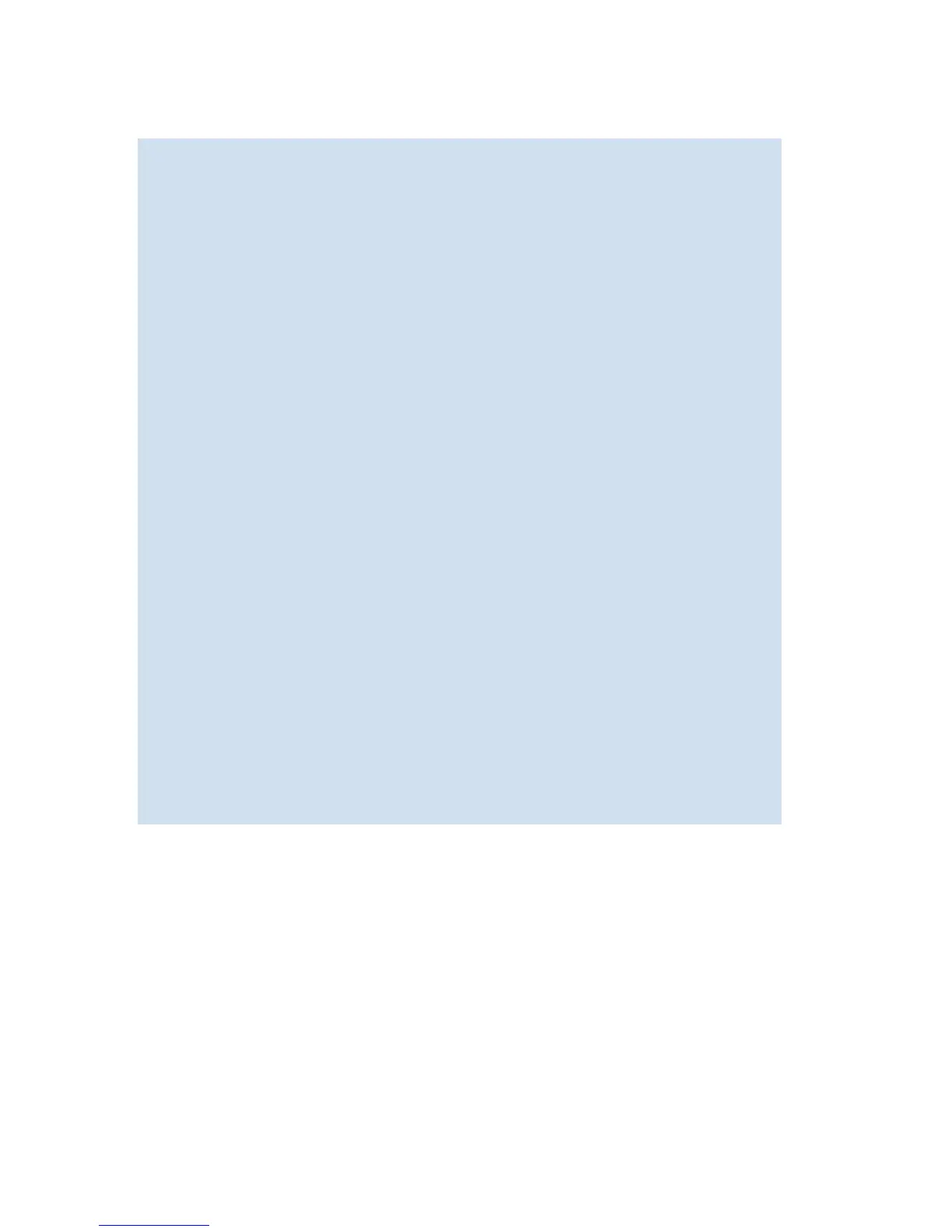126 Configuring the Distributed Management Server
7. At the Update the FLASH? prompt, enter y.
8. Press Enter to update the nonvolatile memory and end the session.
For example:
Configuring the server database
The management server database can be viewed or cleared.
Viewing the contents of the management server database
1. Connect to the switch and log in as admin.
2. Issue the msPlatShow command.
switch:admin> msconfigure
0 Done
1 Display the access list
2 Add member based on its Port/Node WWN
3 Delete member based on its Port/Node WWN
select : (0..3) [1] 3
Port/Node WWN (in hex): [00:00:00:00:00:00:00:00] 20:00:00:20:37:65:ce:aa
*WWN is successfully deleted from the MS ACL.
0 Done
1 Display the access list
2 Add member based on its Port/Node WWN
3 Delete member based on its Port/Node WWN
select : (0..3) [2] 1
MS Access List consists of (13): {
20:00:00:20:37:65:ce:aa
20:00:00:20:37:65:ce:bb
20:00:00:20:37:65:ce:ff
20:00:00:20:37:65:ce:11
20:00:00:20:37:65:ce:22
20:00:00:20:37:65:ce:33
10:00:00:60:69:04:11:24
10:00:00:60:69:04:11:23
21:00:00:e0:8b:04:70:3b
10:00:00:60:69:04:11:33
20:00:00:20:37:65:ce:55
20:00:00:20:37:65:ce:66
}
0 Done
1 Display the access list
2 Add member based on its Port/Node WWN
3 Delete member based on its Port/Node WWN
select : (0..3) [1] 0
done ...
Update the FLASH? (yes, y, no, n): [yes] y
*Successfully saved the MS ACL to the flash.
switch:admin>
