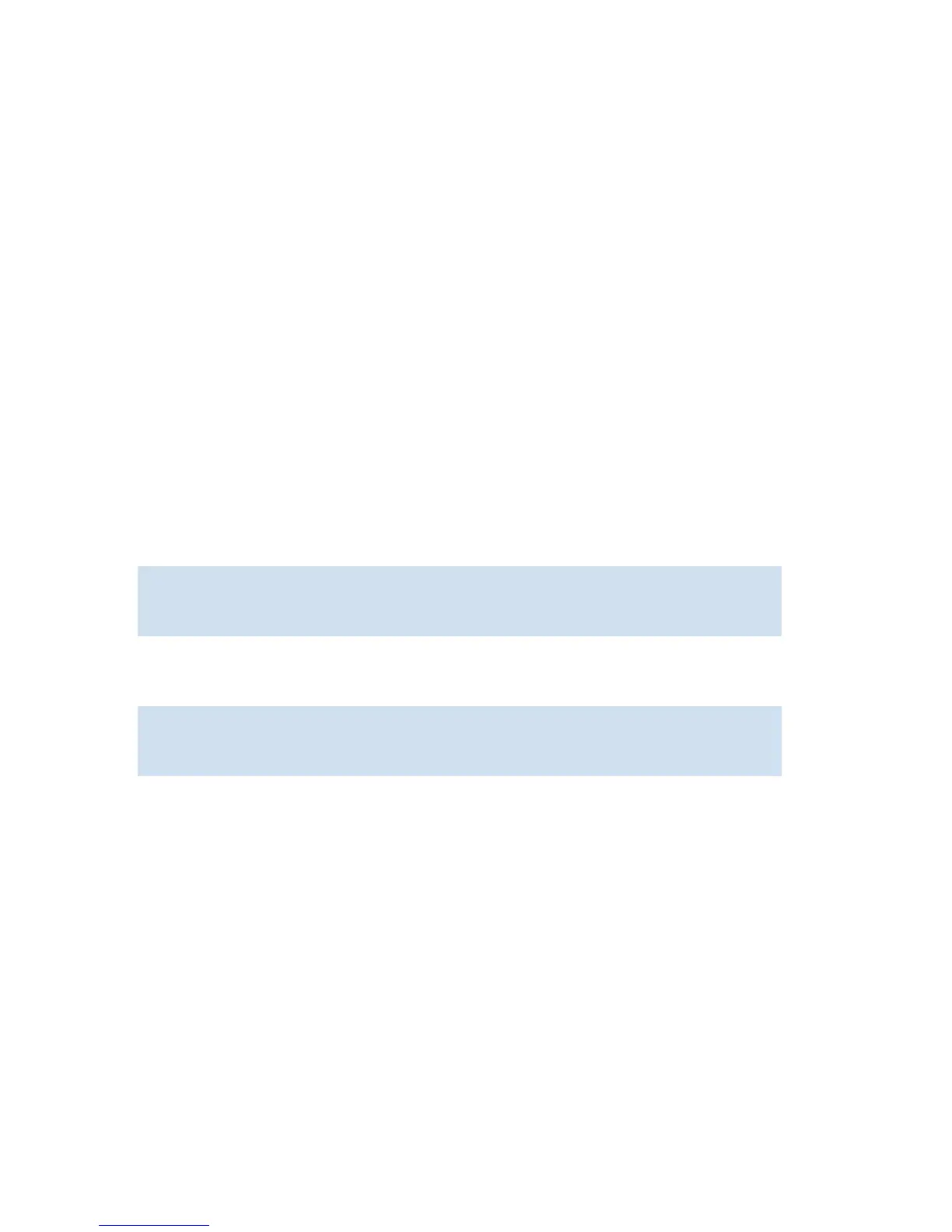172 Administering ISL trunking
Setting the speed for one port
1. Connect to the switch and log in as admin.
2. Issue the portCfgSpeed command:
portcfgspeed [slotnumber/]portnumber, speed_level
The following example sets the speed for port 3 on slot 2 to two Gbit/sec:
The following example sets the speed for port 3 on slot 2 to auto-negotiate:
Setting the speed for all of the ports on the switch
1. Connect to the switch and log in as admin.
2. Issue the switchCfgSpeed command. The format is:
switchcfgspeed speedlevel
where:
slotnumber Is for bladed systems only; it specifies the slot number of the port to be
configured, followed by a slash (/). This operand is required only for
switches with slots, such as the Core Switch 2/64, SAN Director 2/128,
and 4/256 SAN Director.
portnumber Specifies the port number relative to its slot for bladed systems.
speed_level Specifies the speed of the link:
• 0—Autonegotiating mode. The port configures for the highest speed.
• 1—one Gbit/sec mode. Fixes the port at a speed of one Gbit/sec.
Changing the speed to one Gbit/sec causes the port to be excluded from
the trunk group.
• 2—two Gbit/sec mode. Fixes the port at a speed of two Gbit/sec.
• 4—four Gbit/sec mode. Fixes the port at a speed of four Gbit/sec. (4/8
SAN Switch, 4/16 SAN Switch, and SAN Switch 4/32, and 4/256 SAN
Director only.)
switch:admin> portcfgspeed 2/3 2
done.
switch:admin>
switch:admin> portcfgspeed s/3 0
done.
switch:admin>
where:
speedlevel Specifies the speed of the link:
• 0—Auto-negotiating mode. The port configures for the highest speed.
• 1—Fixes the port at a speed of 1 Gbit/sec. Changing the speed to 1
Gbit/sec causes the port to be excluded from the trunk group.
• 2—Fixes the port at a speed of 2 Gbit/second.
• 4—Fixes the port at a speed of 4 Gbit/second. (4/8 SAN Switch, 4/16
SAN Switch, and SAN Switch 4/32, and 4/256 SAN Director only.)
