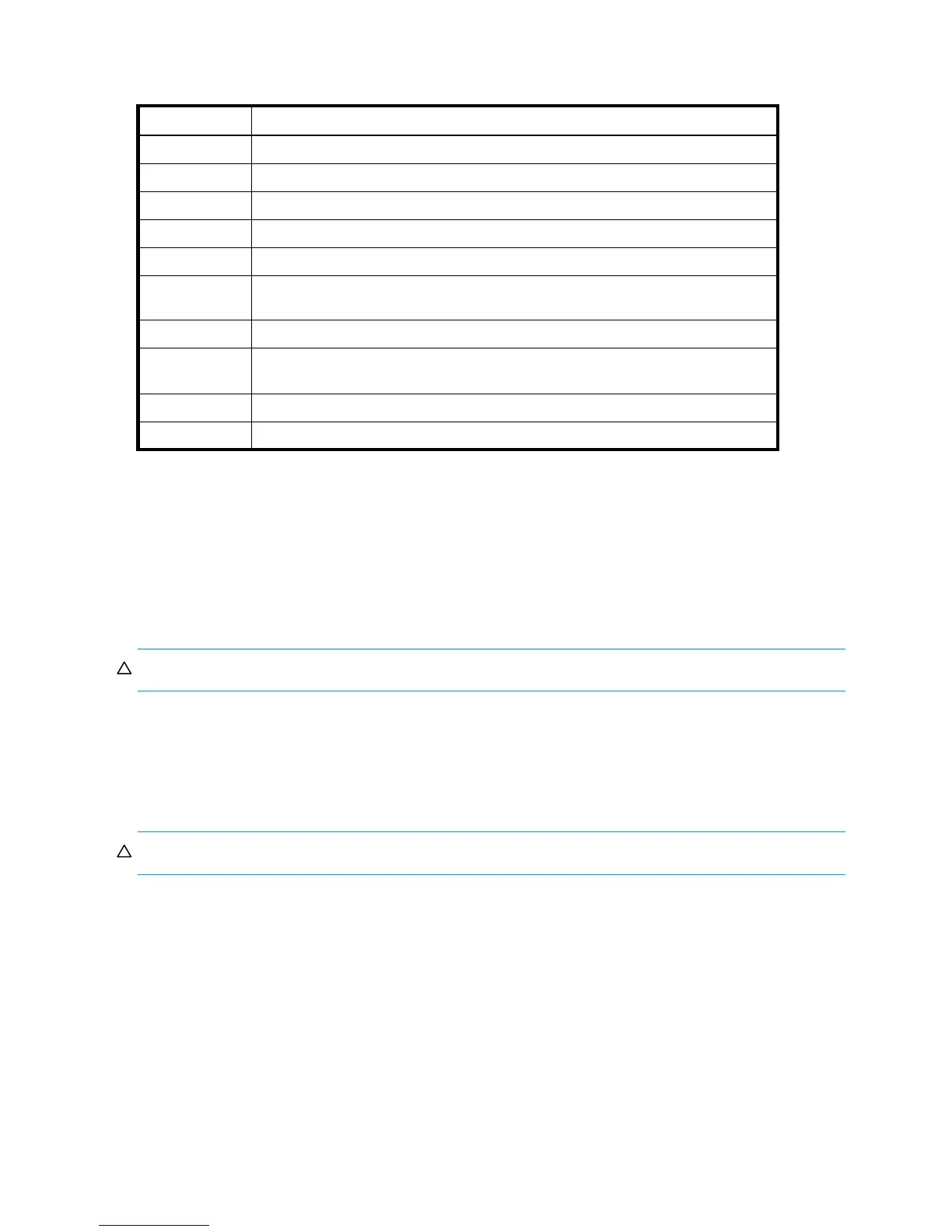150 Troubleshooting
See ”Administering advanced zoning” on page 177 for additional information about setting up zoning
properly. Also see the HP StorageWorks Fabric OS 5.x command reference guide for details about
zoning commands.
Correcting a fabric merge problem quickly
You can correct zone conflicts by using the cfgClear command to clear the zoning database.
To correct a merge conflict without disrupting the fabric, first verify fabric merge problem, and then edit
zone configuration members, and then reorder the zone member list.
CAUTION: This is a disruptive procedure.
1. Determine which switches have the incorrect zoning configuration, and then log in to the switches
as admin.
2. Issue the switchDisable command.
3. Issue the cfgDisable command.
4. Issue the cfgClear command.
CAUTION: This command clears the zoning database on the affected switches.
5. Issue the switchEnable command.
This forces a zone merge and populates the switches with the desired zoning database. The two
fabrics merge again.
Verifying a fabric merge problem
1. Issue the switchShow command to validate that the segmentation is due to a zone issue.
2. See Table 24 on page 149 to view the different types of zone discrepancies.
Table 25 Commands for debugging zoning
Command Function
aliCreate Use to create a zone alias.
aliDelete Use to delete a zone alias.
cfgCreate Use to create a zone configuration.
cfgShow Displays zoning configuration.
licenseShow Displays current license keys and associated (licensed) products.
switchShow Displays currently enabled configuration and any E_Port segmentations due to zone
conflicts.
zoneAdd Use to add a member to an existing zone.
zoneCreate Use to create a zone. Before a zone becomes active, the cfgSave and cfgEnable
commands must be used.
zoneHelp Displays help information for zone commands.
zoneShow Displays zone information.
