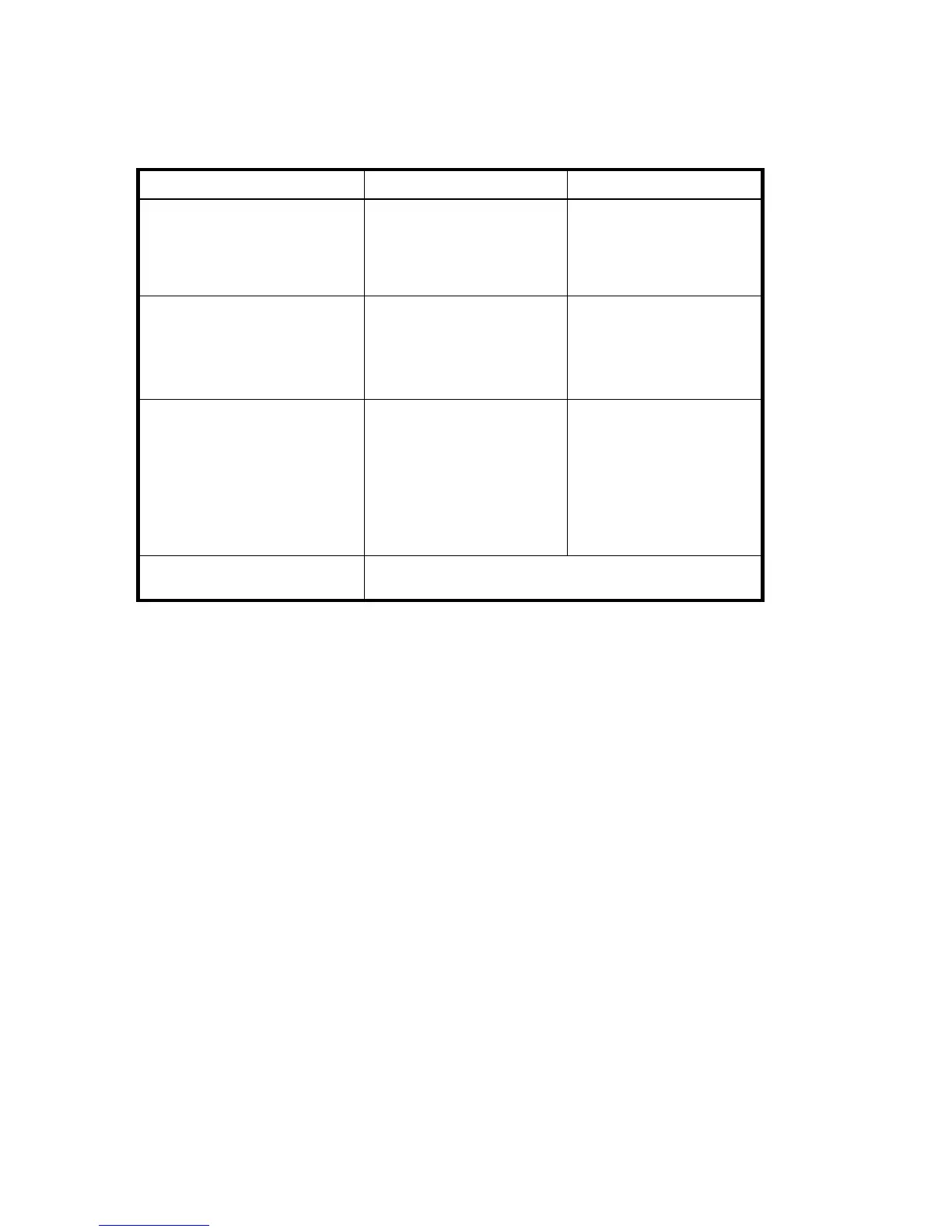236 Understanding legacy password behavior
Password recovery options
Table 51 describes the options available when one or more types of passwords are lost.
Table 51 Password recovery options
Issue Version 4.0.0 Versions 4.1.0 and later
If all the passwords are forgotten,
what is the password recovery
mechanism? Are these procedures
non-disruptive recovery
procedures?
Contact your switch service
provider. A non-disruptive
procedure is available.
Contact your switch service
provider. A non-disruptive
procedure is available.
If a user has only the root
password, what is the password
recovery mechanism?
Root can change any password
by issuing the passwd
command.
Use the passwd command to
set other passwords.
Use the passwdDefault
command to set all passwords
to their default.
How can boot PROM passwords
be recovered?
Not applicable. Contact your switch service
provider and provide the
recovery string.
See ”Setting the boot PROM
password” on page 67 for
instructions on setting the
password with a recovery
string.
How can a user, admin, or factory
password be recovered?
See ”Recovering forgotten passwords” on page 71.
