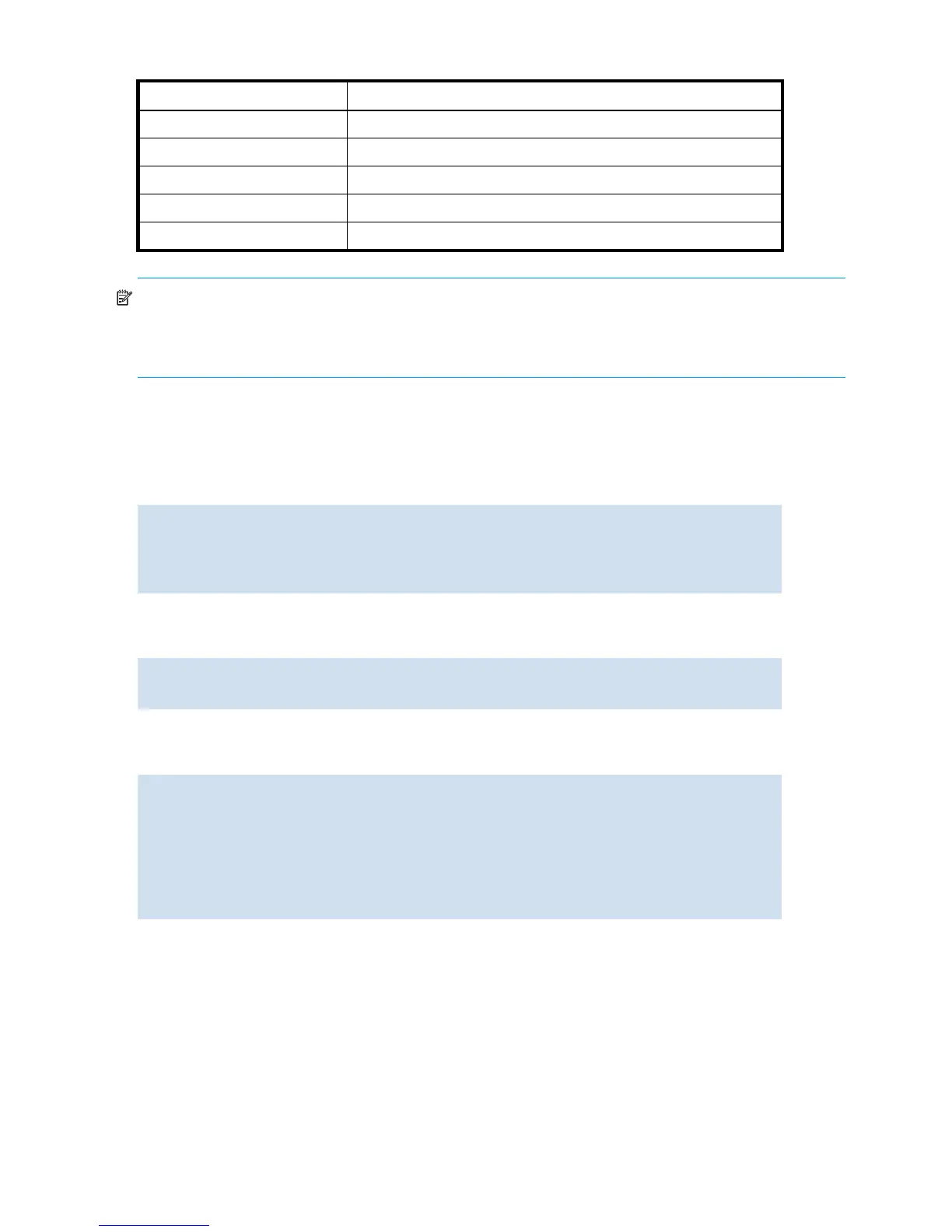200 Administering advanced performance monitoring
NOTE: The command examples in this chapter use the slot/port syntax required by the Core Switch
2/64, SAN Director 2/128, and 4/256 SAN Director. For the 4/8 SAN Switch, 4/16 SAN Switch,
SAN Switch 2/8V, SAN Switch 2/16V, SAN Switch 2/32, Brocade 4Gb SAN Switch for HP p-Class
BladeSystem, and SAN Switch 4/32, use only the port number in the commands.
Displaying and clearing the CRC error count
You can use the perfShowAlpaCrc command to display the CRC error count for all AL_PA devices or
for a single AL_PA on a specific active L_Port. The following is an example that displays the CRC error
count for all AL_PA devices on a port:
The following is an example that displays the CRC error count for a single AL_PA device on a port:
The following is an example that clears the CRC error count:
In Fabric OS 3.1.0, 4.1.0, and later versions, you can use the portStatsClear command clears
AL_PA- based CRC error counters for all the ports in the same group.
perfSetPortEEMask Set the overall mask for EE monitors.
perfShowAlpaCrc Display the AL_PA CRC count by port or by AL_PA.
perfShowEEMonitor Show user-defined EE monitors.
perfShowFilterMonitor Show filter-based monitors.
perfShowPortEEMask Display the current EE mask of a port.
Table 42 Advanced performance monitoring commands (continued)
Command Description
switch:admin> perfshowalpacrc 1/1
AL_PA CRC count
--------------------
0xd9 0
switch:admin> perfshowalpacrc 1/1, 0xd9
The CRC count at ALPA 0xd9 on port 1 is 0x000000000.
switch:admin> perfclralpacrc 1/1, 0xd9
CRC error count at AL_PA 0xd9 on port 1 is cleared.
switch:admin> perfclralpacrc 1/1
No AL_PA value is specified. This will clear all AL_PA CRC
counts on port 1. Do you want to continue? (yes, y, no, n): [no] y
Please wait ...
All alpa CRC counts are cleared on port 1.
