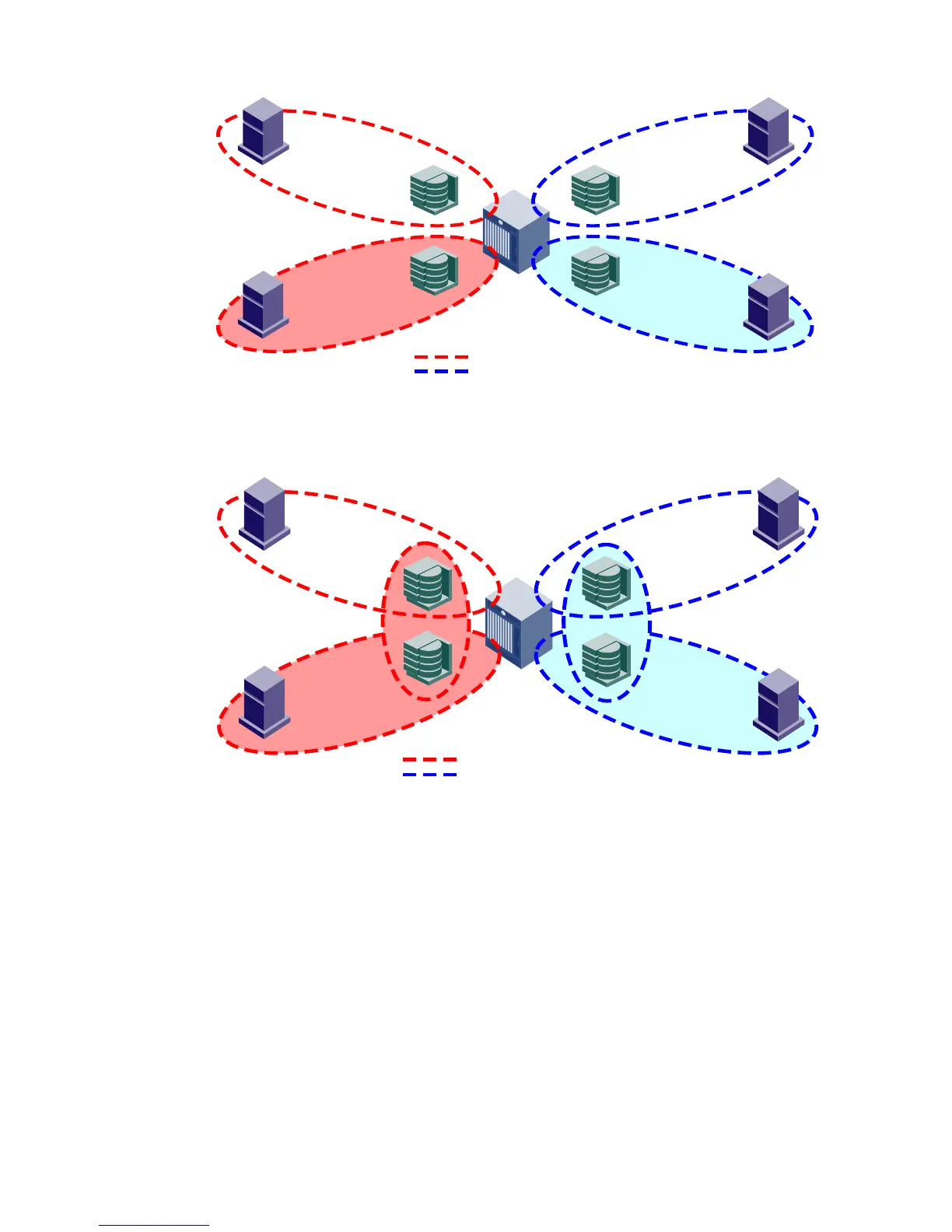Fabric OS 5.x administrator guide 183
Figure 6 Hardware-enforced non-overlap ping zones
Figure 7 shows the same fabric components zoned in an overlapping fashion.
Figure 7 Hardware-enforced overlapping zones
Any zone using both WWNs and domain, port entries on the HP StorageWorks 2-Gbit/sec platform
relies on Name Server authentication as well as hardware-assisted (ASIC) authentication, which ensures
that any PLOGI/ADISC/PDISC/ACC from an unauthorized device attempting to access a device it is not
zoned with is rejected. HP StorageWorks 2-Gbit/sec switches always deploy the hardware assist, in any
zone configuration (see Figure 8 and Figure 9).
Port_Zone1
Port_Zone2
Core
Switch
Zone Boundaries
WWN_Zone1
WWN_Zone2
22.2b(13.2)
Port_Zone1
Core
Switch
Zone Boundaries
WWN_Zone1
Port_Zone2
WWN_Zone2
22.3b(13.3)
