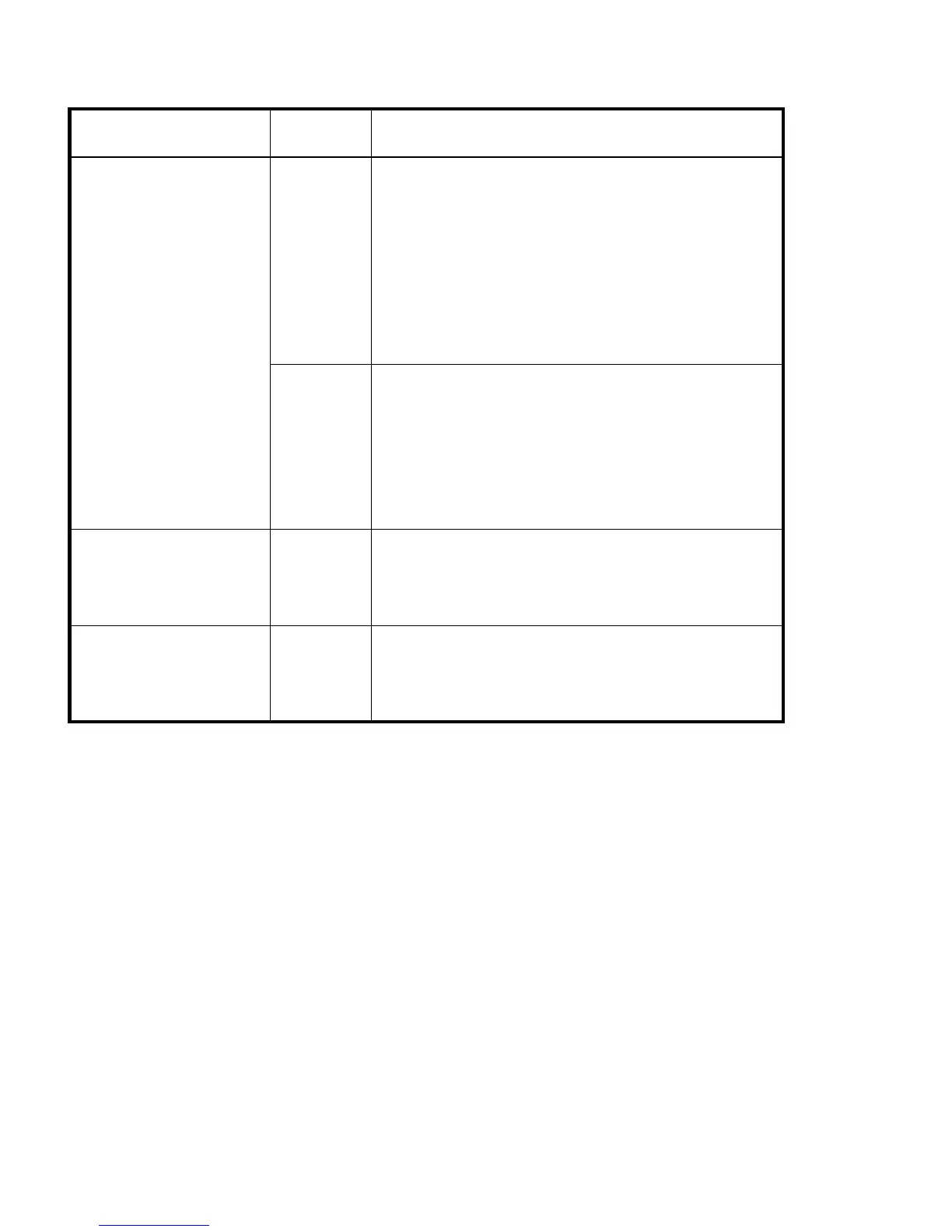216 Configuring the PID format
Evaluating the fabric
If there is the possibility that your fabric contains host devices with static PID bindings, evaluate the fabric
to:
• Find any devices that bind to PIDs
• Determine how each device driver responds to the PID format change
• Determine how any multipathing software responds to a fabric service interruption
If current details about the SAN are already available, it might be possible to skip the data collection
step. If not, it is necessary to collect information about each device in the SAN. Any type of device might
be able to bind by PID; each device should be evaluated before attempting an online update. This
information has broad applicability, because PID-bound devices are not able to seamlessly perform in
many routine maintenance or failure scenarios. To evaluate the fabric:
Table 46 PID format recommendations for adding new switches
Existing Fabric OS versions;
PID format
Switch to be
added
Recommendations (in order of preference)
Version 2.6.2 and later;
version 3.1.2 and later; Native
PID
2.6.2 and
later; 3.1.2
and later
• Use Native PID format for new switch. Host reboot is not
required.
• Convert existing fabric to Core PID format, upgrading
the version of Fabric OS, if necessary. Set Core PID
format for new switch. Host reboot is required.
• If devices are bound statically and it is not possible to
reboot, convert existing fabric to Extended Edge PID
format, upgrading the version of Fabric OS, if
necessary. Use Extended Edge PID format for new
switch. Host reboot is not required.
4.2.0 and
later
• Convert existing fabric to Core PID format, upgrading
the version of Fabric OS, if necessary. Set Core PID
format for new switch. Host reboot is required.
• If devices are bound statically and it is not possible to
reboot, convert existing fabric to Extended Edge PID
format, upgrading the version of Fabric OS, if
necessary. Use Extended Edge PID format for new
switch Host reboot is not required.
Version 2.6.2 and later;
version 3.1.2 and later;
version 4.2.0 and later; Core
PID
2.6.2 and
later; 3.1.2
and later;
4.2.0 and
later
Use Core PID for new switch.
Host reboot is not required.
Version 2.6.2 and later;
version 3.1.2 and later;
version 4.2.0 and later;
Extended Edge PID
2.6.2 and
later; 3.1.2
and later;
4.2.0 and
later
Use Extended Edge PID for new switch.
Host reboot is not required.
