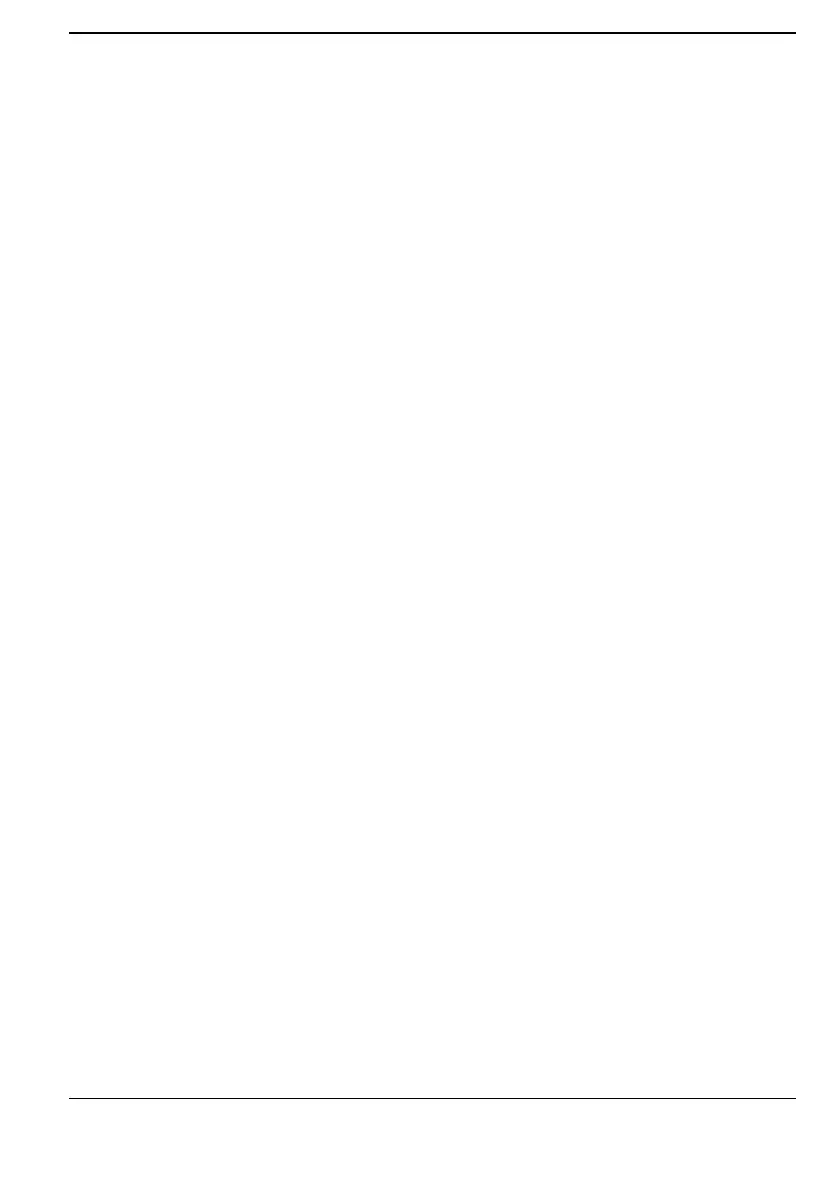iii
Contents
iii
1 Setting Up Your Brio ................................................................. 1
Unpacking the Computer and the Monitor .....................................................2
Choosing a Comfortable Workspace .................................................................2
Connecting a Mouse, Keyboard, Power Cords and Monitor ..................3
Connecting Other Equipment to Your PC ...................................................... 4
Starting Up the PC ......................................................................................................5
Setting Up Windows for the First Time ...............................................................5
The HP Brio Center .................................................................................................... 6
2 Getting Started with Brio.......................................................... 7
Using Your PC’s Desktop ........................................................................................ 8
Easy Access to Information with the Brio Center ....................................... 10
Using Your Software .................................................................................................14
3 If You Have a Problem............................................................ 15
What to Do First ..........................................................................................................16
Troubleshooting Quick Reference .................................................................... 17
HP Hardware Diagnostics (DiagTools) ............................................................18
Brio Assist CD-ROM .................................................................................................18
Your PC’s BIOS ......................................................................................................... 20
HP Setup Program .................................................................................................. 20
Troubleshooting Help Zone ...............................................................................22
Support and Information Services ...................................................................39
4 Upgrading and Replacing Brio Hardware .......................... 41
Important - Before You Start ...............................................................................42
Inside the Computer ...............................................................................................43
Removing and Replacing the Cover .............................................................. 44
Accessing or Replacing the System Board ................................................. 46
Cables and Connectors in Your PC ................................................................ 49
Replacing a Celeron Processor (BA400 PCs) ............................................ 50
