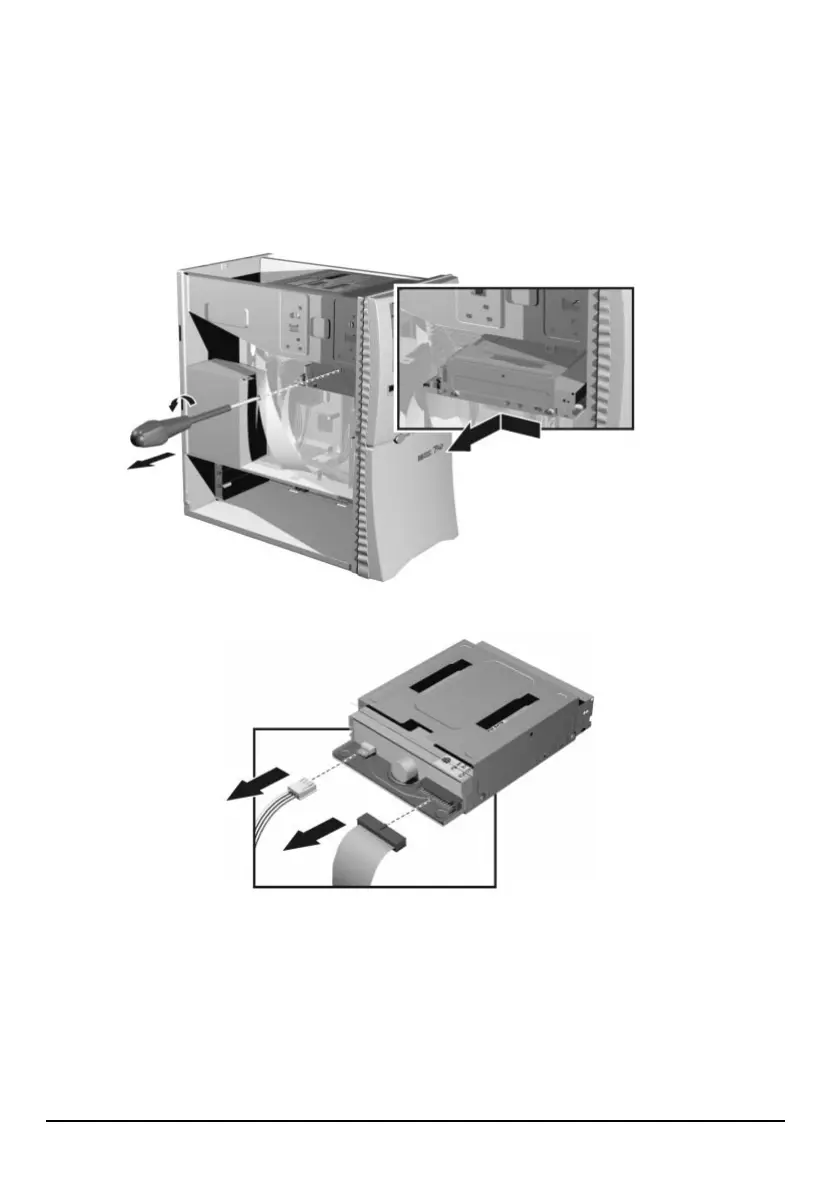52
Replacing the Floppy Drive
Replacing the Floppy Drive
1
Remove the cover. Refer to page 44.
2
Remove the floppy drive tray fixing screw.
3
Slide the floppy drive tray towards the back of the computer until it is released from
its mountings, then lift it free.
4
Remove the floppy drive’s two connectors.
➁
➁➁
➁
➂
➂➂
➂
