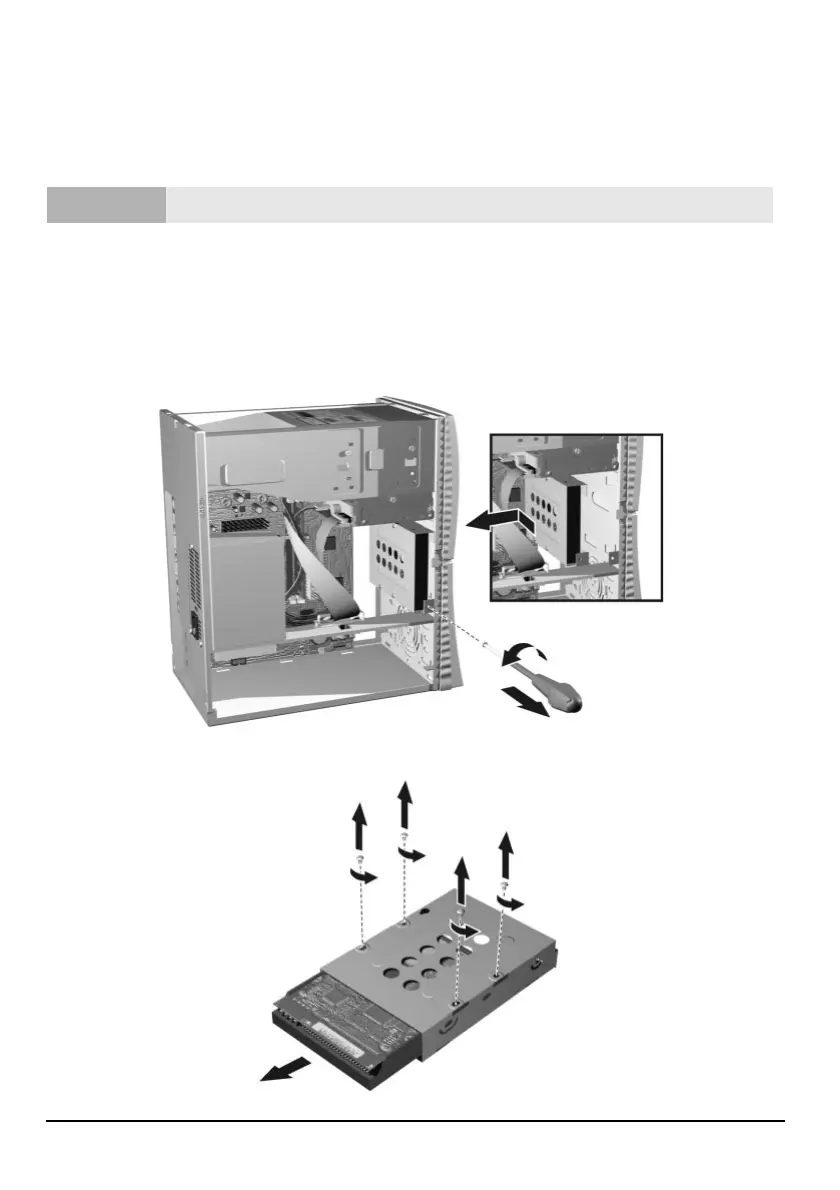54
Replacing the Hard Drive
Replacing the Hard Drive
For information on recovering the contents of your old hard drive, refer to ”Brio
Assist CD-ROM” on page 18.
1
Remove the cover. Refer to page 44.
2
Remove the hard drive tray fixing screw.
3
Slide the drive tray towards the rear of the PC until the tray is released from its
mountings. Pull the drive tray out of the computer casing.
4
Disconnect the power and data cables from the hard drive.
5
Undo the four screws and slide the old drive out of the tray.
Warning
For your safety, disconnect the power cord and all external cables.
➁
➁➁
➁
➂
➂➂
➂
