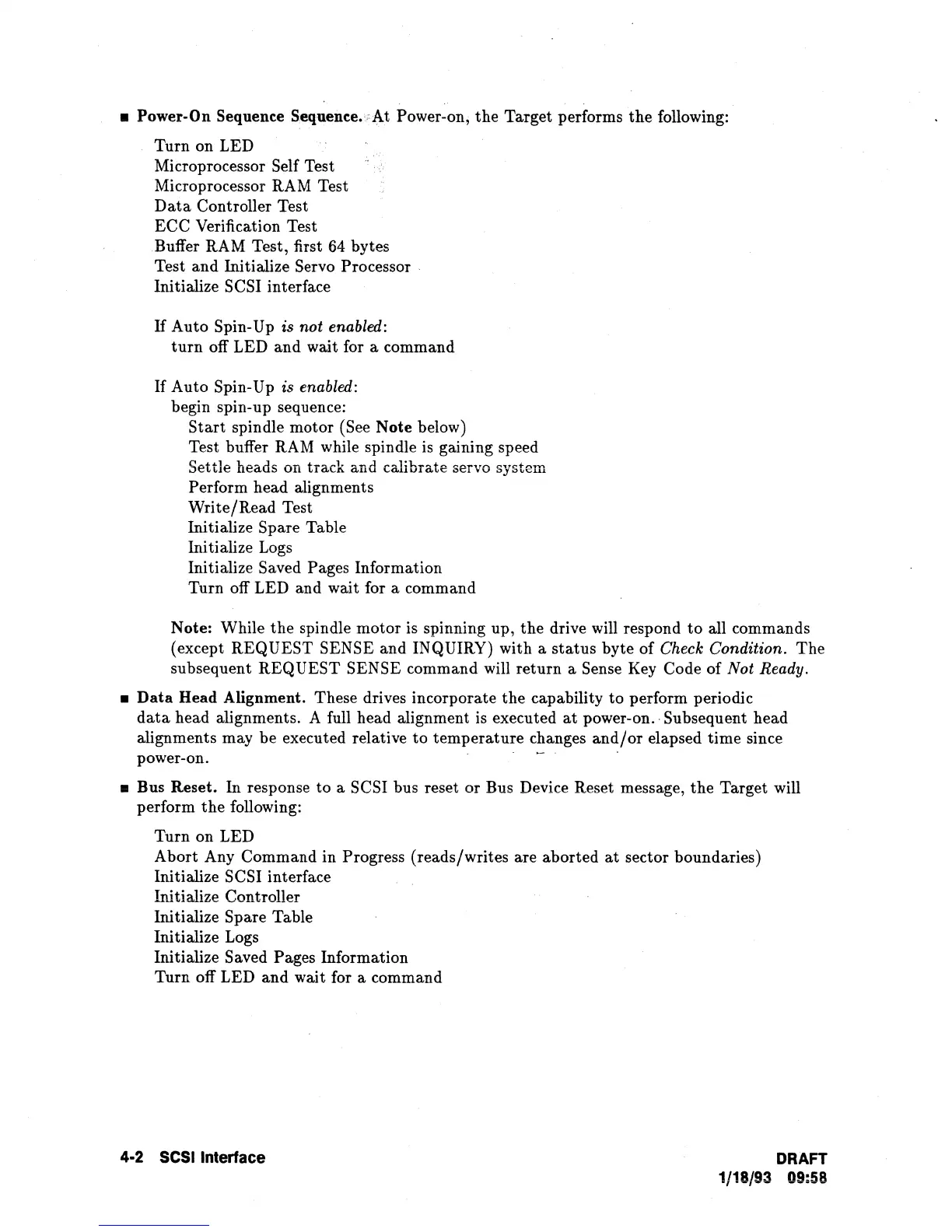• Power-On Sequence Sequence. At Power-on,
the
Target performs
the
following:
Turn on LED
Microprocessor
Self Test
Microprocessor RAM Test
Data
Controller Test
ECC
Verification Test
Buffer RAM Test, first 64 bytes
Test
and
Initialize Servo Processor .
Initialize SCSI interface
If
Auto Spin-Up is not enabled:
turn
off LED
and
wait for a command
If
Auto
Spin-Up is enabled:
begin spin-up sequence:
Start
spindle motor (See Note below)
Test buffer RAM while spindle is gaining speed
Settle heads on track and calibrate servo system
Perform head alignments
Write/Read
Test
Initialize
Spare Table
Initialize Logs
Initialize
Saved Pages Information
Turn off LED and wait for a command
Note: While
the
spindle
motor
is spinning up,
the
drive will respond
to
all commands
(except
REQUEST SENSE and INQUIRY) with a
status
byte
of Check Condition.
The
subsequent
REQUEST
SENSE command will
return
a Sense Key Code of Not Ready.
•
Data
Head Alignment. These drives incorporate
the
capability
to
perform periodic
data
head alignments. A full head alignment is executed
at
power-on. ,Subsequent head
alignments may be executed relative
to
temperature
changes
and/or
elapsed time since
- '
power-on.
• Bus Reset. In response to a SCSI bus reset or Bus Device Reset message,
the
Target will
perform
the
following:
Turn on LED
Abort
Any Command
in
Progress (reads/writes are aborted
at
sector boundaries)
Initialize
SCSI interface
Initialize Controller
Initialize
Spare Table
Initialize Logs
Initialize
Saved Pages Information
Turn
off LED
and
wait for a command
4·2
SCSI
Interface
DRAFT
1/18/93 09:58