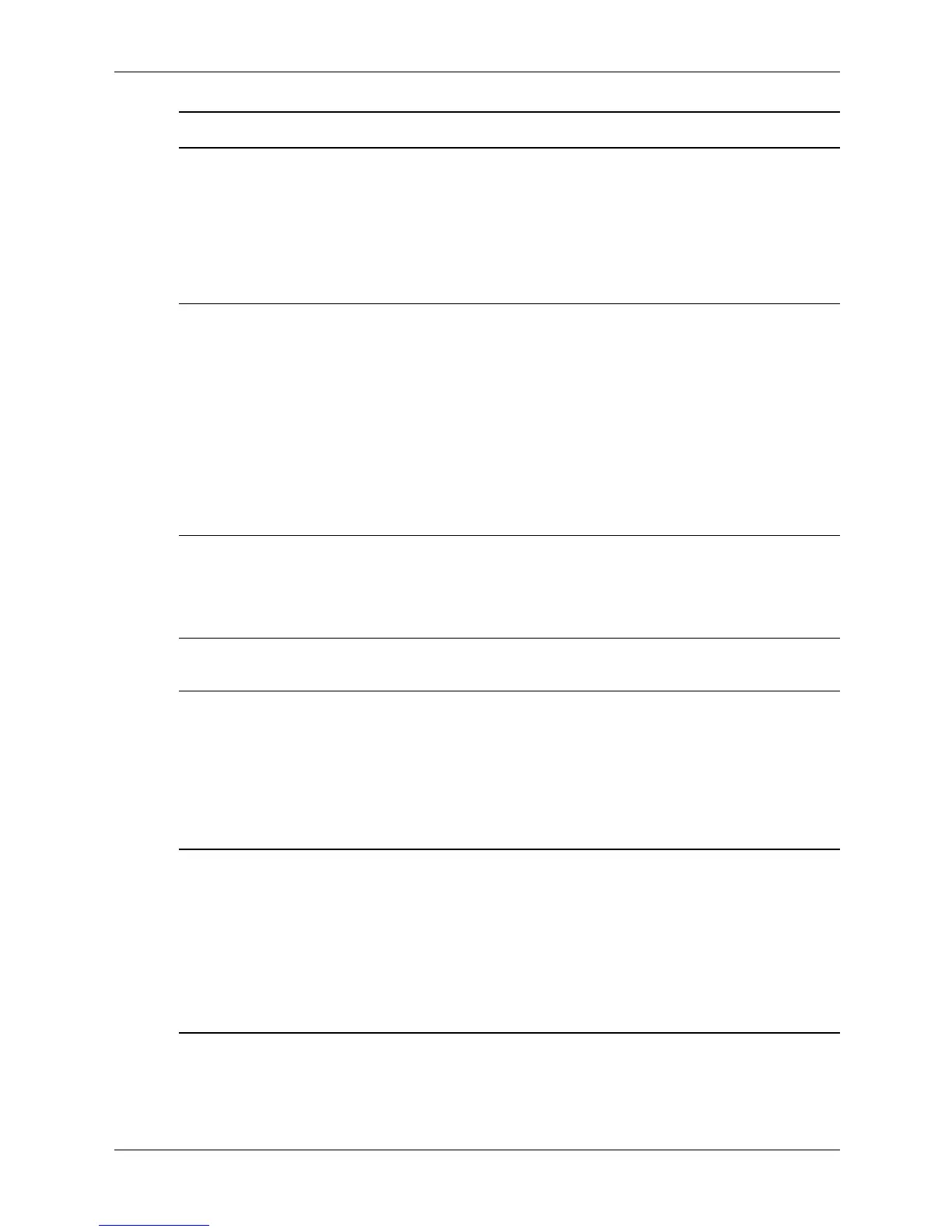1–2 Technical Reference Guide
Product Information
Optical drive(s) Model with IDE hard drives may include up to two optical drives.
Model with SCSI hard drives may include up to three optical drives.
The following optical drives are supported:
•48X CD-RW
•16X DVD-ROM
•4X DVD+RW
SCSI controller Two-channel Ultra 320 SCSI controller on system board
External SCSI connector (option)
• 68-pin standard, high density SCSI connector
• Requires cables designated as U320-capable with U320 devices
• Supports LVD devices (Ultra320, Ultra 160, Ultra2)
• Legacy SE devices
• SE, narrow devices with appropriate conversion hardware
• Does not support HVD
•80-pin SCA connector not supported
IDE controller Ultra ATA-133 capable controller supporting two IDE buses and a total of
four IDE devices:
• Up to three front-access optical drives, or
• Up to two front-access optical drives and two internal hard drives
Graphics controller 1 AGP 8X Pro 110 slot (150 W max power including auxiliary power
connector)
Accessory card slots Seven slots total:
• One AGP 8X Pro 110W 32-bit slot
• Two half-length 3.3V 32-bit 33 MHz PCI slots
• One full-length 3.3V 64-bit 33 MHz PCI slot
• Two full-length 3.3V 64-bit 66 MHz PCI-X slots
• One full-length 3.3V 64-bit 133 MHz PCI-X slot
I/O connectors • 10/100/1000 LAN connector
• Two 9-pin serial connectors:
•UART 16550 buffered
• RS-232-C
• Five USB 2.0 480 Mb/s connectors:
•Two front-access
•Three rear-access
Feature Description