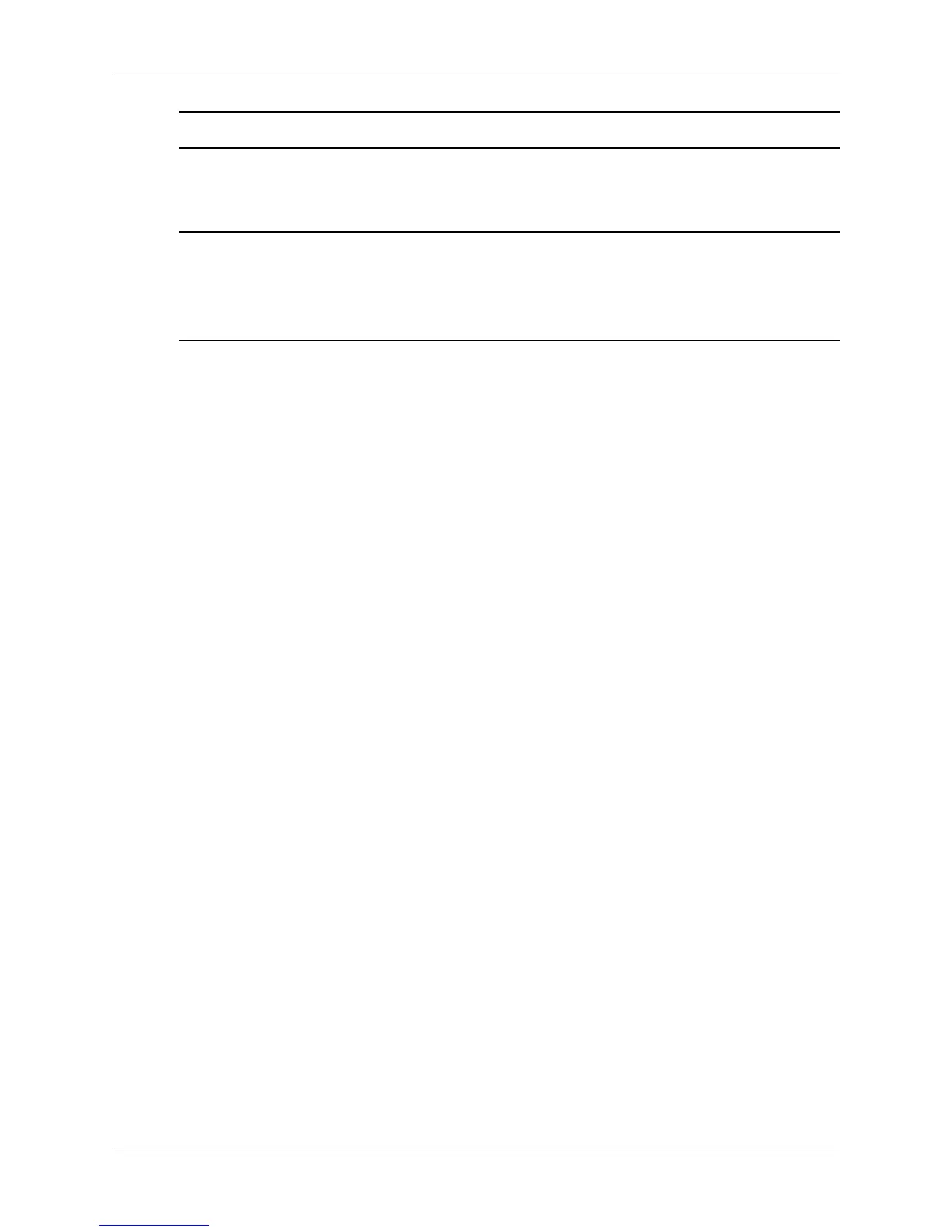Technical Reference Guide 1–3
Product Information
Input devices USB keyboard and mouse:
• HP 104/105 key keyboard, available in 13 localized layouts
• HP three-button mouse, standard or scroll-wheel
Audio (option) May include:
• PCI Audio card
• Front-access mic and headphone connectors
• Line in, line out, microphone in (on audio card)
Feature Description