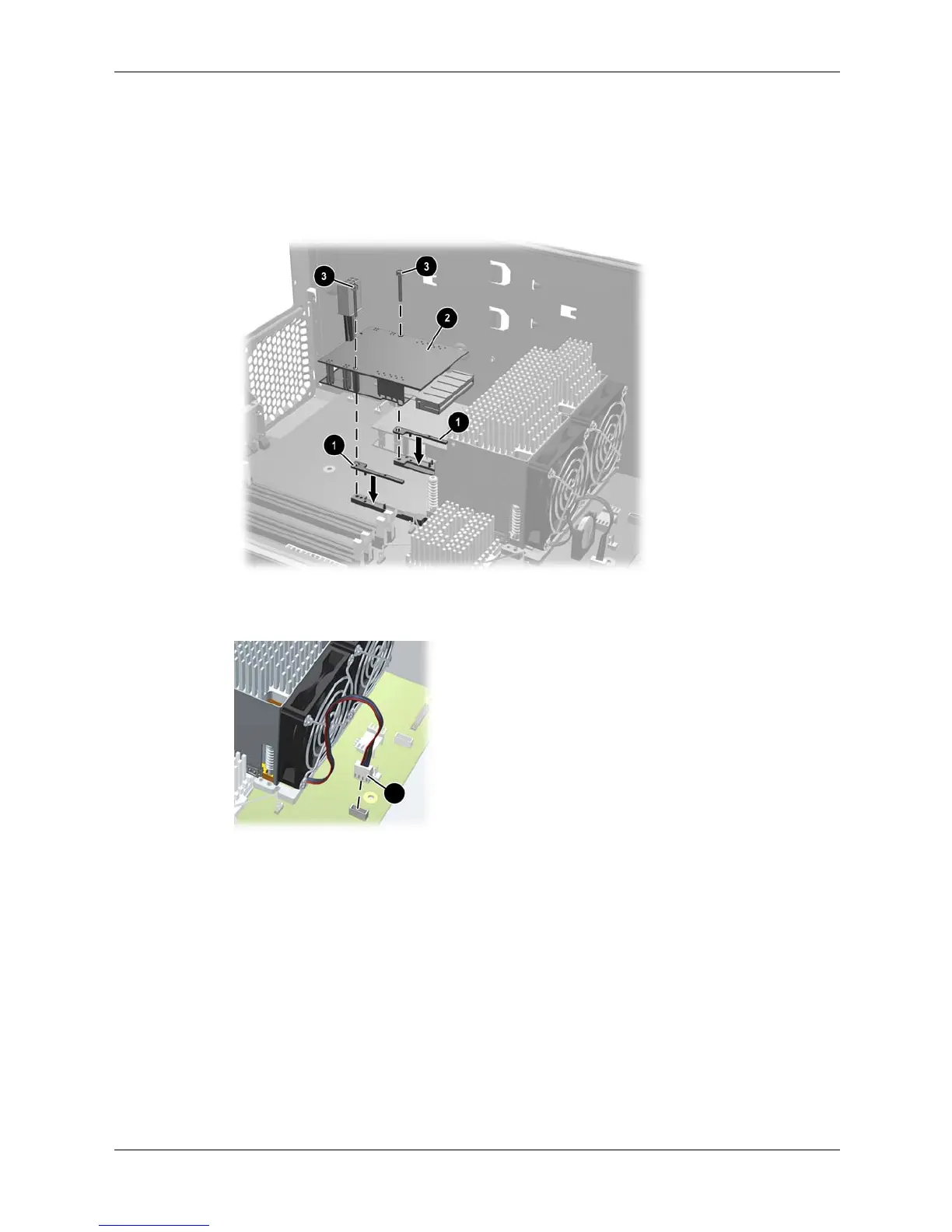Technical Reference Guide 3–37
Installing or Replacing Parts
d. Insert the shims provided with the kit 1.
e. Insert the processor power module into the system
2 and slide it into the processor until
it stops.
f. Tighten the two screws from the processor power module firmly using the special
processor tool provided with the new processor 3.
Installing the processor power module
g. Plug in the fan connector 1.
Connecting fan connector
3. Replace the power supply (see “Replacing the Power Supply” on page 3-26) and reconnect
all power cables.
1