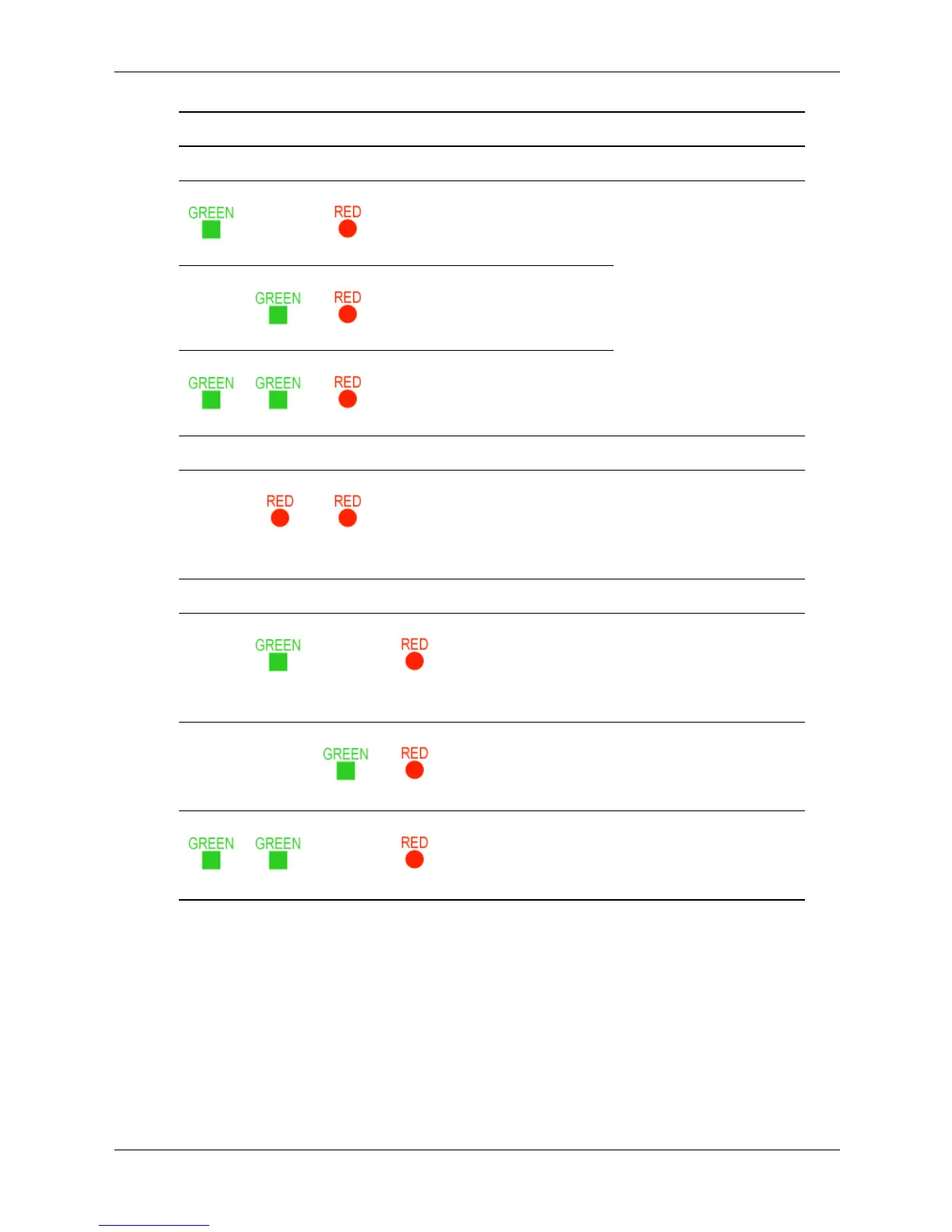Technical Reference Guide 4–9
Troubleshooting
System Board Fault
VRM undervoltage. Contact your HP Support
Engineer.
VRM overvoltage.
Unknown system board
fault.
System Fault
Machine check. The system resets due to a
problem. If you cannot
determine the reason for
the reset, contact your HP
Support Engineer.
Cooling Unit Faults
Chassis or CPU fan(s)
not functioning
properly.
Replace the fan that is not
functioning. If the
processor fan has failed,
you must replace the
CPU.
Memory fan not
functioning properly.
PCI/disk fan not
functioning properly.
LED1 LED2 LED3 LED4 Fault Solution