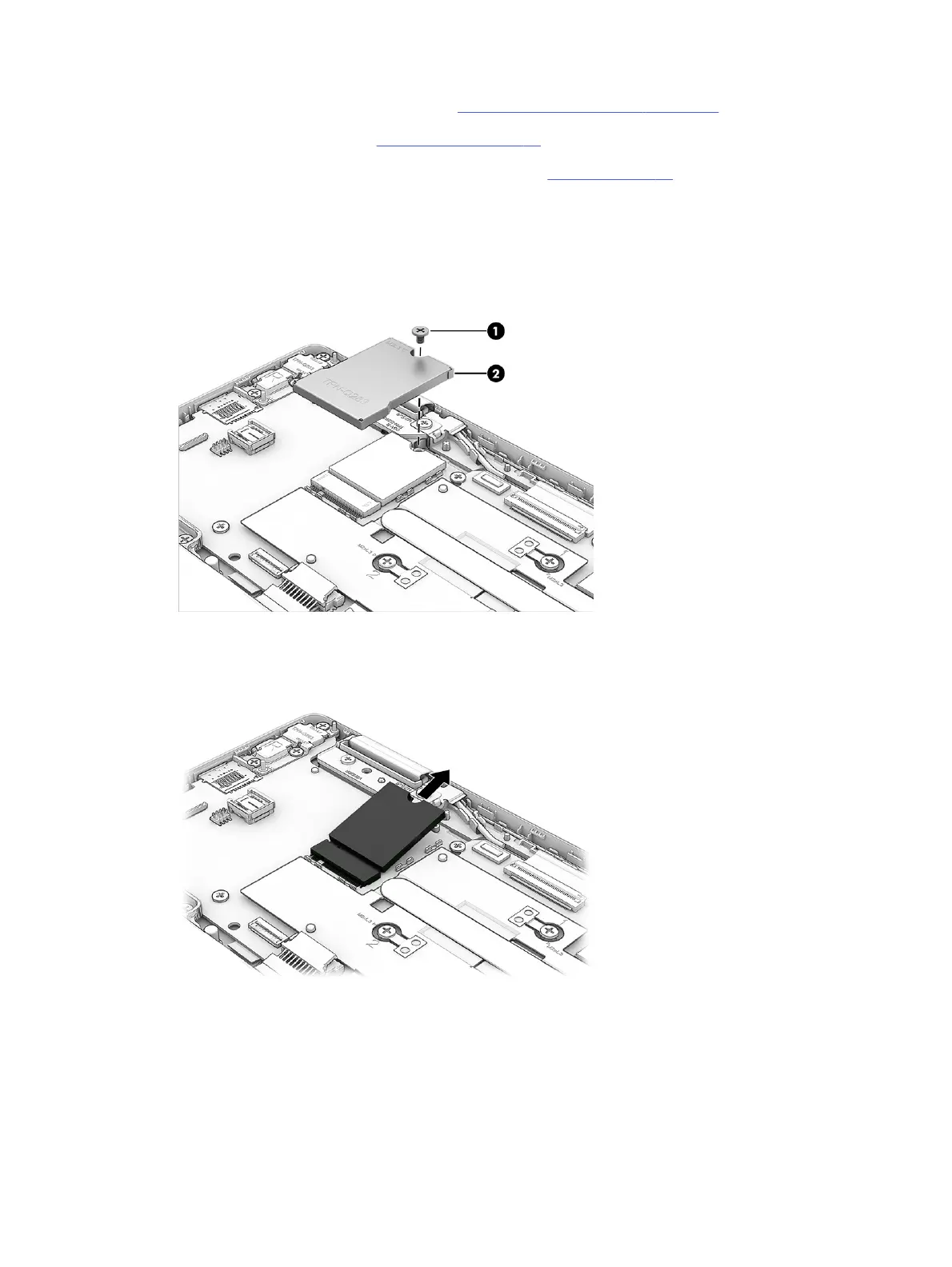1. Prepare the computer for disassembly (see Preparation for disassembly on page 25).
2. Remove the bottom cover (see Bottom cover on page 27).
3. Disconnect the battery cable from the system board (see Battery on page 28).
Remove the solid-state drive:
1. Remove the Phillips M2.0 × 3.0 screw (1) that secures the drive cover.
2. Remove the cover (2).
3. Pull the drive out of the socket.
32 Chapter 5Removal and replacement procedures for authorized service provider parts