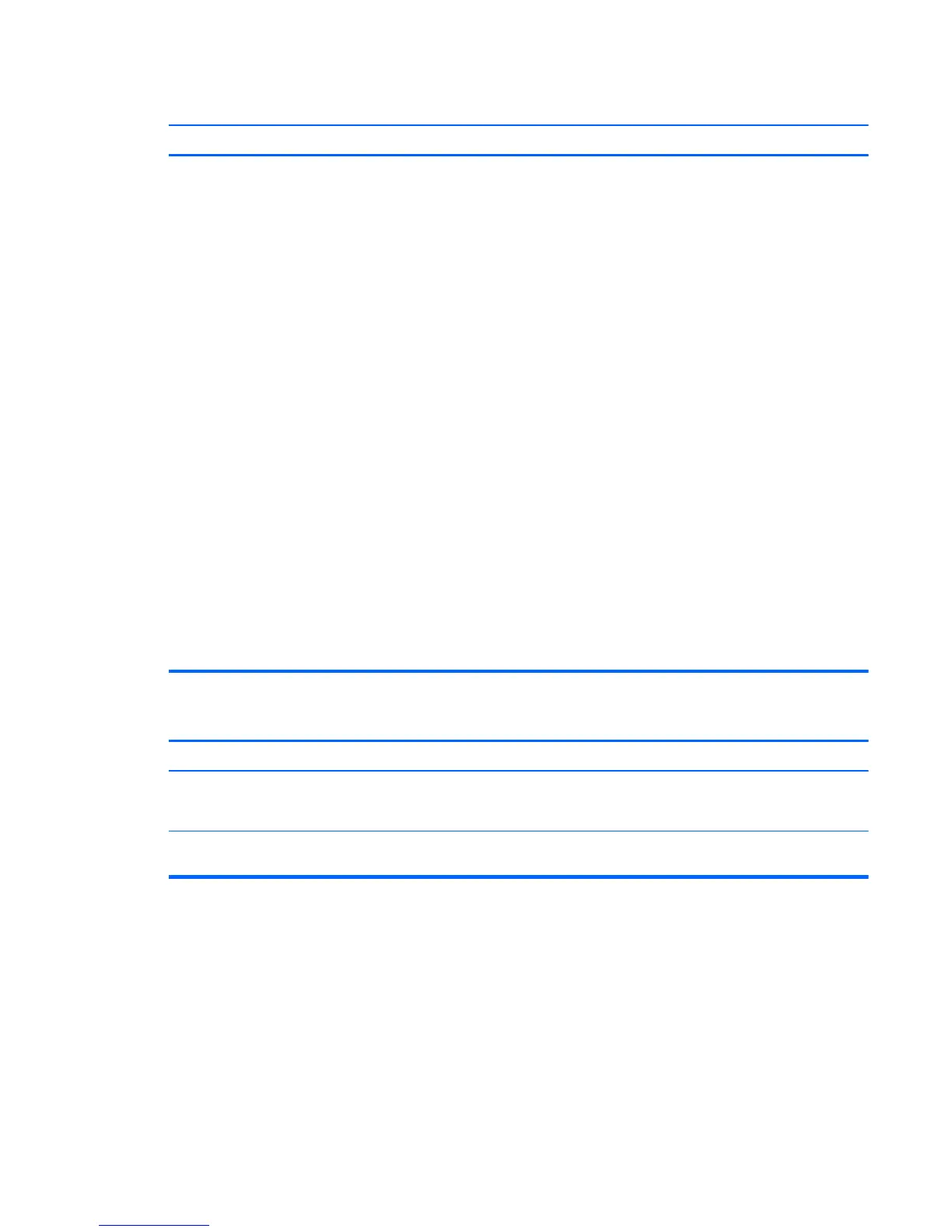Computer will not continue after HP logo screen displays.
Cause Solution
System files may be damaged. In Windows 7, use recovery media to scan hard drive for
errors, or use Windows Startup Repair to fix problems that
might prevent Windows from starting correctly. Windows
Startup Repair is one of the recovery tools in the System
Recovery Options menu. You can also create a system
repair disc that contains the System Recovery Options
menu. If the problem is severe enough that Startup Repair
doesn't start on its own and you can't access the System
Recovery Options menu on your computer's hard disk, you
can get to the menu and start Startup Repair by using the
Windows installation disc or a system repair disc that you
created earlier.
In Windows 8, use Automatic Repair to fix problems that
might prevent Windows from starting correctly.
To access Automatic Repair:
1. Press the Windows logo + l to open the Settings charm.
2. Select Change PC Settings, select General, and then
under Advanced startup, click Restart now.
3. Select Troubleshoot, select Advanced options, and
then select Automatic Repair.
Windows starts Automatic Repair.
4. Select the account to use to begin Automatic Repair,
and type the password for the account.
Windows diagnoses the computer and attempts the
repair it.
“Illegal Operation has Occurred” error message is displayed.
Cause Solution
Software being used is not Microsoft-certified for your
version of Windows.
Verify that the software is certified by Microsoft for your
version of Windows (see program packaging for this
information).
Configuration files are corrupt. If possible, save all data, close all programs, and restart the
computer.
Solving Software Problems 175
