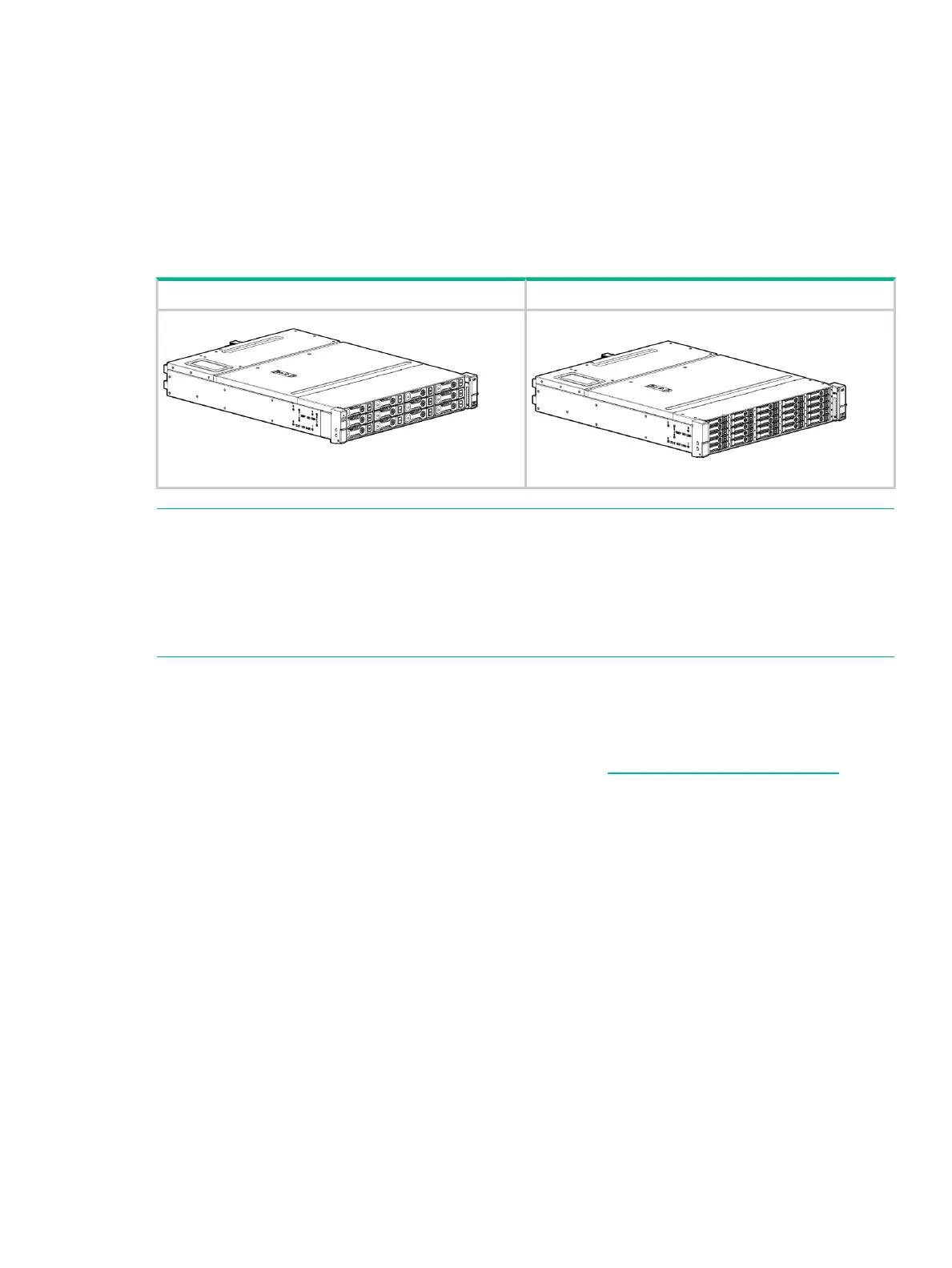1 Introduction
This is the Service and Maintenance Guide for the D3600/3700 disk enclosures.
The HPE 12Gb SAS disk enclosures are available in two models:
• D3600: supports up to 12 Large Form Factor (LFF) SAS drives for a maximum capacity of
7.2 TB with 600GB SAS drives or 48 TB with 4 TB SAS MDL or 4TB SATA MDL drives.
• D3700: supports up to 25 Small Form Factor (SFF) SAS drives for a maximum capacity of
30 TB with 1.2 TB SAS drives or 25 TB with 1 TB SAS MDL or 1 TB SATA MDL drives.
D3700 SFF EnclosureD3600 LFF Enclosure
NOTE: Each enclosure is shipped with an optional Digital Rain bezel which customers can
install as needed. The graphics in this guide are portrayed without the bezel for clarity.
NOTE: Depending on your disk enclosure model and controller installation environment, one
or more disk enclosures can be cascaded from the disk enclosure that is connected to the
controller. For more information, see the QuickSpecs for the disk enclosure, available on the
D3000 website.
Hardware components
For a parts diagram, see “Component identification” (page 40)
To order a replacement part, contact an Hewlett Packard Enterprise-authorized service provider
or see the Hewlett Packard Enterprise Parts Store online: http://www.hpe.com/buy/parts
Hardware components 5