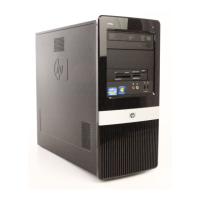Populating DIMM Sockets ................................................................................................. 34
Installing Memory Modules ................................................................................................ 35
Expansion Cards ................................................................................................................................ 37
Cable Management ........................................................................................................................... 41
Cable Connections ............................................................................................................ 42
Drives ................................................................................................................................................. 43
Drive Positions ................................................................................................................... 43
Installing Additional Drives ................................................................................................. 44
System Board Drive Connections ..................................................................... 45
Removing an Optical Drive ............................................................................... 46
Installing an Optical Drive into the 5.25-inch Drive Bay .................................... 47
Removing an External 3.5-inch Drive ................................................................ 48
Installing a Drive into the 3.5-inch External Drive Bay ...................................... 49
Removing an Internal 3.5-inch Hard Drive ........................................................ 51
Installing an Internal 3.5-inch Hard Drive .......................................................... 54
Front I/O and USB Panel Housing Assembly ..................................................................................... 57
Power Switch/LED Assembly ............................................................................................................. 58
System Fan ........................................................................................................................................ 59
Heat sink assembly ............................................................................................................................ 60
Processor ........................................................................................................................................... 60
Power Supply ..................................................................................................................................... 62
System Board ..................................................................................................................................... 64
Battery ................................................................................................................................................ 66
Type 1 Battery Holder ........................................................................................................ 67
Type 2 Battery Holder ........................................................................................................ 67
Type 3 Battery Holder ........................................................................................................ 68
Installing a Security Lock .................................................................................................................... 69
Cable Lock ......................................................................................................................... 69
Padlock .............................................................................................................................. 69
HP Business PC Security Lock .......................................................................................... 70
Appendix A Connector Pin Assignments
Ethernet BNC ..................................................................................................................................... 72
USB .................................................................................................................................................... 72
Microphone ......................................................................................................................................... 72
Headphone ......................................................................................................................................... 73
Line-in Audio ...................................................................................................................................... 73
Line-out Audio .................................................................................................................................... 73
Monitor ............................................................................................................................................... 74
24-Pin Power ...................................................................................................................................... 74
PCI Express ...................................................................................................................................... 75
PCI Express ...................................................................................................................................... 76
4-Pin Power (for CPU) ........................................................................................................................ 77
vii

