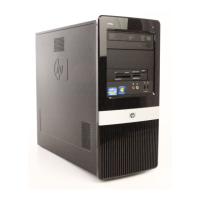Appendix B Power Cord Set Requirements
General Requirements ....................................................................................................................... 78
Japanese Power Cord Requirements ................................................................................................ 78
Country-Specific Requirements .......................................................................................................... 79
Appendix C Troubleshooting Without Diagnostics
Safety and Comfort ............................................................................................................................ 80
Before You Call for Technical Support ............................................................................................... 80
Helpful Hints ....................................................................................................................................... 81
Solving General Problems .................................................................................................................. 83
Solving Power Problems .................................................................................................................... 86
Solving Hard Drive Problems ............................................................................................................. 87
Solving Media Card Reader Problems ............................................................................................... 88
Solving Display Problems ................................................................................................................... 90
Solving Audio Problems ..................................................................................................................... 94
Solving Printer Problems .................................................................................................................... 95
Solving Keyboard and Mouse Problems ............................................................................................ 97
Solving Hardware Installation Problems ............................................................................................. 99
Solving Network Problems ............................................................................................................... 101
Solving Memory Problems ............................................................................................................... 104
Solving CD-ROM and DVD Problems .............................................................................................. 105
Solving USB Flash Drive Problems .................................................................................................. 107
Solving Front Panel Component Problems ...................................................................................... 108
Solving Internet Access Problems .................................................................................................... 109
Solving Software Problems .............................................................................................................. 111
Interpreting POST Audible Codes .................................................................................................... 112
Resetting the Password Jumper ...................................................................................................... 113
Resetting the CMOS Jumper ........................................................................................................... 114
Contacting Customer Support .......................................................................................................... 115
Appendix D Specifications
Index ................................................................................................................................................................. 118
viii

