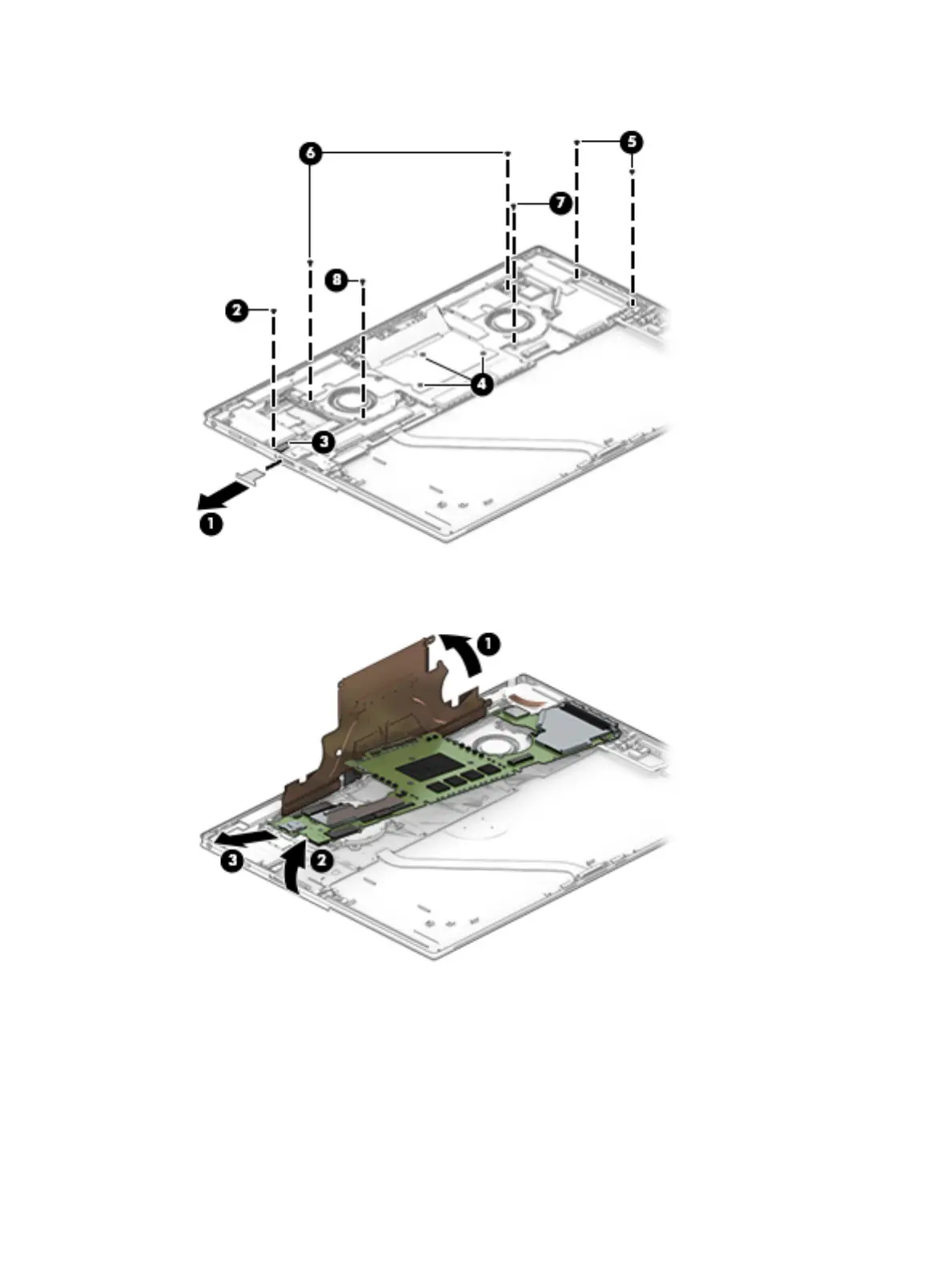8. Using a PH type #0 screwdriver, remove the Phillips M1.6×1.6 screw (8) from the left fan.
9. Lift the heat sink up to a 90 degree angle (1).
10. Lift the left edge of the system board (2), and then pull it away from the connectors to remove it (3).
11. If a SIM blank is installed, remove it from the system board.
Component replacement procedures 53
