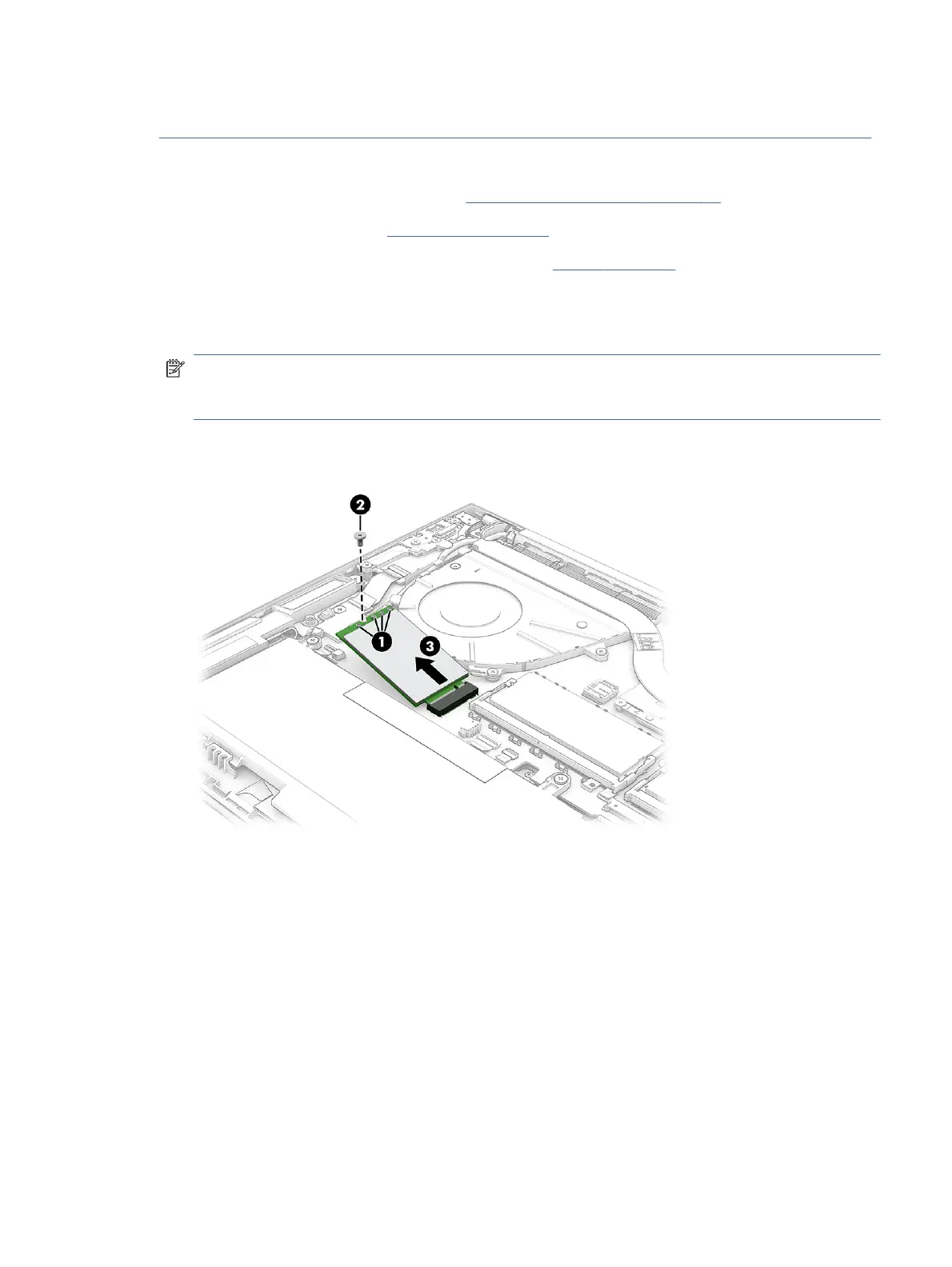or region. If you replace the module and then receive a warning message, remove the module to restore device
functionality, and then contact technical support.
Before removing the WWAN module, follow these steps:
1. Prepare the computer for disassembly (see Preparation for disassembly on page 45).
2. Remove the bottom cover (see Bottom cover on page 45).
3. Disconnect the battery cable from the system board (see Battery on page 47).
Remove the WWAN module:
1. Carefully disconnect the WWAN module antenna cables (1) from the WWAN module.
NOTE: Computer models have one to four WWAN module antenna cables. The antenna cables have tags
that identify them with a number that corresponds to a terminal on the WWAN module. Connect the
antenna cable to the corresponding WWAN module terminal.
2. Remove the Phillips M2.0 × 2.5 screw (2), and then remove the WWAN module (3).
WWAN module 49
