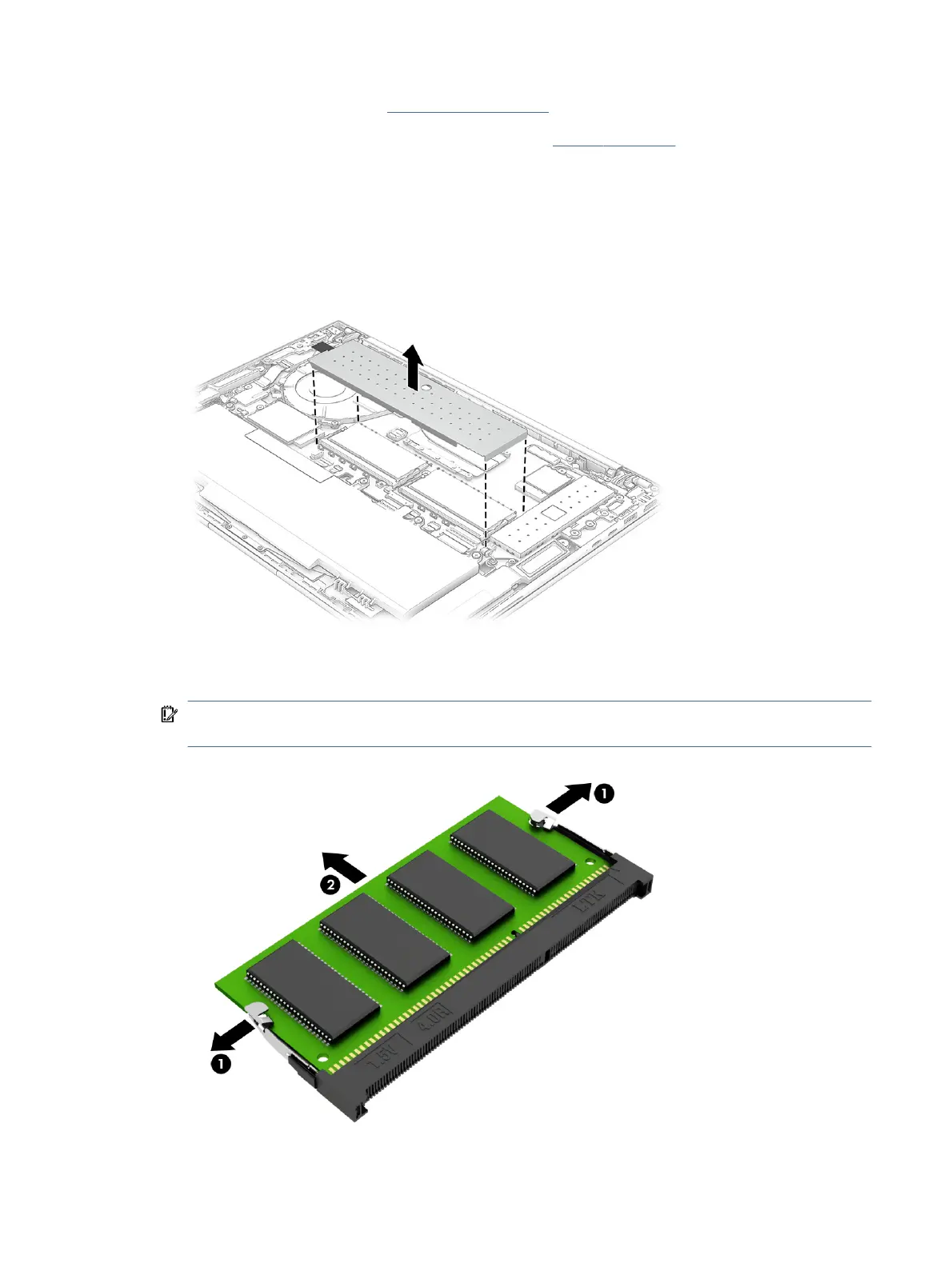2. Remove the bottom cover (see Bottom cover on page 45).
3. Disconnect the battery cable from the system board (see Battery on page 47).
If you are replacing a memory module, remove the existing memory module:
1. Remove the memory module shield.
The memory shield is included in the Bracket Kit, spare part number N09030-001.
2. Spread the two retention clips outward (1) until the memory module tilts up at a 45° angle, and then remove
the module (2). Use the same procedure to remove all memory modules.
IMPORTANT: To prevent damage to the memory module, hold the memory module by the edges only. Do
not touch the components on the memory module.
Memory modules 53
