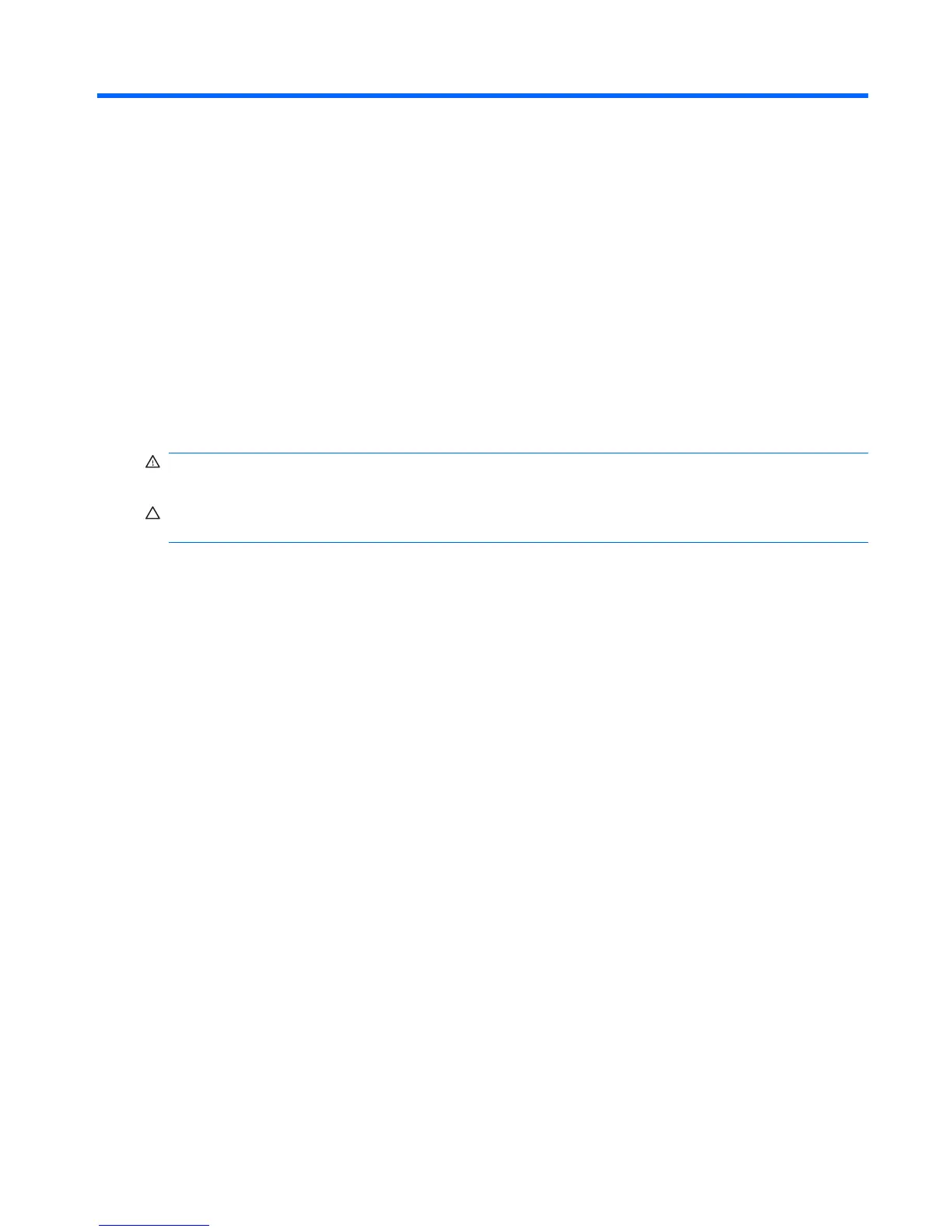9 Memory modules
The computer has two memory module compartments. The primary memory module compartment is
located under the keyboard. The expansion memory module compartment is located on the bottom of
the computer.
The memory capacity of the computer can be upgraded by adding a memory module to the vacant
expansion memory module slot or by upgrading the existing memory module in the primary memory
module slot.
WARNING! To reduce the risk of electric shock and damage to the equipment, unplug the power cord
and remove all batteries before installing a memory module.
CAUTION: Electrostatic discharge (ESD) can damage electronic components. Before beginning any
procedure, touch a grounded metal object to be sure that you are discharged of static electricity.
109
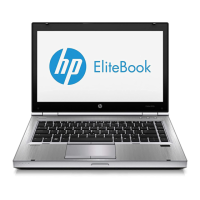