Decreasing screen brightness
Press fn+f9 to decrease screen brightness. Hold down the hotkey to decrease the brightness level
incrementally.
Increasing screen brightness
Press fn+f10 to increase screen brightness. Hold down the hotkey to increase the brightness level
incrementally.
Activating the ambient light sensor
Press fn+f11 to activate and deactivate the ambient light sensor.
40 Chapter 3 Pointing devices and keyboard
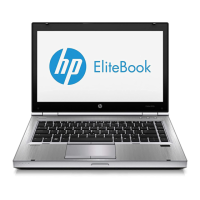
