Using HP ProtectTools Security Manager (select models
only)
HP ProtectTools Security Manager software is preinstalled on select computer models. This software
can be accessed through Windows Control Panel. It provides security features that help protect against
unauthorized access to the computer, networks, and critical data. For more information, refer to the HP
ProtectTools online Help.
132 Chapter 10 Security
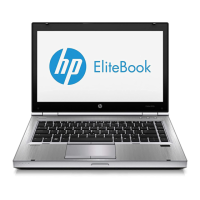
