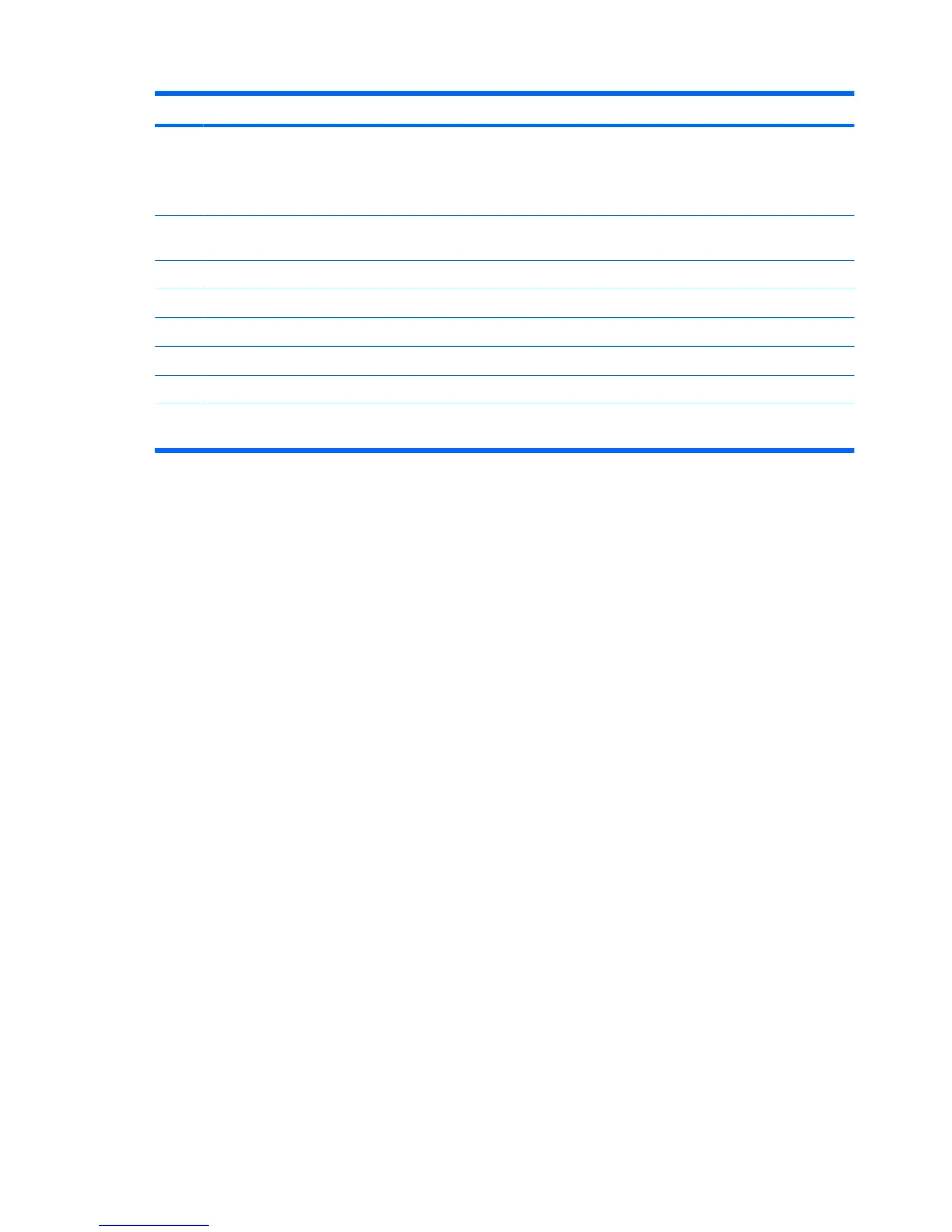Component Description
(3) QuickWeb button
●
When the computer is off, press the button to open
HP QuickWeb.
●
When the computer is on, press the button to open
the default Web browser.
(4) Wireless button Turns the wireless feature on or off but does not establish
a wireless connection.
(5) TouchPad button Enables/disables the TouchPad.
(6) Volume mute button Mutes and restores speaker sound.
(7) Volume down button Decreases computer volume.
(8) Volume up button Increases computer volume.
(9) Calculator button Turns on the Windows calculator function.
(10) Fingerprint reader Allows a fingerprint logon to Windows, instead of a
password logon.
6 Chapter 1 Features
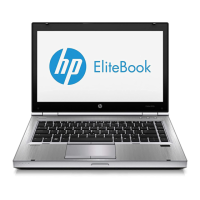