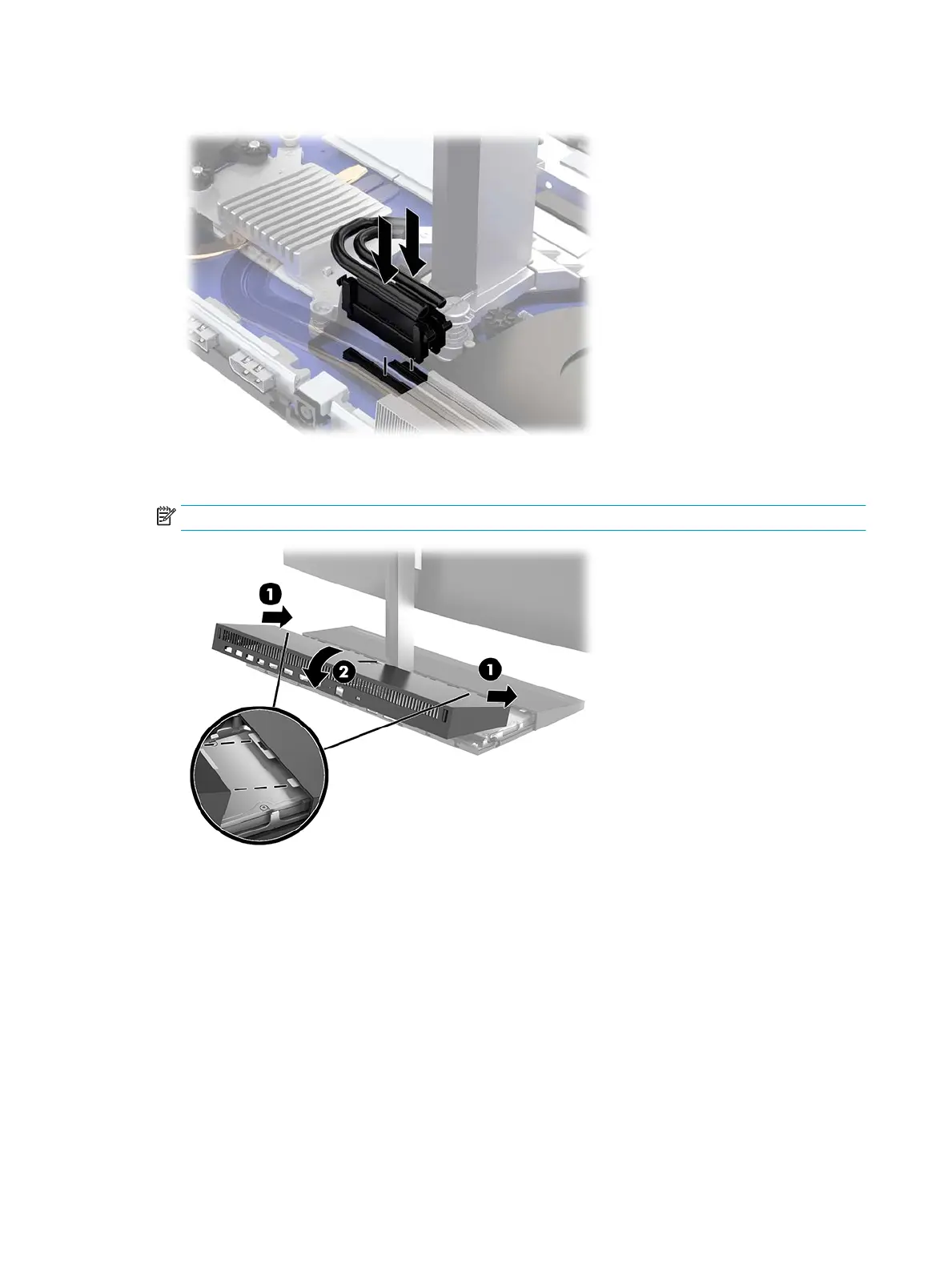10. Connect the two monitor cables to the system board connectors.
11. To replace the rear access cover, slide the tabs on the front of the rear cover into the slots on the rear of
the front cover (1), and then press the rear of the rear cover down (2).
NOTE: Be sure that all cables are properly routed to prevent damage when the cover is replaced.
12. Reconnect the power cord and any external devices, and then turn on the computer.
Connecting the power supply
To connect the power supply, connect one end of the power cord to the AC adapter (1) and the other end to a
grounded AC outlet (2), and then connect the AC adapter to the DC power connector on the computer base
unit (3).
8 Chapter 2 Setup
