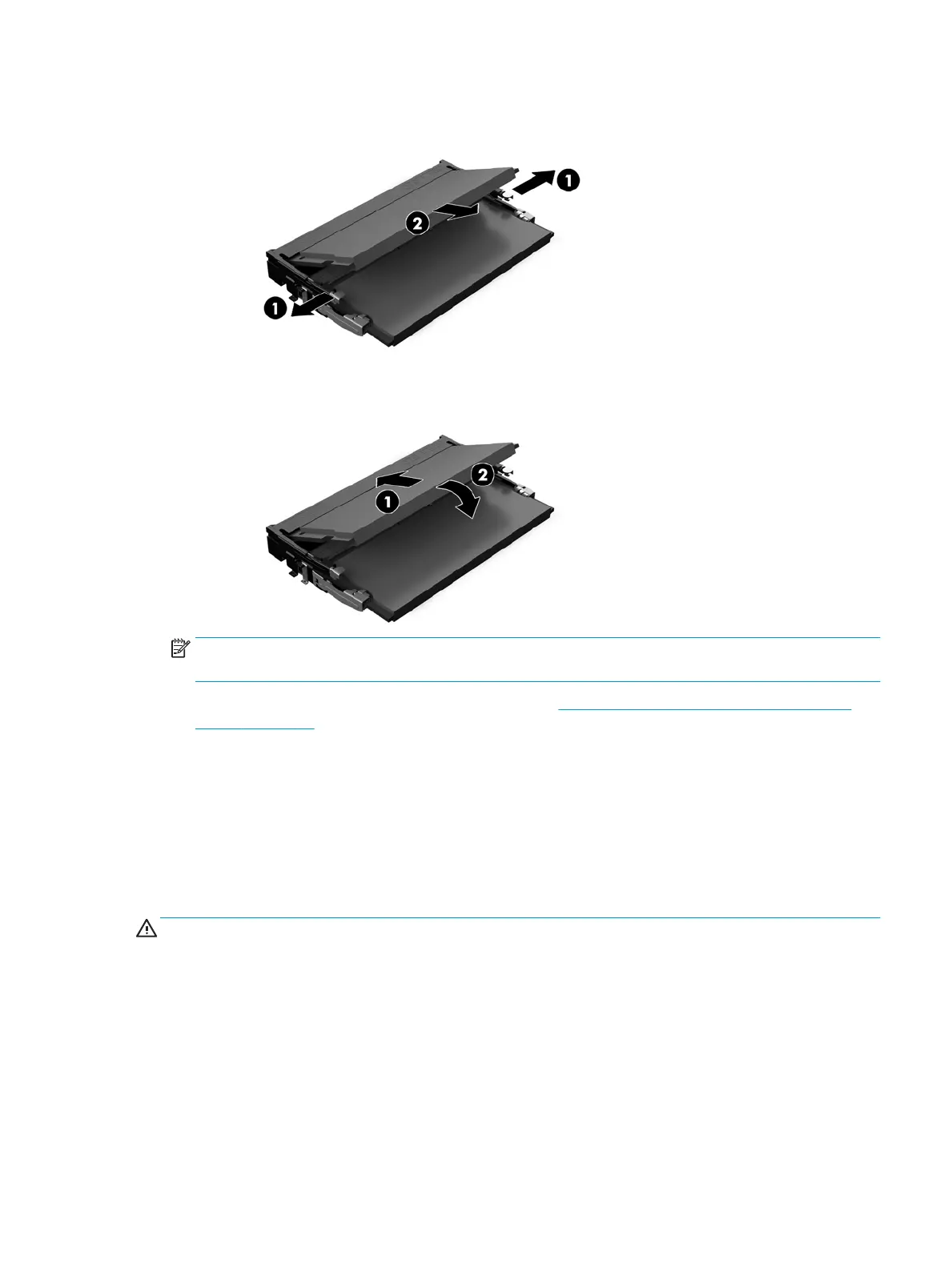6. To remove a memory module, press outward on the two latches on each side of the memory module (1),
and then pull the memory module out of the socket (2).
7. To install a memory module, slide the memory module into the socket at approximately a 30° angle (1),
and then press the memory module down (2) so that the latches lock it in place.
NOTE: A memory module can be installed in only one way. Match the notch on the module with the tab
on the memory slot.
8. Replace the base unit front and rear access panels. See Removing and replacing the base unit access
covers on page 15.
9. Reconnect the power cord and any external devices, and then turn on the computer. The computer
automatically recognizes the additional memory when you turn on the computer.
Replacing the RTC battery
The RTC battery that comes with the computer provides power to the real-time clock. When replacing the
battery, use a battery equivalent to the battery originally installed in the computer. The computer comes with
a 3-volt lithium coin cell battery.
WARNING! The computer contains an internal lithium manganese dioxide battery. There is a risk of re and
burns if the battery is not handled properly. To reduce the risk of personal injury:
Do not attempt to recharge the battery.
Do not expose to temperatures higher than 60°C (140°F).
Do not disassemble, crush, puncture, short external contacts, or dispose of in re or water.
Replace the battery only with the HP spare designated for this product.
Replacing the RTC battery 23
