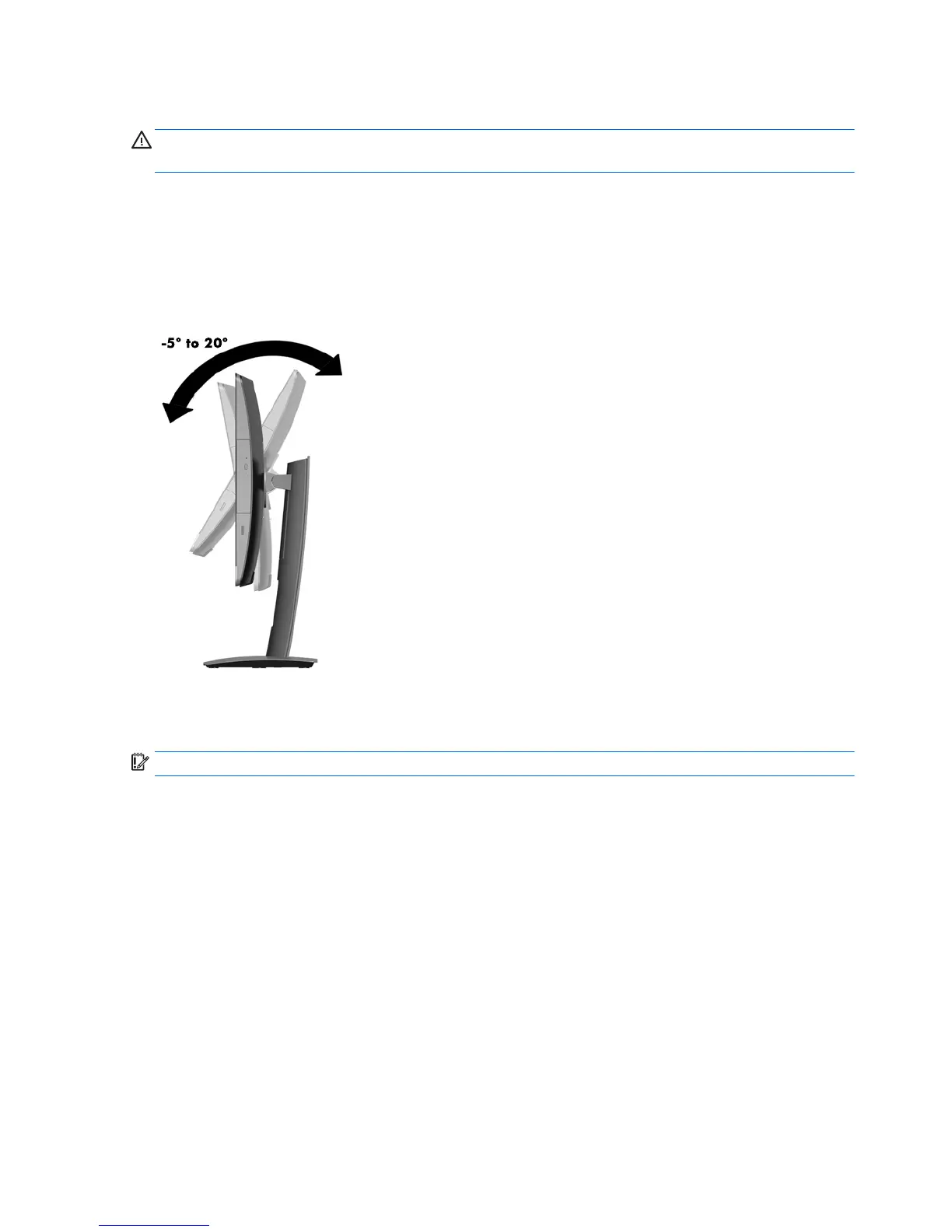Adjusting the adjustable-height stand
CAUTION: Use caution when rotating or reclining a computer if a cable lock is installed. The cable or the lock
may interfere with the rotation or the angle of recline.
This stand allows you to:
●
Tilt the computer from –5° to 20° from the desktop
●
Adjust the computer height within a range of 110 mm (4.3 in)
●
Rotate the computer from the landscape to portrait view
To tilt the computer, grasp the top and bottom of the computer and adjust to the appropriate tilt.
To change the height of the computer, grasp both sides of the computer and lift or lower to the appropriate
height.
To recline the computer:
IMPORTANT: In portrait mode, the recline is limited if a cable lock is installed.
1. Move the stand next to the edge of the desk.
30 Chapter 2 Setup
