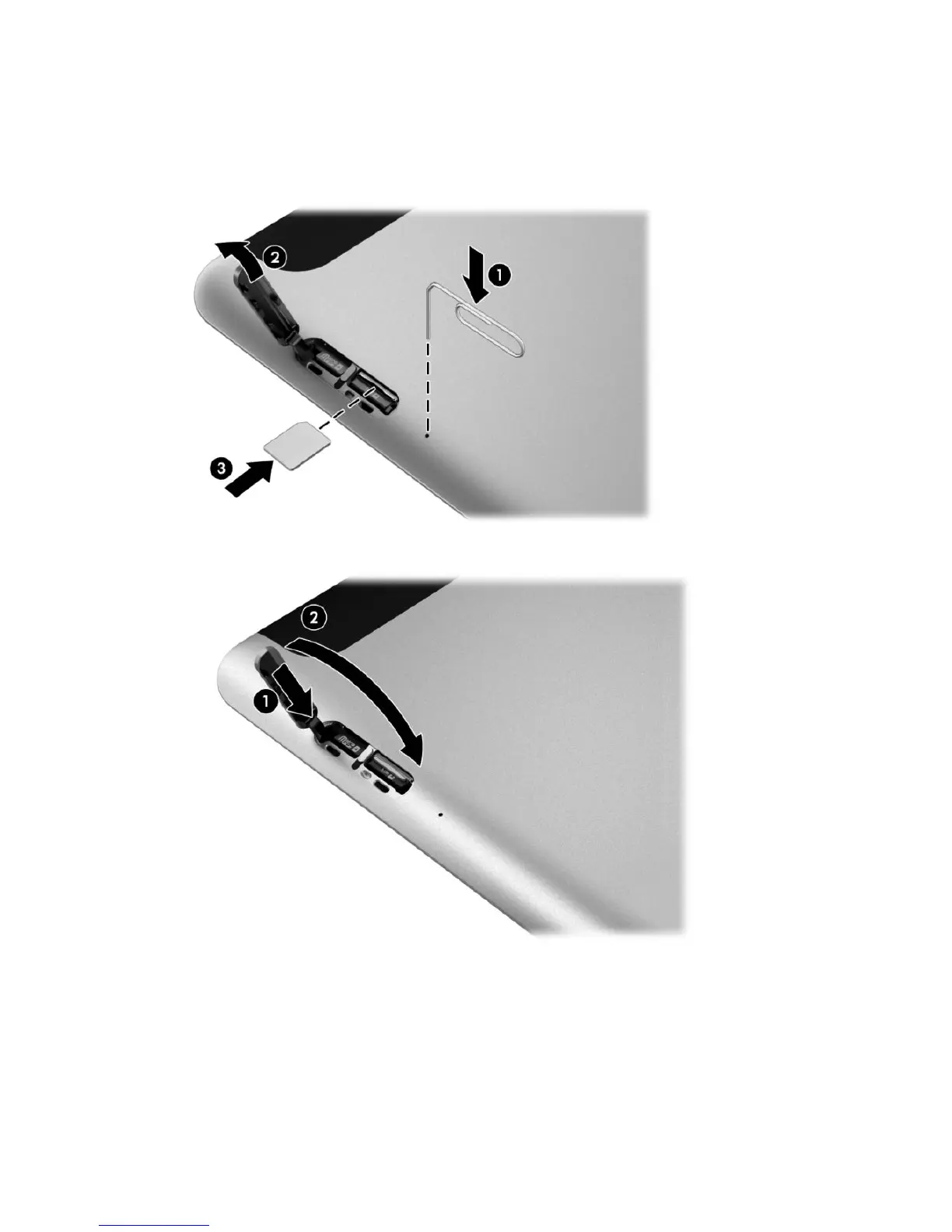9. Insert the micro SIM into the micro SIM slot (3) or the microSD card into the microSD card reader. Then,
press in to lock it into place.
– or –
Release the micro SIM or microSD card by pressing on it. Then, remove it.
10. Reseat the access door hinge (1), and then close the access door (2).
18 Chapter 3 Connecting to a network