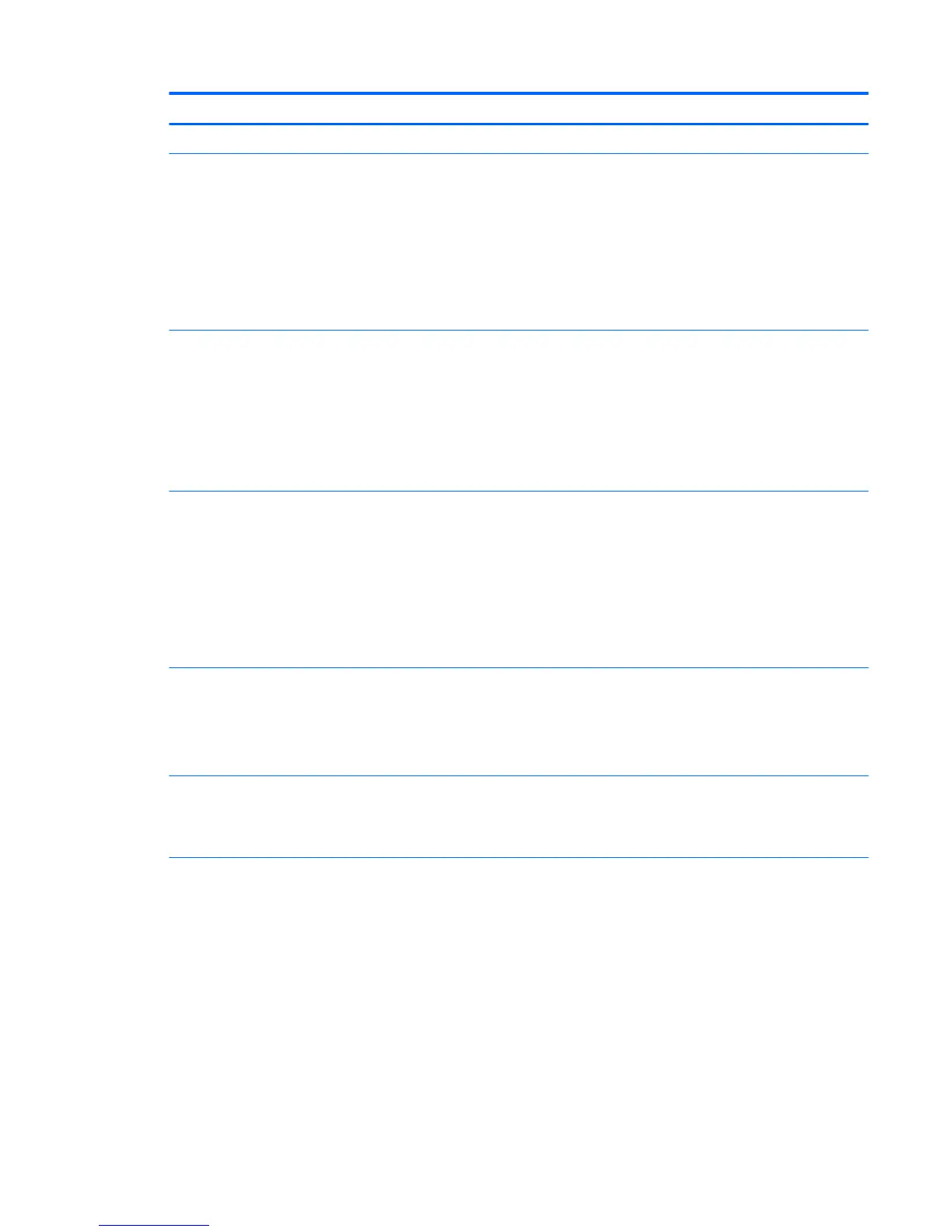Category Description
One M.2 slot for SSD (models with i7 processors and 4 GB discrete graphics memory only)
Ports Hot Plug/unplug and auto detect for correct output to wide-aspect vs. standard aspect video (auto adjust
panel resolution to t embedded panel and external monitor connected)
AC Smart Pin adapter plug
Headphone/microphone combo jack
HDMI v1.4 supporting up to 1920×1080 @ 60Hz
RJ-45 (Ethernet)
(4) USB 3.0 ports (3 on left side, 1 on right side)
Keyboard/pointing
devices
Full size, backlit, 3 coat paint, island-style keyboard with numeric keypad
Touchpad requirements:
●
Clickpad with image sensor
●
Multitouch gestures enabled (default on: 2-nger scroll, pinch, rotate, 2-nger click, 3-nger ick)
●
Support Win8 Modern Trackpad Gestures
●
Taps enabled as default
Power requirements Support for the following AC adapter:
●
90-W (models with QC UMA graphics memory or 4 GB discrete graphics memory)
●
65-W (models with 2 GB discrete graphics memory; worldwide except for India and the People’s
Republic of China)
●
65-W EM (models with 2 GB discrete graphics memory; for India and the People’s Republic of China)
●
45-W (models with DC UMA graphics memory)
1 meter power cord
Support for the following battery:
●
3-cell, 55.5-Wh, 4.85-Ah, Li-ion battery
Battery life enhancement
Support battery fast charge
Security Support for the following:
●
Kensington Security Lock
●
Fingerprint reader with software support (HP Simple Pass)
Operating system Preinstalled:
Windows 10
Windows 10 Professional
Windows 10 High End
Windows 8.1
Windows 8.1 Professional
Windows 8.1 (CPPP)
Windows 7 Professional (non-touch models only)
3